
Abstract How does geometric sketchpad solve the problem of drinking horses? PHP editor Apple will introduce you in detail how to use the geometric sketchpad to create courseware on the horse-drinking problem. If you are struggling with making this courseware, you may wish to continue reading this article to learn the specific steps and techniques to solve your teaching problems.
For example, the function y=x3-2x2 1, the specific operation is as follows:
Draw a straight line in the work area, and draw any two points A and B. Double-click the straight line as the marker mirror, select point A, [Transform] - [Reflection] to create a symmetrical point A’ for the straight line l through point A. The intersection of the constructed line segment A’B and the straight line l is the desired point P.
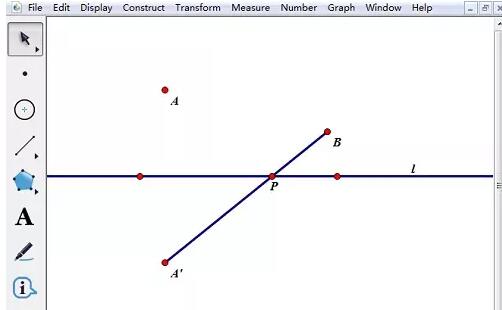
Select points A and A’ to construct line segment AA’, then add a point C above line segment AA’ to construct line segment AC. Similarly, take a point D on line segment A’B to construct line segment A’D.
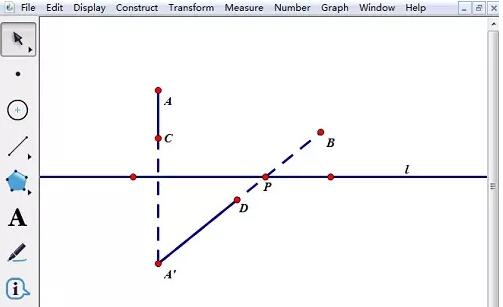
Create button control. Select points C, A, D, A' in sequence, [Edit] - [Operation Button] - [Move], a dialog box will pop up, change the speed in the [Move] tab to [Fast], [Label] option The card is modified to [Initialization].
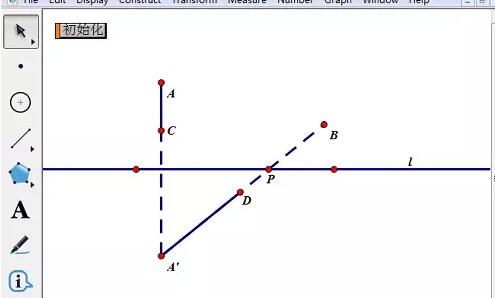
Select points C and A' in turn, [Edit] - [Operation Buttons] - [Move], a dialog box will pop up, click OK, and get [Move C-A '] button. Click this button to dynamically connect line segments from point A to point C. Also select points D and B, [Edit] - [Operation Buttons] - [Move], a dialog box will pop up, click OK, and get the [Move D-B] button.
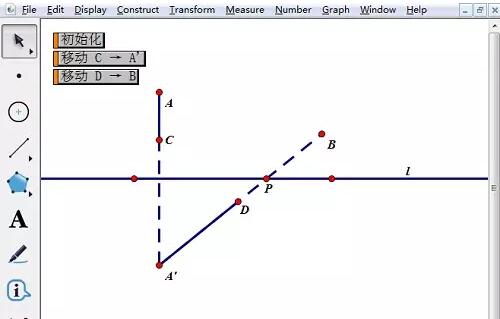
Construct line segment AP, select line segment AP and point P, [Edit] - [Operation Button] - [Hide/Show], in the [Hide/Show] tab Select the [Always show objects] radio button, click OK, and get the [Show objects] button.
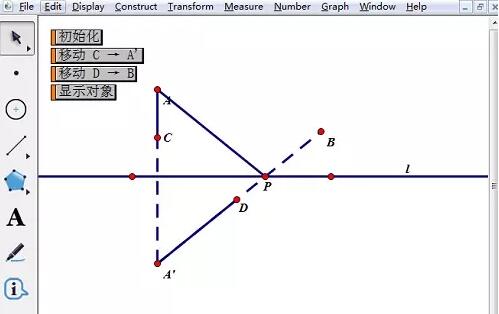
Select [Move C-A'], [Move D-B], [Display Object], [Edit]-5-[Operation Buttons]-[Series] in sequence. In the dialog box, select [Execute Sequentially] in the [Series Buttons] tab, and change the label to [Three-point collinear determination point P].
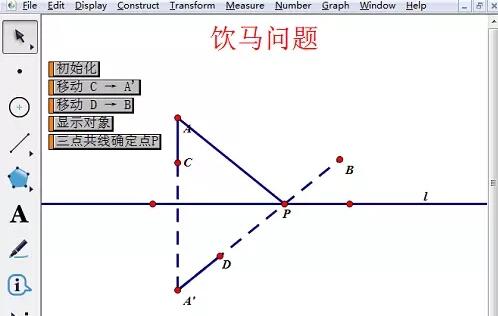
The above is the detailed content of How to use Geometric Sketchpad to create courseware on the horse-drinking problem. For more information, please follow other related articles on the PHP Chinese website!




