
Want to know how to easily place an order for Meituan to run errands? PHP editor Xinyi will help you solve it! Today, the editor will bring you a detailed tutorial on placing an order for Meituan to run errands. From registering an account to placing an order, the steps are clear at a glance. Hurry up and follow the editor's explanation to experience the fast and efficient errand running service, so that running errands will no longer worry you!
1. First open the Meituan takeaway app on your mobile phone and find [Errand Purchasing] on the main page, as shown in the picture. Click to enter

2. If you want to ask someone to run errands and buy things. Directly click [What do you want to buy], enter the item you want to buy, remember to write the address


3 on the * above the page. In addition, if you want to buy it at a designated store For items, you can fill in the specific address and name of the store below, and let the delivery rider go to the store to purchase
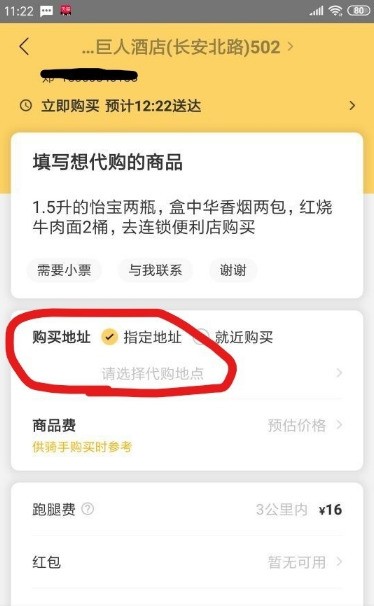

4. In addition, if you have items that need to be sent close to you, You can click the [Pickup and Delivery] function to let the courier rider directly help you deliver or pick up the items.

5. If you want to ask someone to run errands to do something special, you can click [Universal errand running] Function


6. Get things, help line up, help express feelings, help break up, anything you can’t do yourself, here can help you
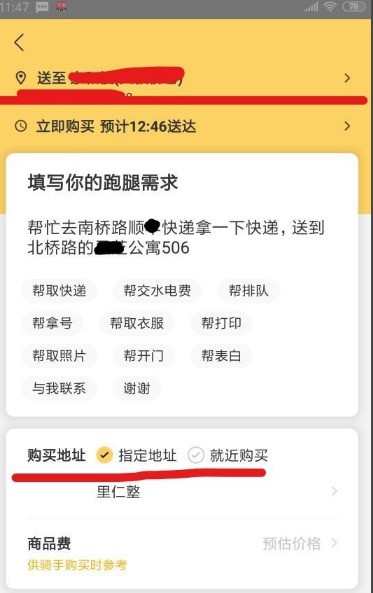
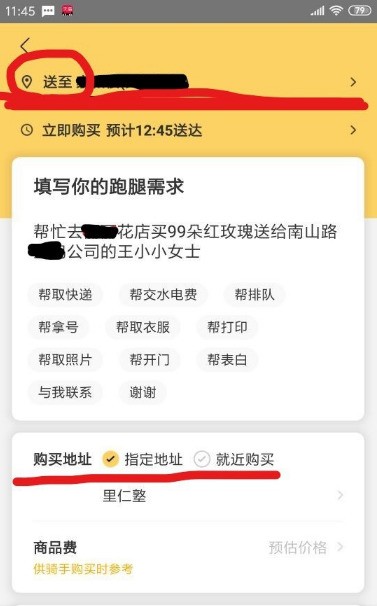
The above is the detailed content of How to place an order for Meituan Errands_How to place an order for Meituan Errands. For more information, please follow other related articles on the PHP Chinese website!




