
Want to extract only the data before and after spaces from Excel, but don’t know how to do it? PHP editor Xigua has compiled the following tutorials to help you easily cope with this challenge. Through this tutorial, you will learn: what data is before and after spaces in Excel cells, how to use formulas to extract these data, specific steps and precautions, continue reading the following content, and master the tips for extracting data before and after spaces in Excel, so that Your data processing becomes more efficient.
1. Column splitting in Excel means dividing a certain data into two or more columns according to certain rules. Take office2007 as an example, data--separate columns--separator--next step--hick spaces--next step--select the target area--finished.
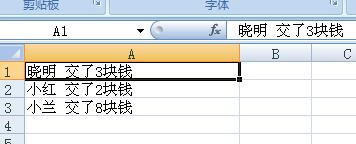
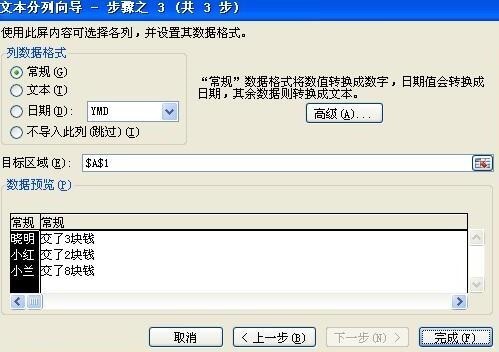
2. To extract the data on the left side of the space, you can use the formula =MID(A1,1,FIND(" ",A1,1)-1) to extract the data on the right side of the space For data, you can use the formula =right(a1, len(a1)-find(" ",a1))
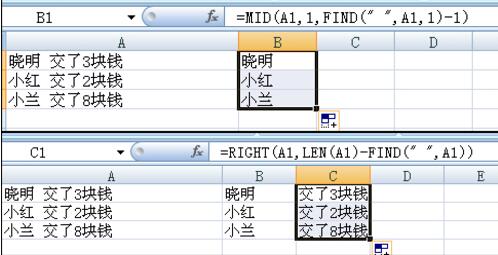
The above is the detailed content of A simple tutorial on extracting data before and after spaces in Excel. For more information, please follow other related articles on the PHP Chinese website!




