
Where is the errand running function of Meituan? How to use Meituan to run errands? PHP editor Zimo has compiled relevant content, welcome to read and understand.
The first method: Use [Meituan Errand] in Meituan APP. Download and open the Meituan APP. In the different business sections in the middle of the Meituan homepage, swipe left to find [Purchasing for Errands]. Click on Purchasing for Errands to use the [Express Delivery in the City] or [Purchase Help in the City] business.

Second method: Use [Meituan Errand] in the Meituan Takeaway APP. Download and open the Meituan Takeaway APP, find the [Purchase Purchasing] business in the different business sections in the middle, and click to enter to use it.
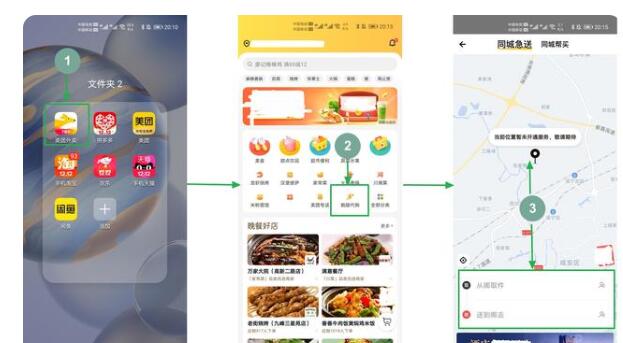
The third method: Use [Meituan Errands] in the Meituan Errands mini program. Enter [Meituan Errands] in the WeChat search box to search, click to enter Meituan Errands, and after permission is granted, you can use the Errands Service. The next time you use it, just pull down WeChat and find [Meituan Errands] in the recently used mini programs to use it. You can also add the program to my mini programs for easy use next time.

The above is the detailed content of Where to find Meituan Errands_How to use Meituan Errands. For more information, please follow other related articles on the PHP Chinese website!




