
Step 1 Draw a line segment AB, pick any point C on it, measure the ratio of the three points A, B, and C, and change the label to t. The value range of t is the closed interval of [0,1].
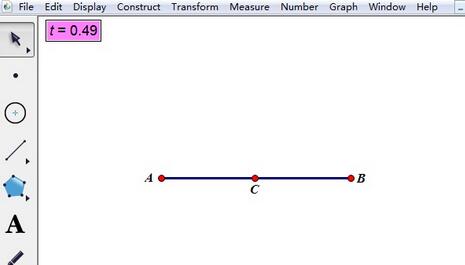
Step 2 Select point C and execute [Edit] - [Operation Button] - [Animation] to generate an animated button named SJ.
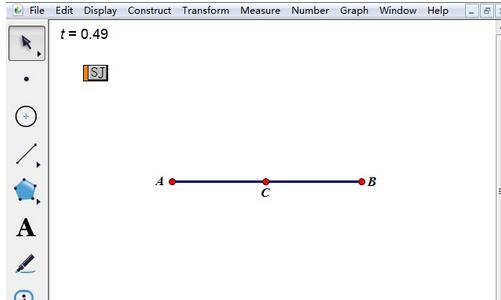
Step 3 Click button SJ, point c starts to move, and the value of t is constantly changing. We select line segment AB and point C and press [Ctrl H] to hide them.
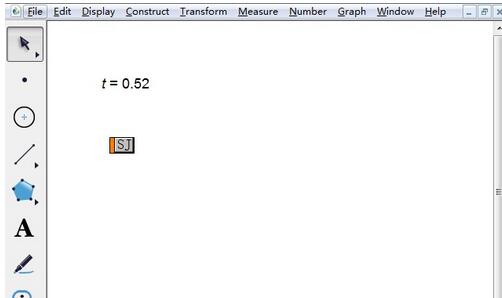
Step 4 Select button SJ and right-click to open the property setting dialog box. Set the animation mode to [Random] in the direction bar and click OK.
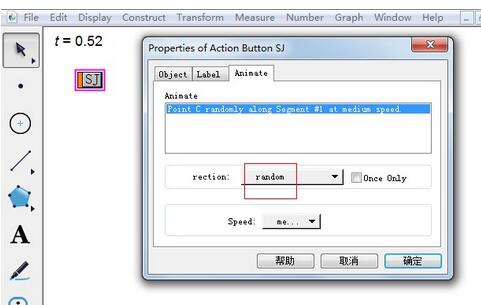
Step 5 Click button SJ, the value of t is a random number between 0 and 1. With random numbers between 0 and 1, you can generate random numbers in any range, and you can further generate random integers.
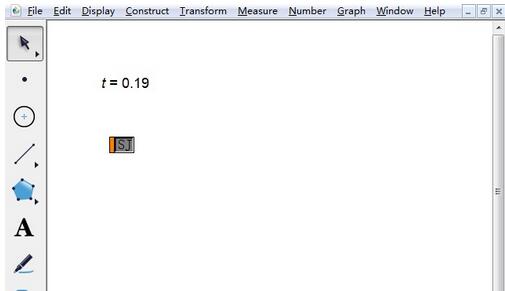
The above is the detailed content of The operation process of generating random numbers in Geometric Sketchpad. For more information, please follow other related articles on the PHP Chinese website!




