
1. Construct a point and translate it. Use the [Point Tool] to construct a point A arbitrarily, select point A, click [Transform] - [Translation], according to polar coordinates, translate 1cm and fix the angle at 0° to obtain A’.
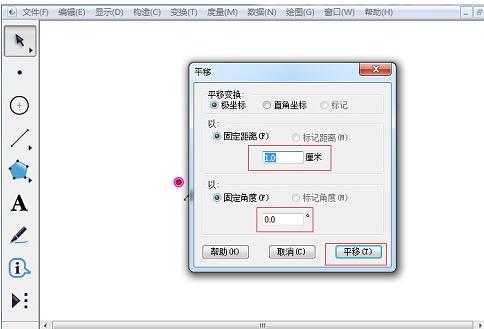
2. Construct ray. First select point A, then select point A’, and select [Ray] in the [Construction] menu to construct ray AA’.
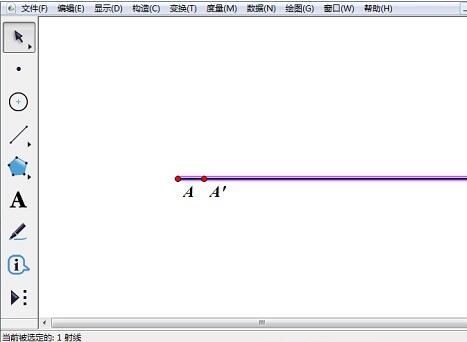
3. Construct line segments and midpoints. Pick any point B on the ray and use the line segment ruler tool to connect AB. Select line segment AB, click [Construction] - [Midpoint] (shortcut key Ctrl M).
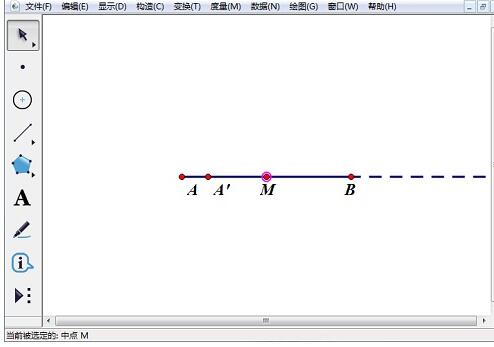
4. Construct the vertices and width of the rectangle. Double-click point A to mark the center, select midpoint M, [Transform] - [Rotate] - [90°] to get point D. Use the line segment tool to construct line segment AD.
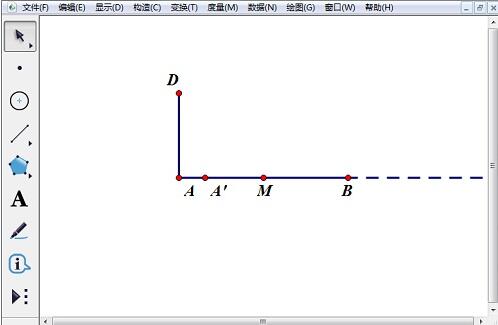
5. Construct the width and vertices of the rectangle. Select point A and point B and select [Transform] - [Mark Center]. Select line segment AD and point D, select [Transform] - [Translation] to get line segment BC.
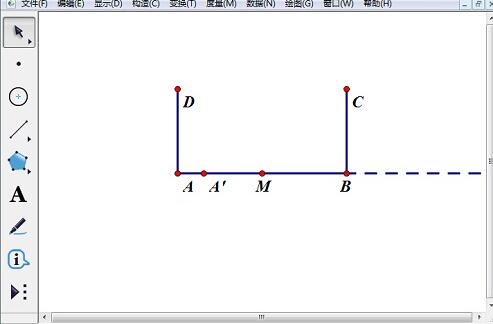
6. Draw a rectangle. Use the line segment tool to construct line segment CD. Hide the ray and point A' and point M to obtain the rectangle as shown in the figure.
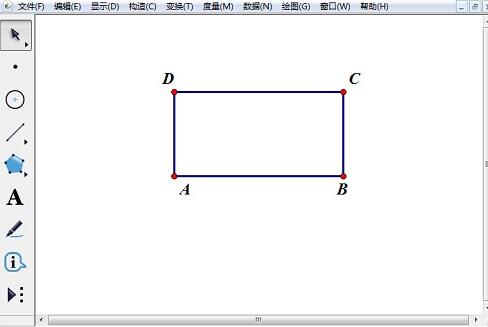
The above is the detailed content of Detailed tutorial on drawing a rectangle with an aspect ratio of 2:1 using Geometric Sketchpad. For more information, please follow other related articles on the PHP Chinese website!




