
Step 1 Create new parameters as numerator and denominator
Open the drawing board, click the [Data] menu in the upper menu bar, select the [New Parameter] command in the drop-down option, and fill in the approximately The numerator of the fraction, such as [15], click the OK button.
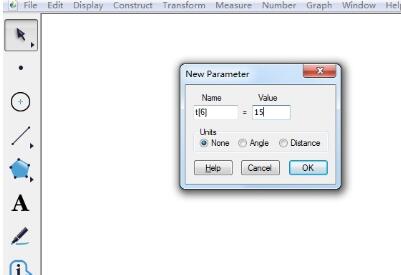
2. Then you can see that the newly created molecular parameters have been created. Then use the same method to make the denominator parameters, as shown in the figure.
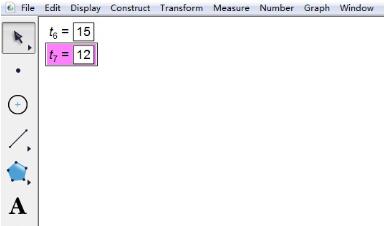
Step 2 Perform fraction reduction
1. Select the fraction simplification tool. Click [Custom Tools] in the left sidebar and select [Other Tools] - Fractional Simplification (Formatted), as shown in the figure.

2. After selecting the tool, click the two parameters in sequence with the mouse, and the simplification result will appear, as shown in the figure.
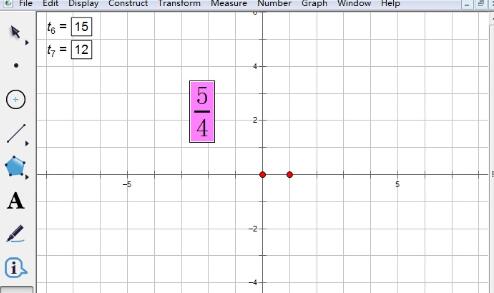
The above is the detailed content of Graphical tutorial on making a fraction reduction calculator using geometric sketchpad. For more information, please follow other related articles on the PHP Chinese website!




