
1. Construct a circle and diameter. Select [Line Segment Tool] to draw line segment AB, select [Construction]-[Midpoint] command to draw the midpoint of line segment AB. Select point C and point A, select [Construction] - [Draw a circle with the center and points on the circumference] command to draw circle C.
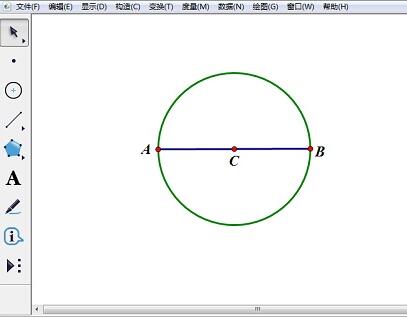
2. Construct the vertical line. Select point C and line segment AB, select the [Construction]-[Perpendicular Line] command to draw the mid-perpendicular line of line segment AB. Click the intersection point of the perpendicular line of line segment AB and circle C to make intersection points D and E.
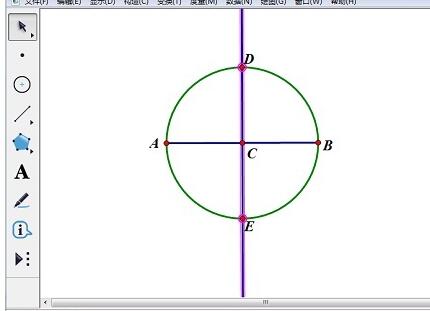
3. Construct points on the line segment. Select line segment AB, select [Construction]-[Point on Line Segment] command, and draw point F on line segment AB.
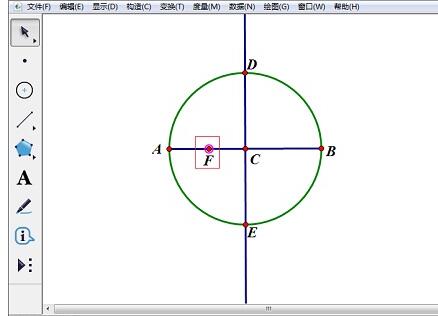
4. Construct arc. Select point D, point F, and point E, pay attention to the selection order, and then select the [Construct]-[Arc passing through three points] command to draw the arc DFE.
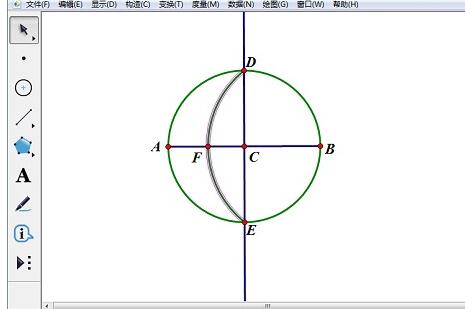
5. Draw the sphere. Select point F and arc DFE, and select the [Construction]-[Trajectory] command.
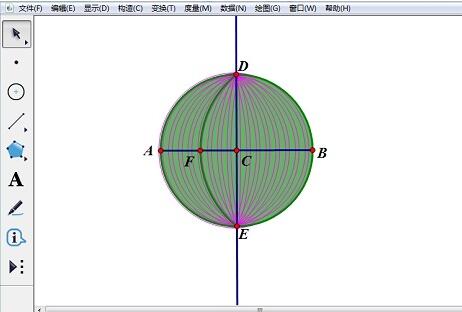
The above is the detailed content of The specific operation method of drawing a sphere on the geometric sketchpad. For more information, please follow other related articles on the PHP Chinese website!




