
Method 1 Use the menu to open the text toolbar
Click the geometric sketchpad and execute the [Display]-[Show Text Toolbar] command, or press the shortcut key [Ctrl Shift T] to open the geometric sketchpad window The text toolbar appears below.
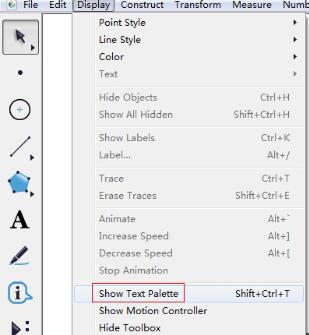
Method 2 Use the text tool to open the text toolbar
Click the text tool in the toolbox on the left, drag out a text box in the drawing board working area, and the text toolbar will appears automatically.
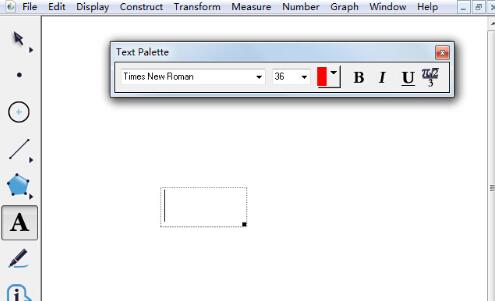
The above is the detailed content of The operation process of the geometric sketchpad text toolbar. For more information, please follow other related articles on the PHP Chinese website!




