
1. Draw any triangle ABC in the drawing area.
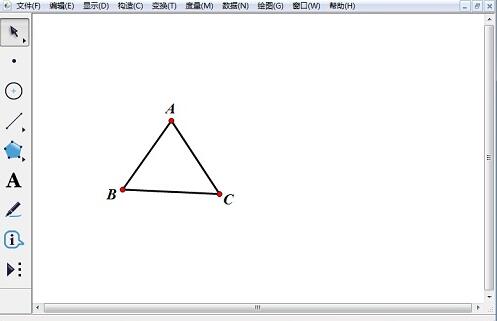
2. Construct a circle and radius. Construct a circle with center D and draw two points E and F on the circle. Connect the radii DE and DF.
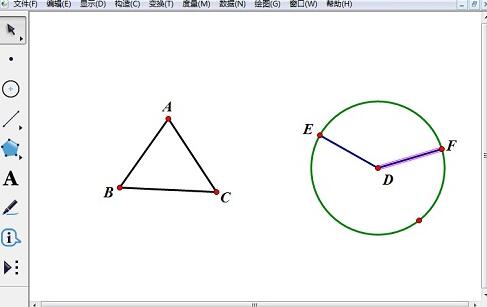
3. Measure the angle and mark it. Select the radius line segments ED, EF and the circle center D, [Measurement] - [Angle]. Double-click point C to mark the center of rotation. Right-click the measured angle value - [Mark Angle].
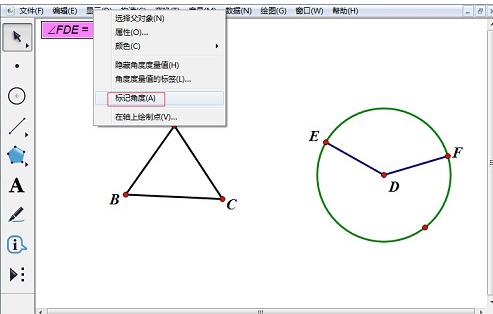
4. Construct a rotating graphic. Select triangle ABC and select [Transform] - [Rotate]. Drag point F and the triangle will rotate accordingly. At this time the triangle can only be rotated 180 degrees.
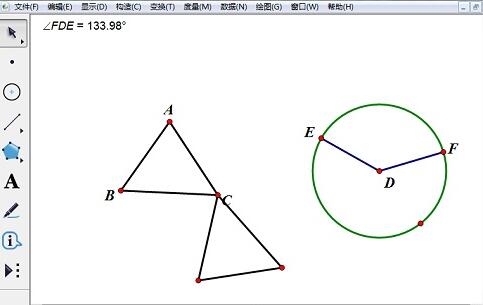
5. Rotate graphics 360 degrees. Select [Preset] in the [Edit] menu, change the angle unit to [Direction Degree], and triangle ABC can rotate around point F to achieve 360-degree rotation.
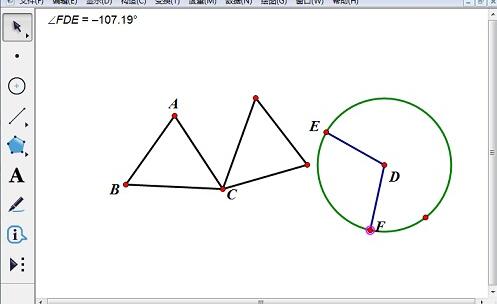
The above is the detailed content of The specific operation process of using angles to control the rotation of triangles in Geometric Sketchpad. For more information, please follow other related articles on the PHP Chinese website!




