
php editor Xigua shared a tutorial on how to merge PDF documents on Apple phones. In daily work or study, we often need to merge multiple PDF documents to facilitate management and review. As a powerful device, the Apple mobile phone naturally has the ability to process PDF documents. Next, let’s take a look at how to quickly and easily merge PDF documents on an Apple phone.
First, we can open the PDF file through WeChat, then click the [···] icon option on the upper right, and then click [Open with other applications].
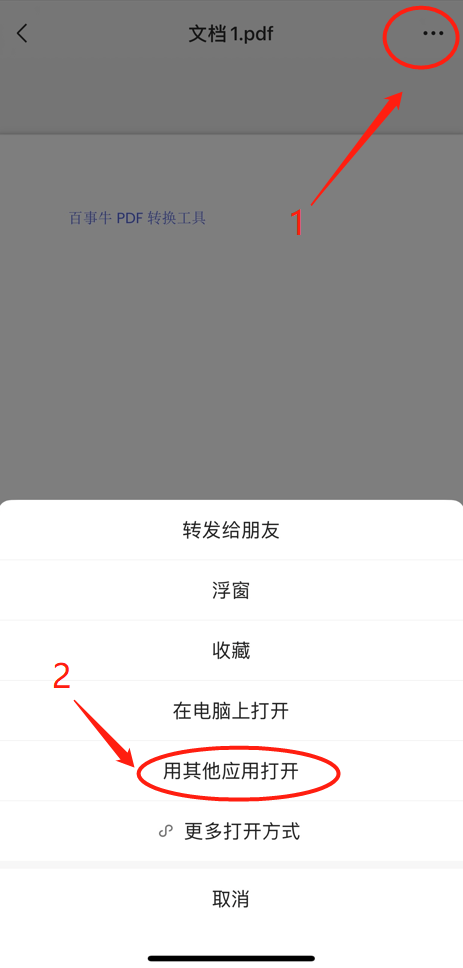
After clicking [Open with other applications], click [Save to "File"].
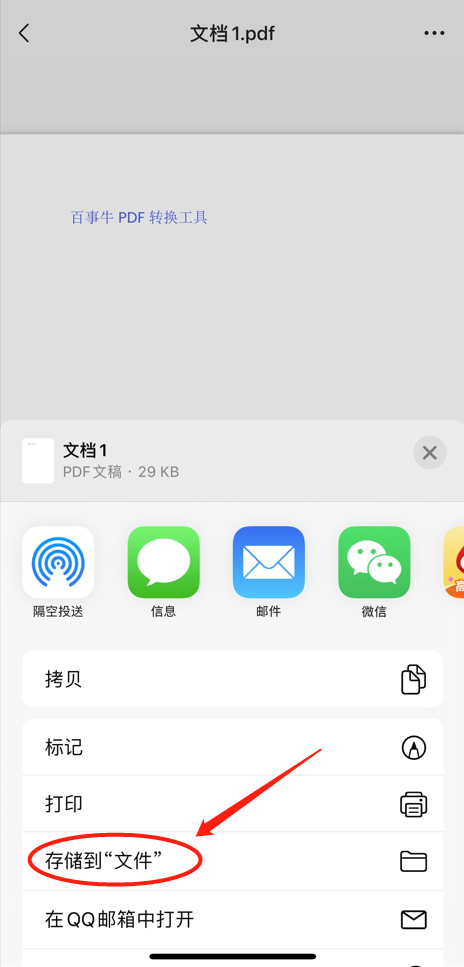
You can choose to save it to [My iPhone].
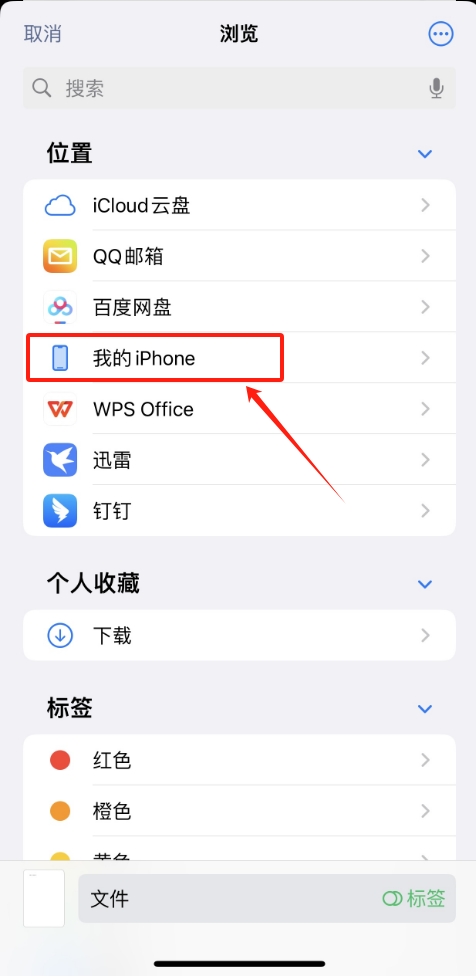
Store the PDF files that need to be merged in the same place according to the above method.
Then in the mobile phone interface, find the [File] APP and open it.

After opening the APP, use the [Browse] option at the bottom to find the previously stored PDF file.
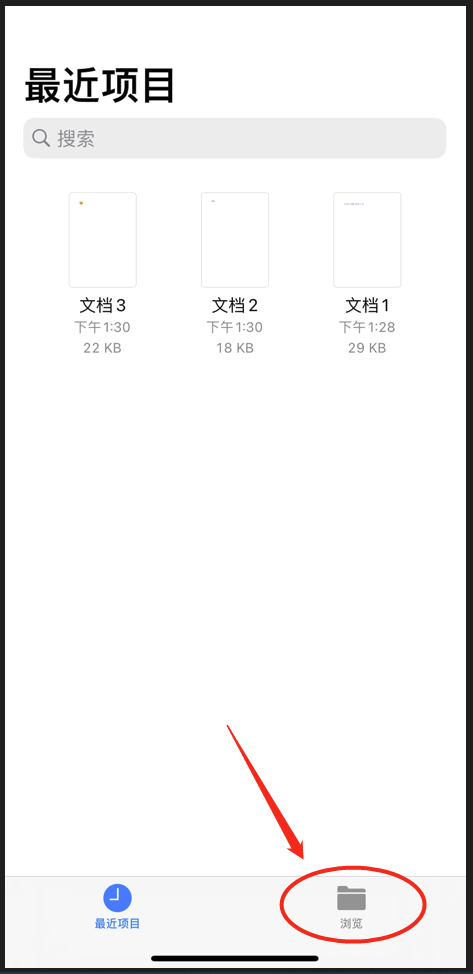
Then click the [···] icon option in the upper right corner, and then click [Select].

At this time, you can check the PDF files that need to be merged.
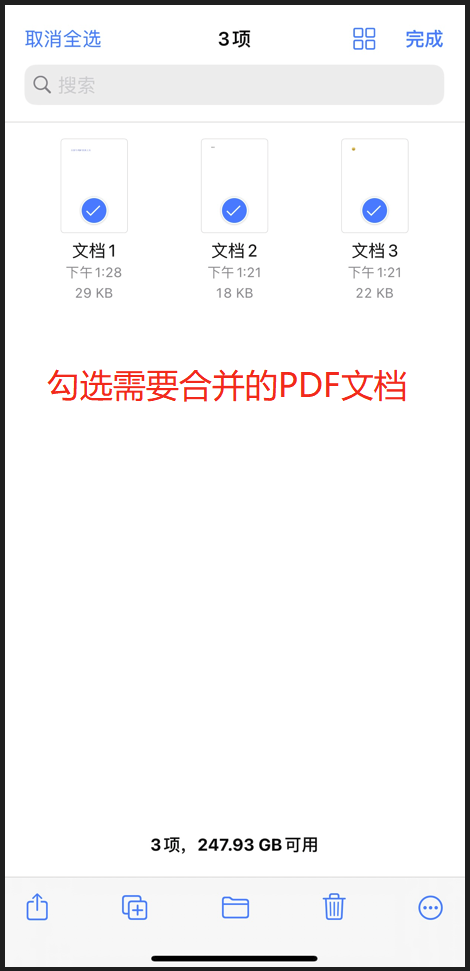
After the check is completed, click the [···] icon option in the lower right corner, and then click [Create PDF] to merge the selected PDF files into one PDF. The merged PDF will be saved in the same place.
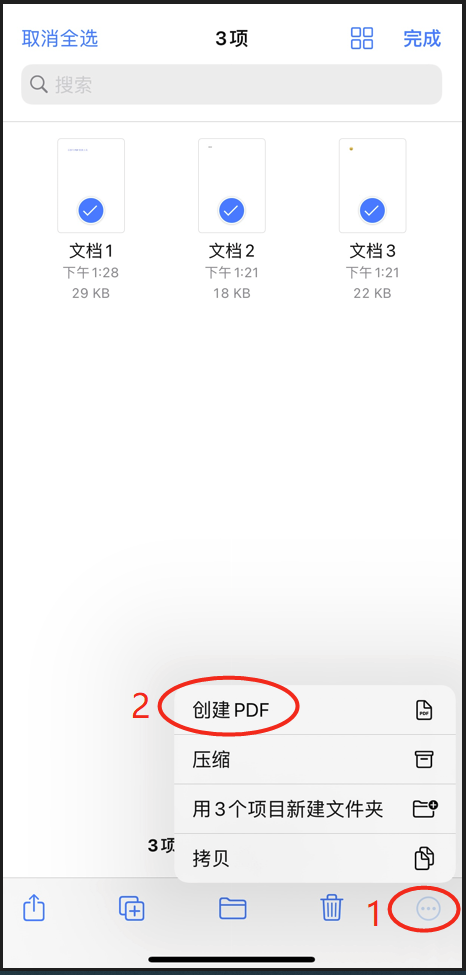
Of course, if you use a computer, you can merge PDF files more conveniently. We only need to use relevant PDF tools to quickly merge multiple PDFs.
For examplePepsi Niu PDF Conversion Tool, in addition to converting PDF files to other formats, it can also quickly merge PDF files.
In the tool, first select the [PDF Merge] module.
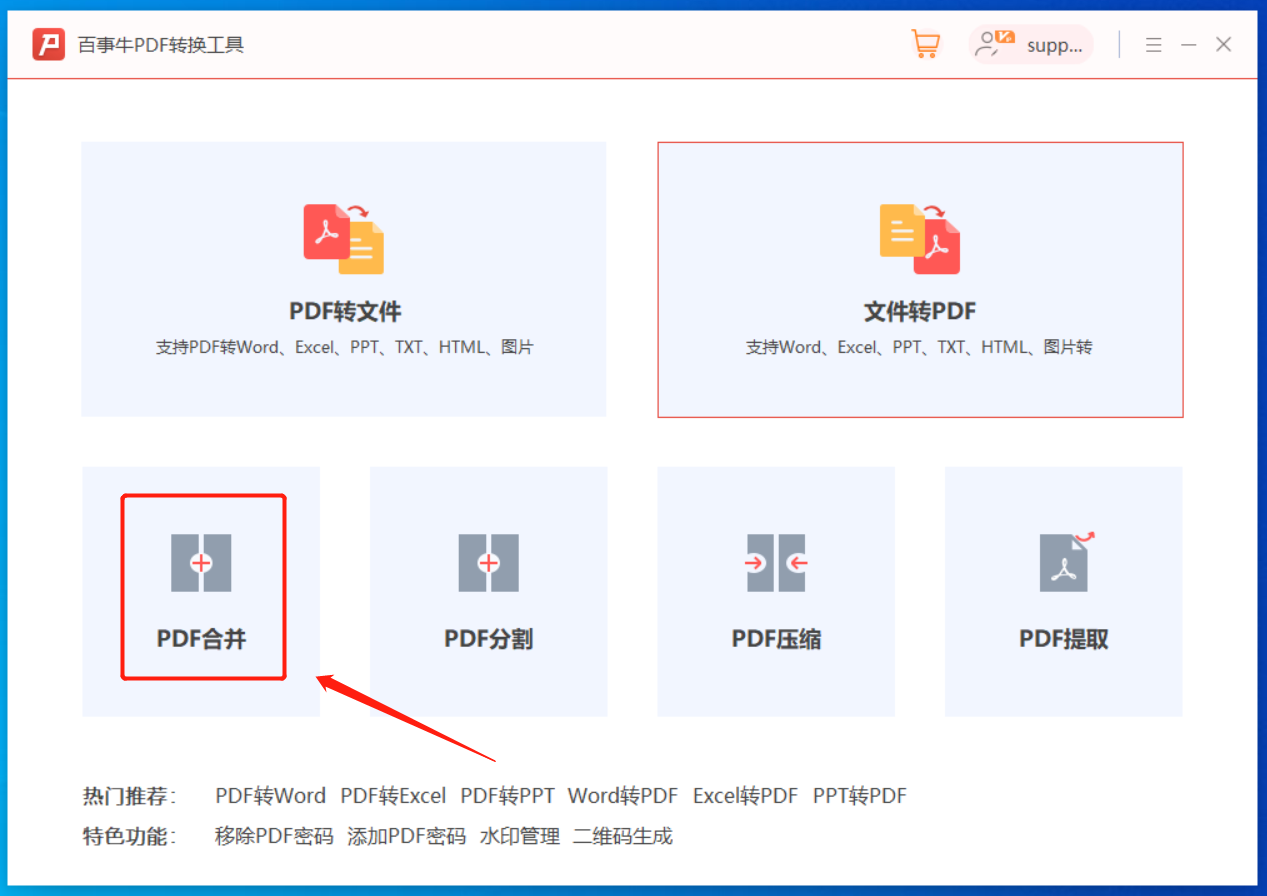
Then drag all the PDF files that need to be merged directly into the tool, or click [Add File] to import the file, and then click [Start] to merge the PDFs.
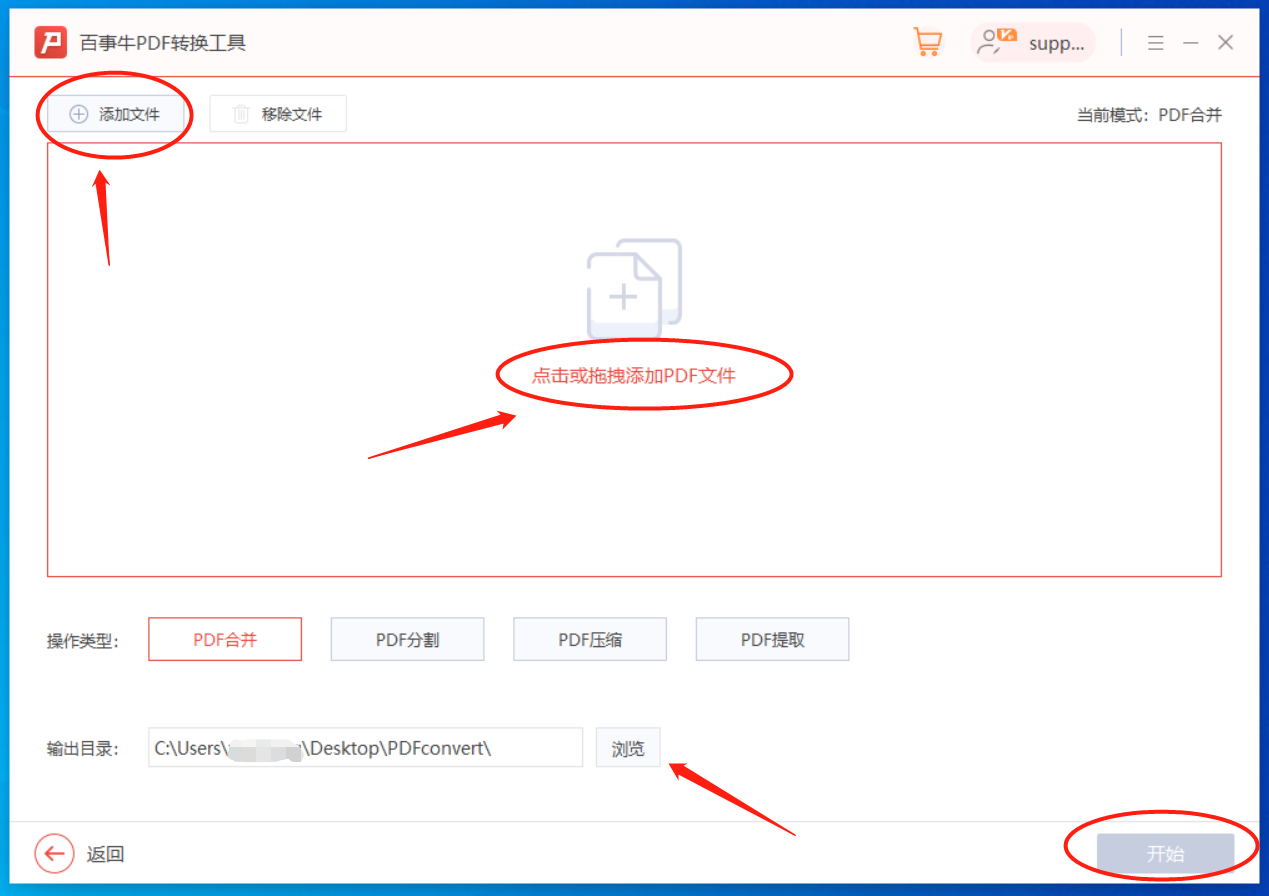
If you have a PDF editor, you can also use the editor to merge PDF files.
First, open the PDF editor and click [Merge Files] in the [Convert] list of the menu tab;
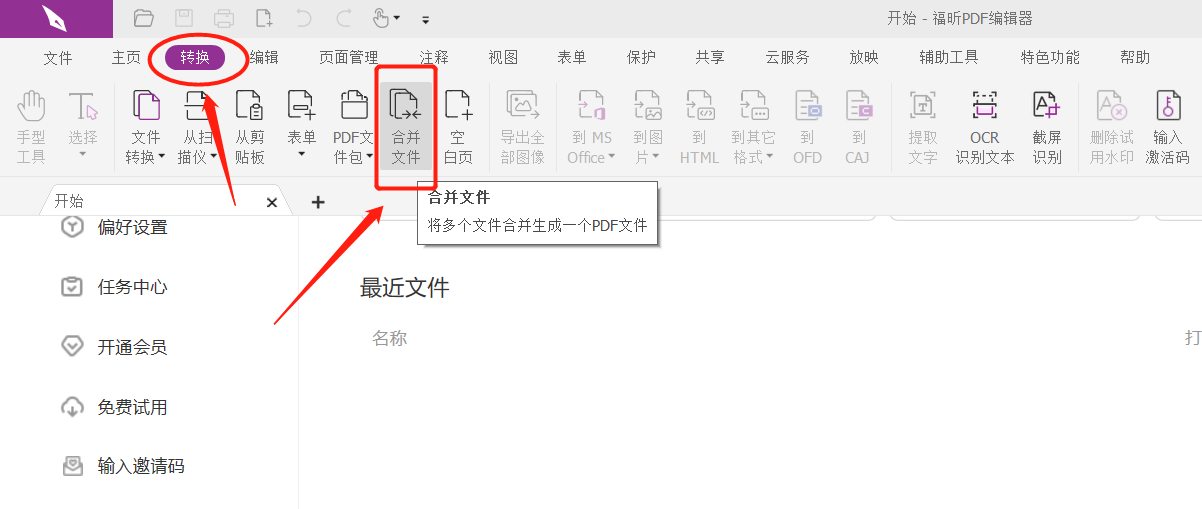
Then click [Add Files]. After the dialog box pops up, select the PDF files that need to be merged. Hold down the Ctrl key to select multiple files at the same time. After selecting, click [Open];
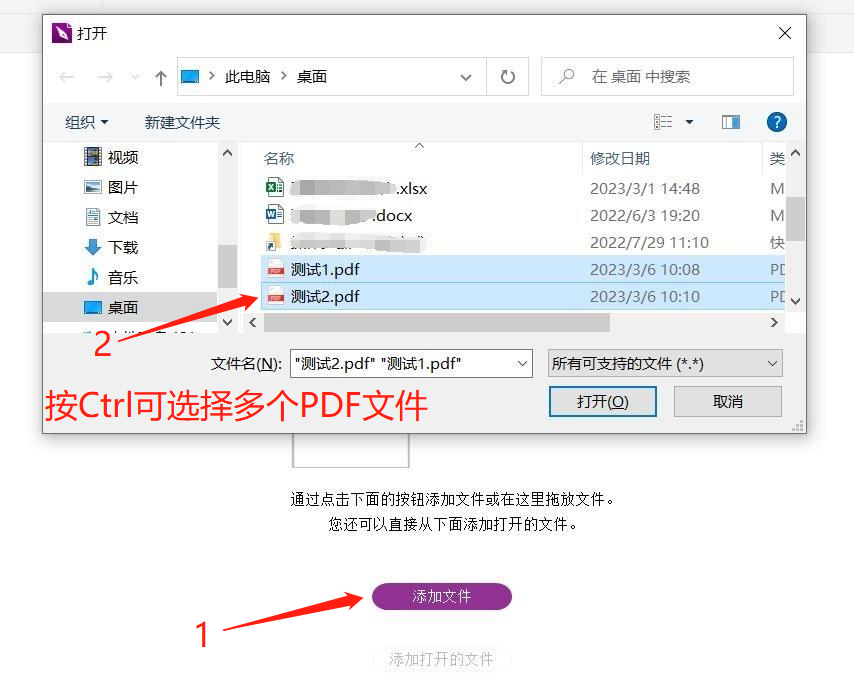
After returning to the menu interface, click [Merge] to start merging the PDF files just selected.

That’s it for today’s sharing, I hope it will be helpful to everyone!
The above is the detailed content of How to merge PDF files on iPhone?. For more information, please follow other related articles on the PHP Chinese website!




