
php editor Apple introduces you how to draw vertical lines on the geometric sketchpad. Drawing vertical lines is a common operation on the geometric sketchpad and can be used to solve various geometric problems. First, choose a point as the starting point of the vertical line, and then draw a line segment. Next, select an endpoint on the line segment and use the vertical line tool in the toolbar to draw a vertical line. Adjust the length and position of the vertical line and you will have the desired vertical line when finished. In this way, drawing vertical lines on the geometric sketchpad becomes simple and effective.
Method 1 Menu method to make vertical lines
When drawing points and lines, open the geometric sketchpad, click the sidebar [Line Segment Ruler Tool] to draw a line segment on the canvas, click Sidebar [Point Tool] draws a point on the canvas that is no longer on the same line.
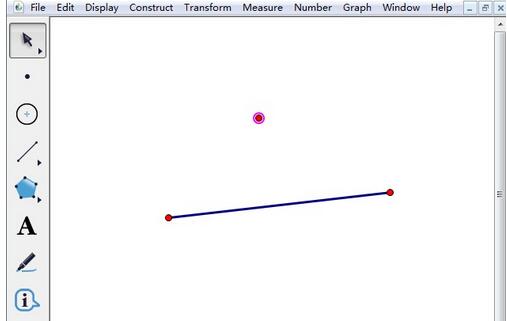
Use the structure menu to make vertical lines. Use the [Moving Arrow Tool] to select the points and lines just drawn, click [Construction] - Vertical Line in the menu bar, and you will see the vertical line you made.
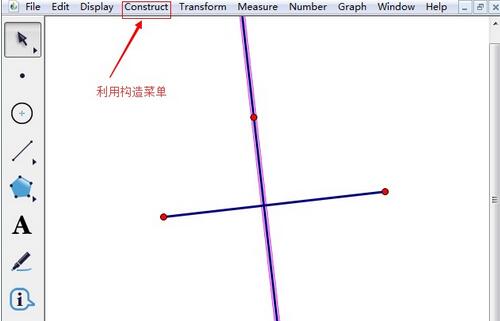
Method 2 Shortcut Key Method
Use the [Move Arrow Tool] on the sidebar to select the points and lines just drawn, and hold down [Alt C] at the same time to open [ Construct] menu, and then press the [D] key on the keyboard to draw a vertical line.
Method 3 Use custom tools to draw vertical line segments
Open the geometric sketchpad, click [Custom Tools] on the left toolbar - Line Tool - Vertical Line Segment Tool, as shown in the figure below.
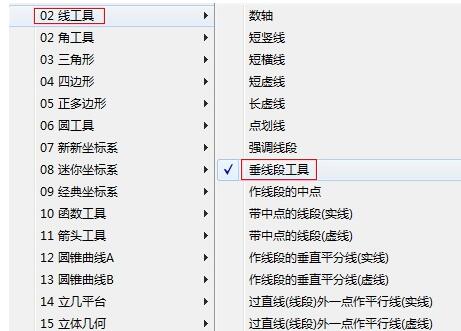
Click twice with the mouse to determine the two endpoints of two mutually perpendicular line segments. At this time, drag the mouse up, down, left, and right, and click the mouse once when it is moved to the appropriate position, and the vertical line segment will be created.
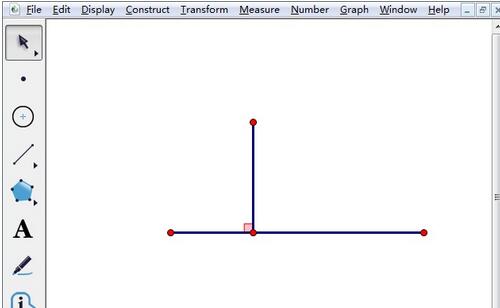
Method 4: Rotation method to draw vertical lines
Draw line segments. Open the geometric sketchpad, click [Line Segment Ruler Tool] on the left menu bar, click twice on the canvas with the mouse to draw a line segment,
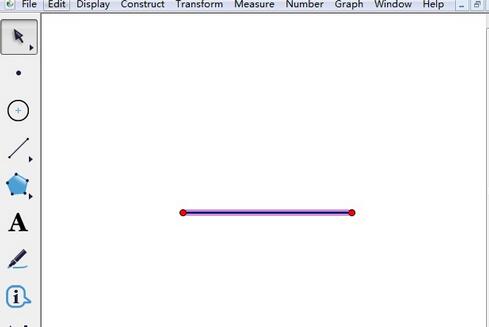
to draw a vertical line. Click [Move Arrow Tool] on the sidebar, select the left endpoint of the line segment and double-click, then select the entire line segment, click [Transform] - [Rotate] on the menu bar, enter [90] in the pop-up rotation dialog box, and click [Rotate] button, so that the vertical line is created.
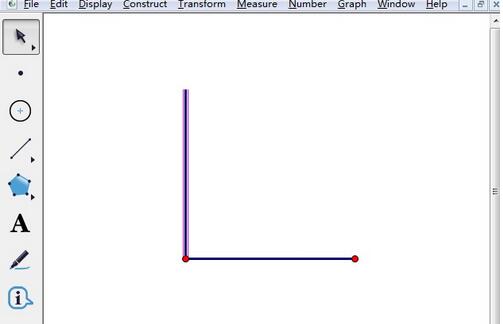
The above is the detailed content of Operation content of drawing vertical line on geometric sketchpad. For more information, please follow other related articles on the PHP Chinese website!




