
php editor Zimo introduces you the simple steps to create a missing effect puzzle in PPT 2013. First, open PPT and select the slide to which you want to add missing effects. Next, select Shapes in the Insert tab, then select the rectangle and draw a small block. Right-click on the rectangle and select Format Shape, select Fill in Effect Options, then select Pattern and choose the pattern you want. Finally, copy and paste the pattern into other pieces to complete the puzzle with the missing effect!
Click the menu bar--Insert--Table to draw a 4*4 square matrix for easy illustration, thus eliminating the tedious steps of manually drawing a rectangle.
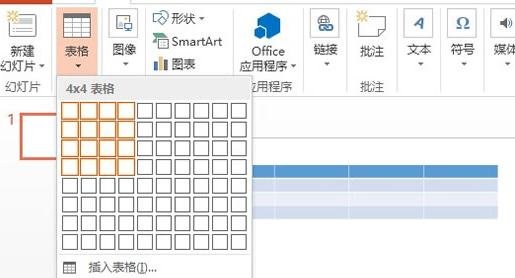
Select the table, under the Design tab, uncheck Title Row and Border Row, and in the Fill button, set it to no fill color.

Click the drawing border button in the design tab and select the pen color. Here, the editor chose orange.
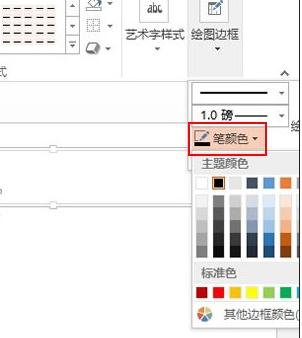
After adding borders to the table, click the Borders button and select all borders from the drop-down menu.

Switch to the layout tab, click the cell size button, and enter the height and width from below. The height is 3 cm and the width is 4 cm.
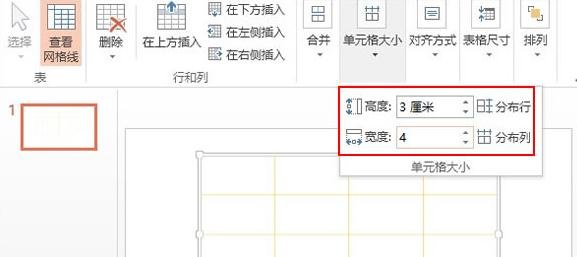
In this way, the preliminary table style is drawn. To achieve the missing effect, click the drawing border--eraser to erase the unnecessary lines.
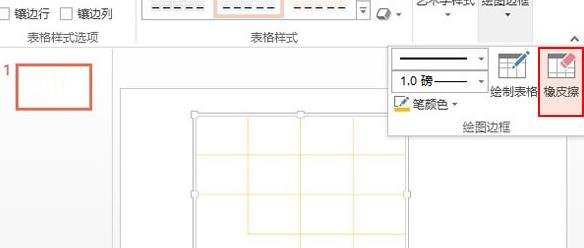
Color some cells. If you want to maintain a fresh effect, try to choose some elegant colors and click the color fill button to select the color.
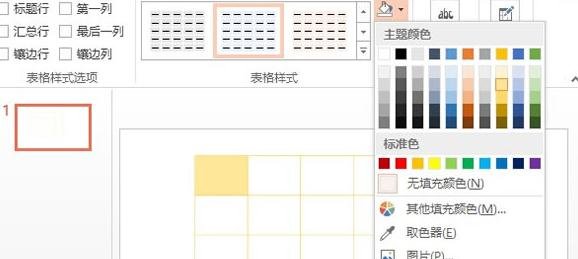
Fill cells in alternate rows and columns. It can be filled with solid color or with pictures. Insert another picture, adjust the size, rotate the angle, and erase the border line before placing it. part.

For the final effect, you can look at the picture below. If the pictures are arranged in a regular manner, it will not look so attractive.
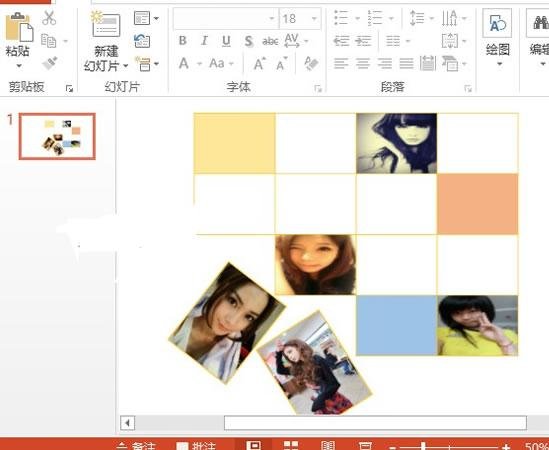
The above is the detailed content of Simple steps to make missing effect puzzle in ppt2013. For more information, please follow other related articles on the PHP Chinese website!
 Commonly used permutation and combination formulas
Commonly used permutation and combination formulas
 word forced line break
word forced line break
 Three triggering methods of sql trigger
Three triggering methods of sql trigger
 Why does the printer not print?
Why does the printer not print?
 windows picture viewer cannot display out of memory
windows picture viewer cannot display out of memory
 Why can't I access the Ethereum browser?
Why can't I access the Ethereum browser?
 Introduction to virtualization software
Introduction to virtualization software
 What should I do if the print spooler cannot be started?
What should I do if the print spooler cannot be started?




