
1. First open keep and click the settings icon.

2. Then enter the keep interface and click Sports Settings.

3. After entering the sports settings, click Sports Voice.

4. Then enter the sports voice, and then click on the running voice settings.
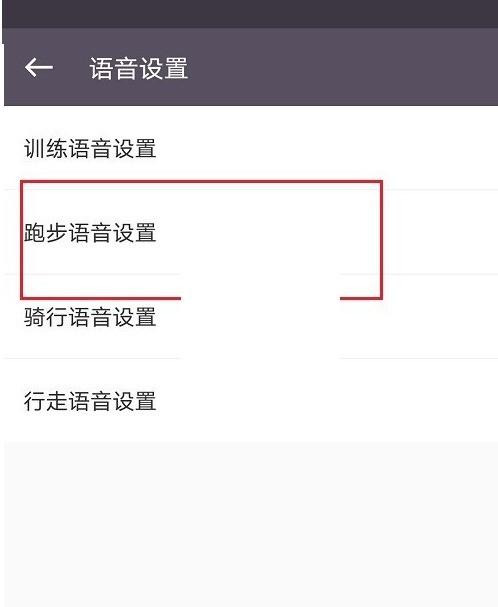
5. After finally entering, you can set the running voice as needed.

The above is the detailed content of How to replace the keep voice package_How to replace the keep voice package. For more information, please follow other related articles on the PHP Chinese website!




