
PHP 钩子函数允许您添加自定义代码以响应特定事件。通过使用 add_filter() 或 add_action() 函数,您可以分别在过滤器钩子或动作钩子触发时执行代码。例如,使用过滤器钩子 the_title 可以在页面标题显示之前对其进行修改。
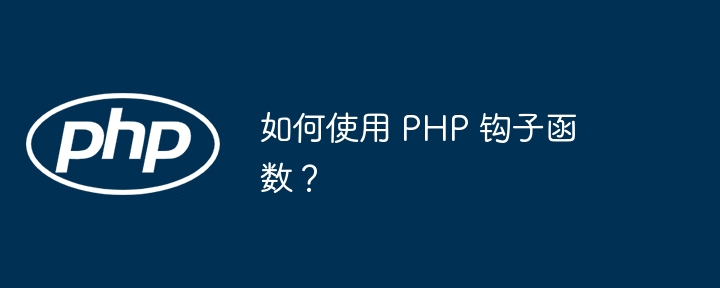
钩子函数概述
钩子函数是一种特殊的 PHP 函数,允许您在执行某些事件时插入自定义代码。当特定的事件触发时,钩子函数会自动执行。
安装钩子函数
要安装钩子函数,请使用 add_filter() 或 add_action() 函数:
add_filter(): 在过滤器钩子(例如 the_content)被触发时执行代码。add_action(): 在动作钩子(例如 wp_footer)被触发时执行代码。这两个函数的语法如下所示:
add_filter( 'filter_hook_name', 'your_callback_function', 10, 2 ); add_action( 'action_hook_name', 'your_callback_function', 10, 2 );
filter_hook_name: 过滤器钩子的名称。action_hook_name: 动作钩子的名称。your_callback_function: 当钩子触发时要执行的 PHP 函数。10: 钩子执行的优先级,数字越小优先级越高(可选)。2: 传递给回调函数的参数数量(可选)。实战案例
示例 1:修改页面标题
可以使用 the_title 过滤器钩子修改页面标题,如下所示:
add_filter( 'the_title', 'modify_page_title', 10, 2 );
function modify_page_title( $title, $id ) {The above is the detailed content of How to use PHP hook functions?. For more information, please follow other related articles on the PHP Chinese website!