
php Editor Banana introduces: How to make a gravity wallpaper picture from strawberry wallpaper? Do you like strawberry wallpapers but don’t know how to make a wallpaper image with a sense of gravity? Don't worry, this article will explain you in detail the steps of making a gravity wallpaper image, allowing you to easily master this technique and bring more unique and personalized visual effects to your device.

1. Open the Strawberry Wallpaper app and click the plus icon in the lower right corner.
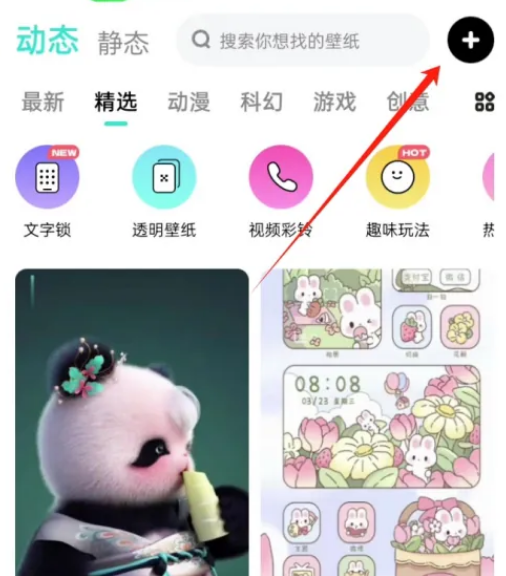
2. Click on the gravity wallpaper.

#3. The camera needs to be authorized, click OK.
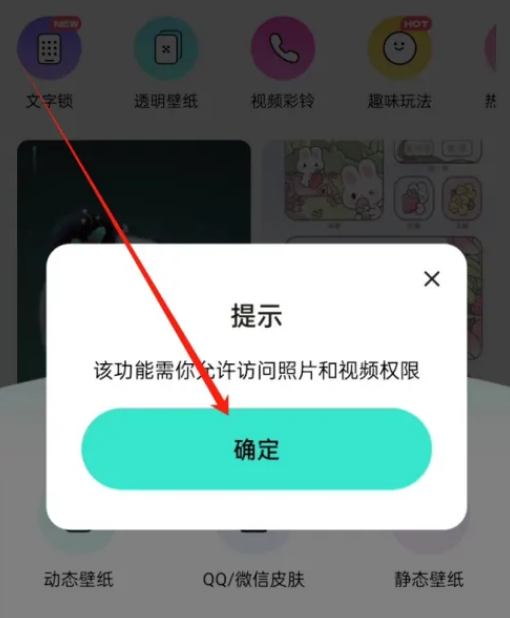
4. After selecting the photo, select the special effects, click upload and set as wallpaper.

The above is the detailed content of How to make strawberry wallpaper gravity wallpaper picture. For more information, please follow other related articles on the PHP Chinese website!




