
php Editor Strawberry: As a well-known mobile browser, UC Browser’s brightness adjustment function has attracted much attention from users. With simple settings adjustments, users can optimize their browsing experience in different lighting conditions. This article will introduce in detail how to adjust the brightness of UC Browser to meet the user's personalized visual needs.

uc browser usage tutorial
1. First, unlock the phone and enter the desktop, select [UC Browser] APP to enter the main page;

2. Then on the UC browser main page, click [My] in the lower right corner to enter the special area;
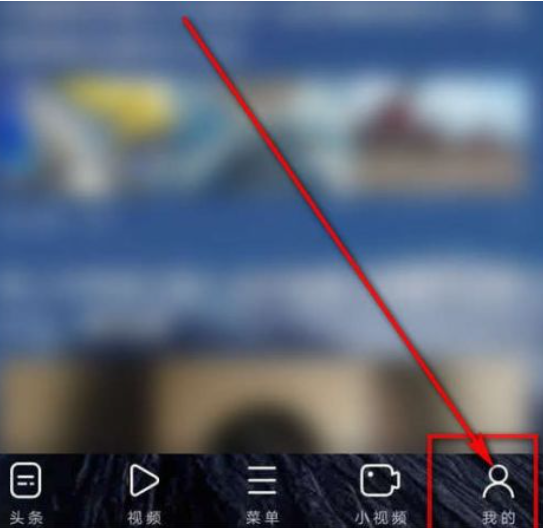
3. Then in the My Function interface, find the [Settings] service function in the upper right corner;

4. Finally jump to the page in the picture below, and slide the horizontal line under the brightness to the left or right to adjust it.

The above is the detailed content of How to adjust the brightness of uc browser. For more information, please follow other related articles on the PHP Chinese website!




