
php editor Strawberry teaches you how to add in-and-out combination animations when editing. Whether it is adding cool transition effects to videos or making static images more vivid, transition animations play a key role. As a professional-level video editing software, Jianying provides a wealth of transition animation materials. Let’s take a look at how to add a transition-in and transition-out combination animation to the clip to make your video more exciting and vivid.
1. Log in to the clip. On the smartphone desktop, click and log in to the clip.

2. Open the clip. Click the [Edit] menu at the bottom of the clip to enter the main interface.

3. Start editing. At the top of the main editing interface, click [Start Creating].

4. Add video. Select the [Photos and Videos] tab, click [Video (Photo)], open the video (photo) list, select the video (photo) to be edited, and click [Add].

5. Open the clip. Click the [Clip] main menu again to open the secondary menu.
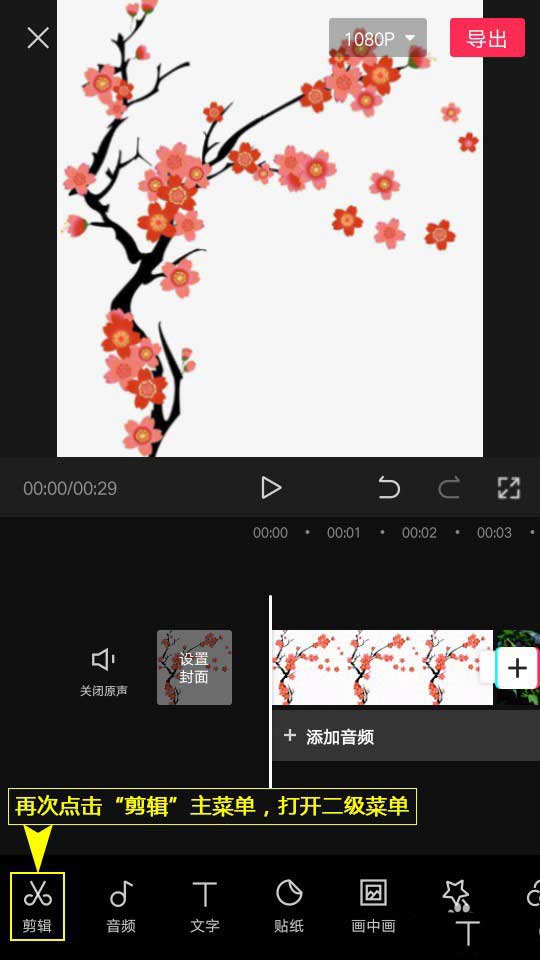
6. Open the animation. Click the second-level menu [Animation] to open the third-level menu.
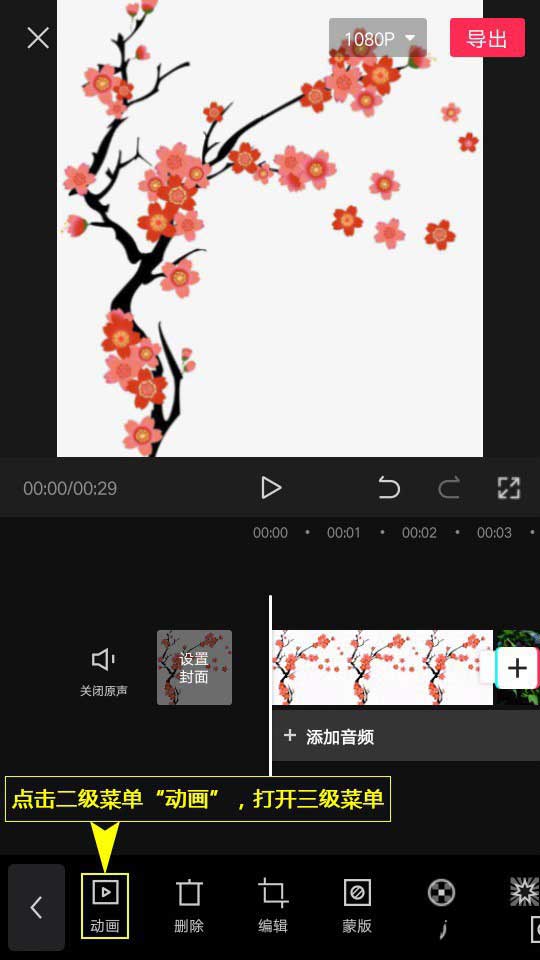
7. Select animation. Select [Combined Animation] to open the animation list.
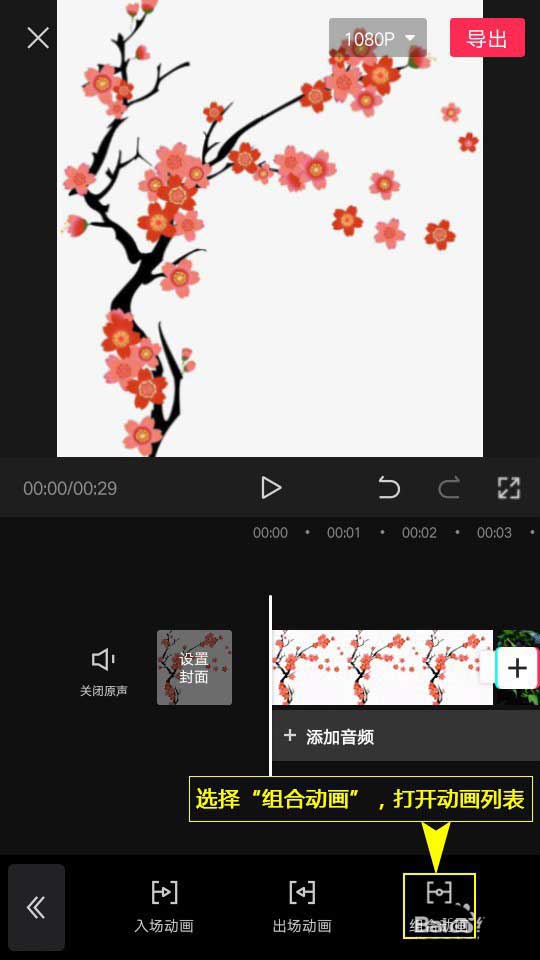
8. Set animation. Select the video (picture) to which you want to add animation, click [Transfer In and Out], set the animation duration, click [√], and finally click [Export] to save or publish the set video (picture).
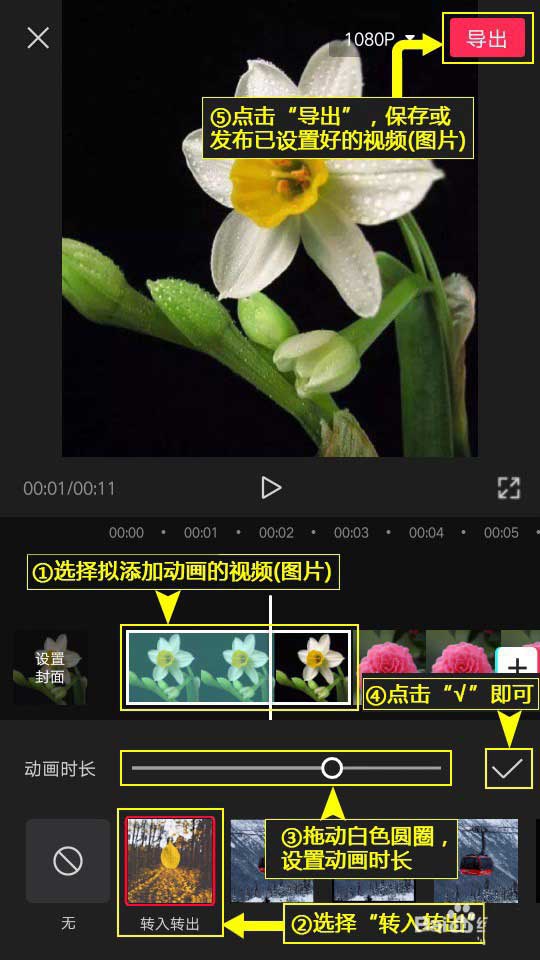
The above is the detailed content of How to add transition-in and transition-out combination animation to clipping_Operation steps to add transition-in and transition-out combination animation to clipping. For more information, please follow other related articles on the PHP Chinese website!




