
php editor Zimo introduced, what should I do if Redmi K40 consumes too much power? How to start Redmi K40 power saving mode, this is a common problem encountered by many Redmi K40 users. Redmi K40 uses a high-power 4500mAh lithium battery, which performs very well. However, if you don’t master some power-saving techniques, your phone’s battery will still drop quickly, affecting its use. Next, let’s learn how to activate the power saving mode of Redmi K40.
1. Swipe up from the bottom of the phone and pause briefly to bring up the multitasking interface.
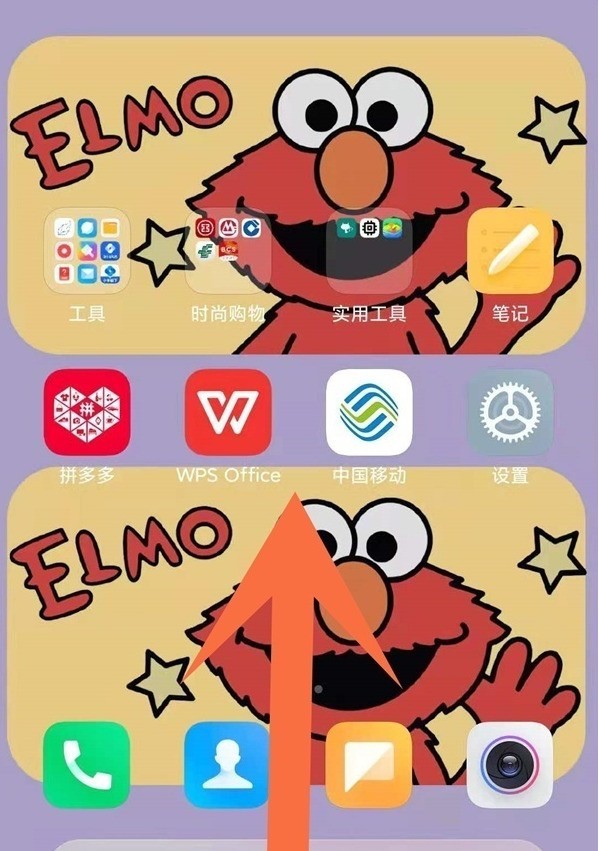
2. Find a high-power-consuming software and slide your finger left or right to close it.
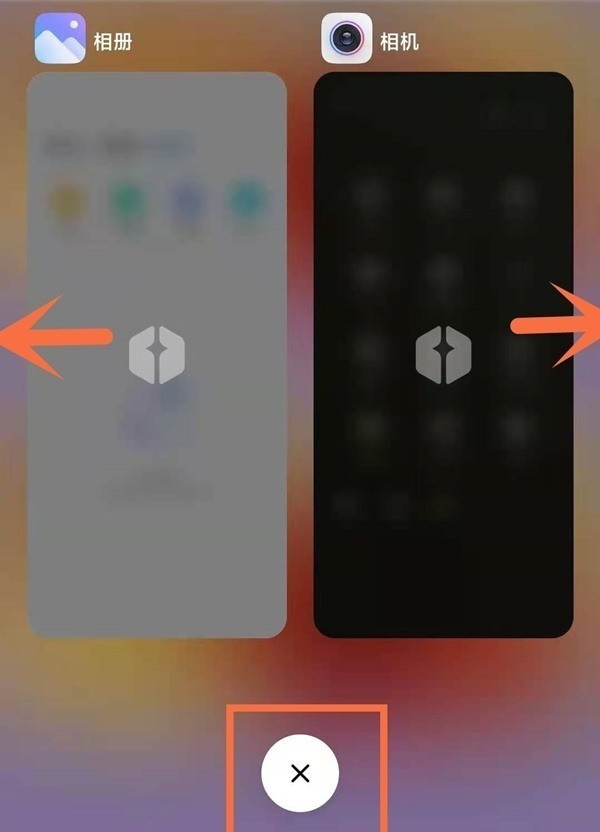
The method to turn on the power saving mode is as follows:
1. Swipe down from the top of the screen and bring up the status bar, click on the super power saving or power saving mode icon .
2. You can also click Power Saving and Battery from the Settings menu to find Power Saving Mode or turn on Super Power Saving.
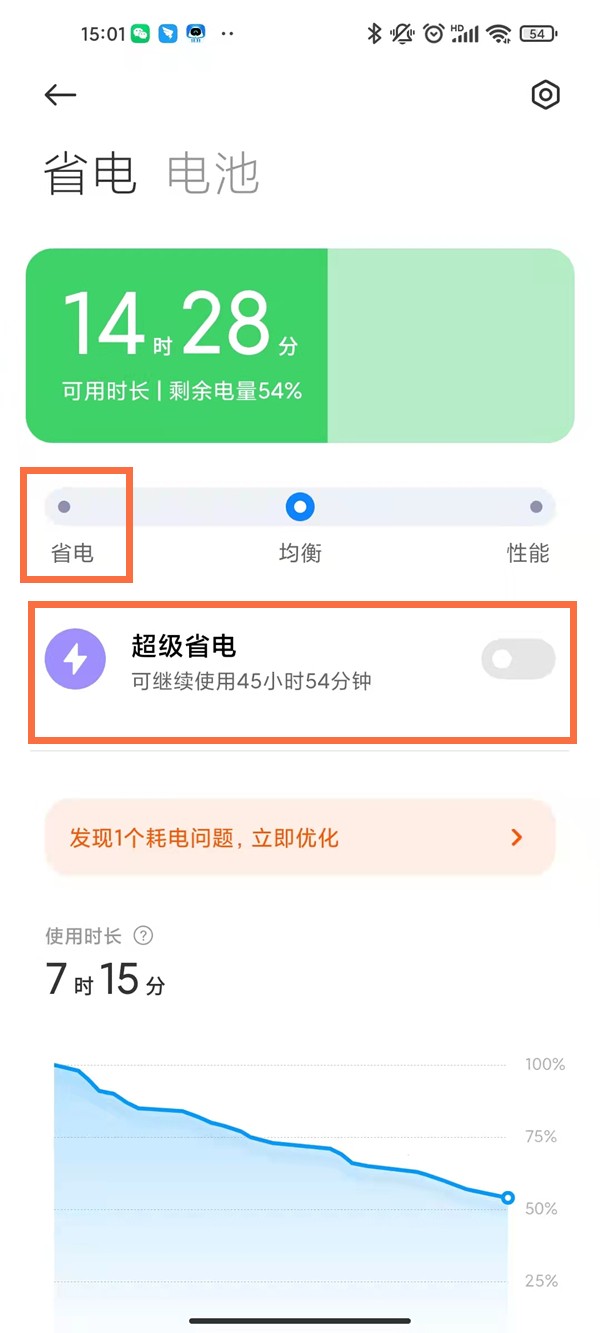
The above is the detailed content of What to do if Redmi K40 consumes too much power_How to turn on Redmi K40 power saving mode. For more information, please follow other related articles on the PHP Chinese website!




