
php Editor Xiaoxin: In corporate marketing, using WeChat red envelopes is a relatively popular way. So how to issue and receive corporate WeChat red envelopes? In Enterprise WeChat, red envelopes can be issued and received by creating applications and custom menus. In this way, companies can use red envelopes as a reward to motivate employees, while also attracting potential customers and increasing brand awareness. In this article, we will introduce in detail how to use the functions of corporate WeChat red envelopes for your reference.
Introduction to how to use the red envelope function of Enterprise WeChat
1. How to send red envelopes
1. Open Enterprise WeChat and enter the The chat window of the person you want to send a red envelope to.
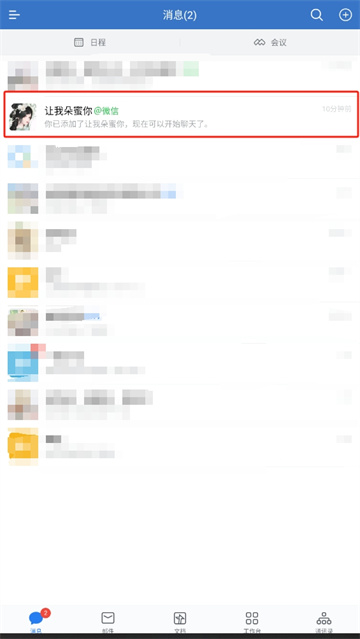
#2. Click the " " sign on the right side of the chat input box and select "Red Envelope" in the pop-up menu.

#3. Enter the red envelope setting page and enter the amount, number, blessings and other information of the red envelope.
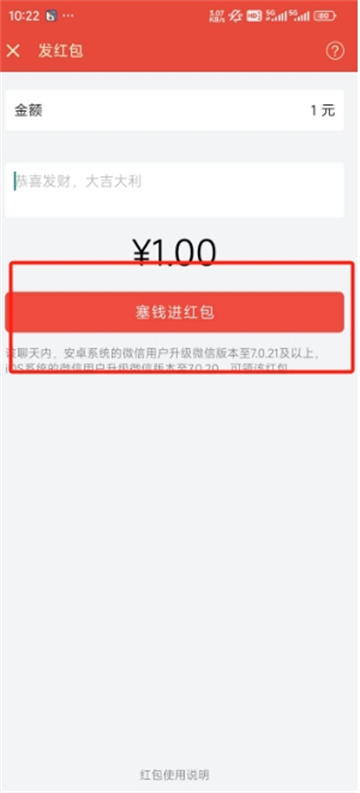
#4. Click "Put money into the red envelope" and confirm the payment password to complete sending the red envelope.

2. Red envelope reception and collection
1. The recipient will receive a red envelope prompt in the chat window. Click on the red envelope to view the details of the red envelope.
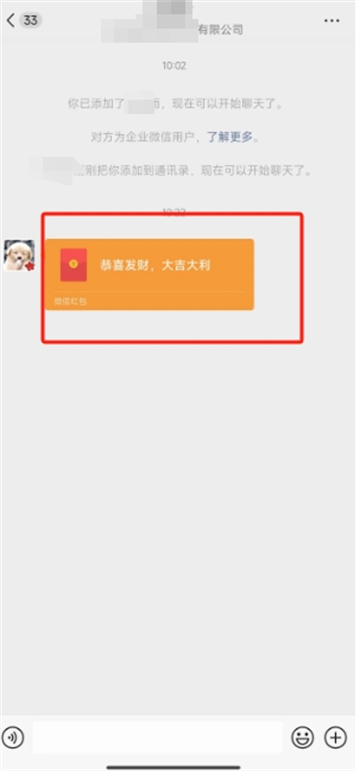
#2. Receive the red envelope, and the amount of the red envelope will be automatically deposited into the recipient's corporate WeChat wallet.
3. Notes
1. The red envelope function requires real-name authentication on Enterprise WeChat before it can be used. 2. When sending red envelopes, please ensure that the account balance is sufficient and the payment password is correct. 3. Once the red envelope is sent, it cannot be withdrawn. Please ensure that the recipient and amount are correct. 4. The recipient must receive the red envelope within 24 hours, otherwise the red envelope will be automatically returned to the sender's account.
The above is the detailed content of How to send and receive red envelopes on corporate WeChat_Introduction to how to use the red envelope function on corporate WeChat. For more information, please follow other related articles on the PHP Chinese website!




