
php editor Strawberry teaches you how to cut and make mosaics and follow the steps of special effects. The mosaic following effect is a stop-motion animation effect, that is, an object in the video is mosaic, and the mosaic follows the movement of the object. Cutting provides a simple way to achieve this effect. Let’s follow the editor to achieve it step by step!
1. Open the Cutout APP and click [Start Creating].
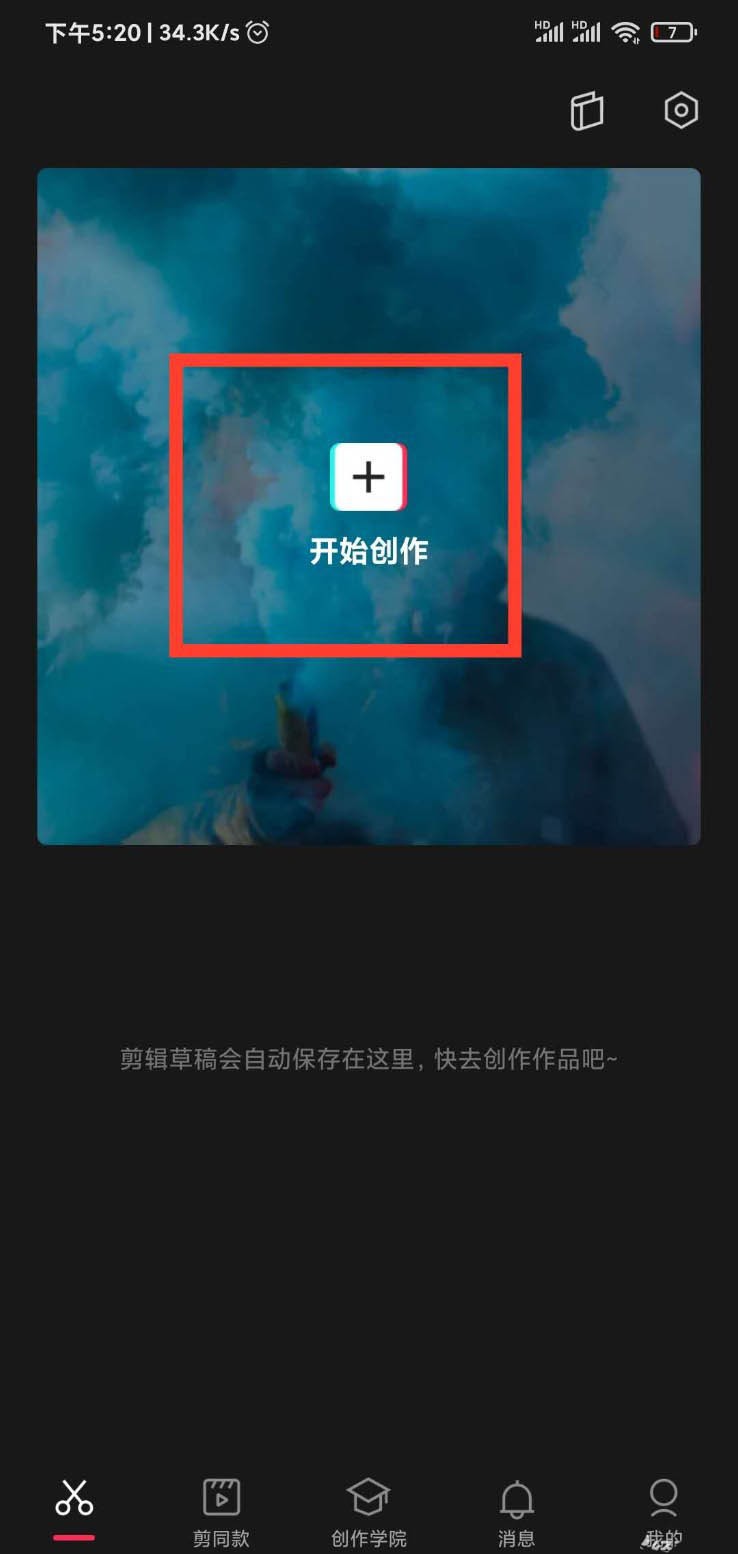
2. After importing the video, move the toolbar below to find the special effects.
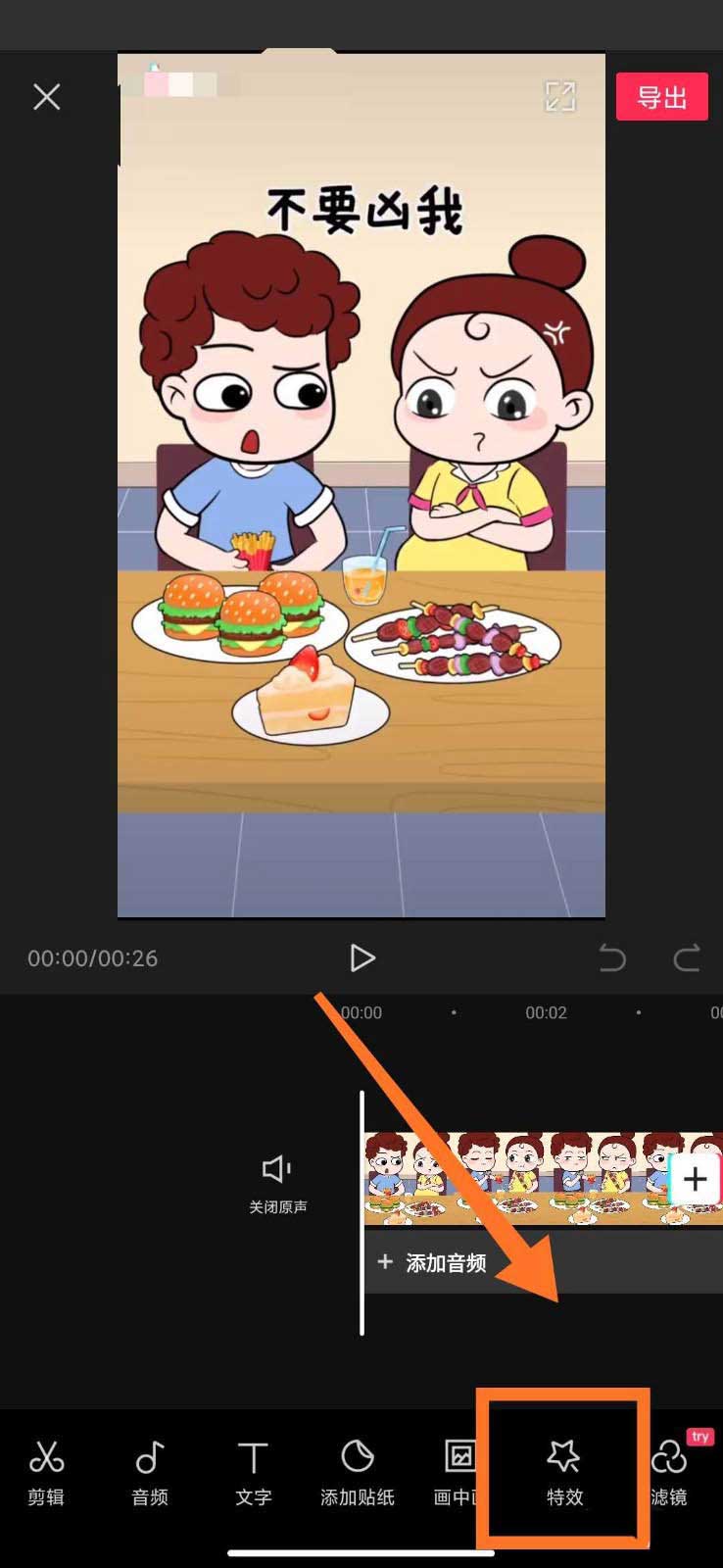
3. Click [Basics]-find [Mosaic].

4. Drag the mosaic border to adjust the length and export the video.
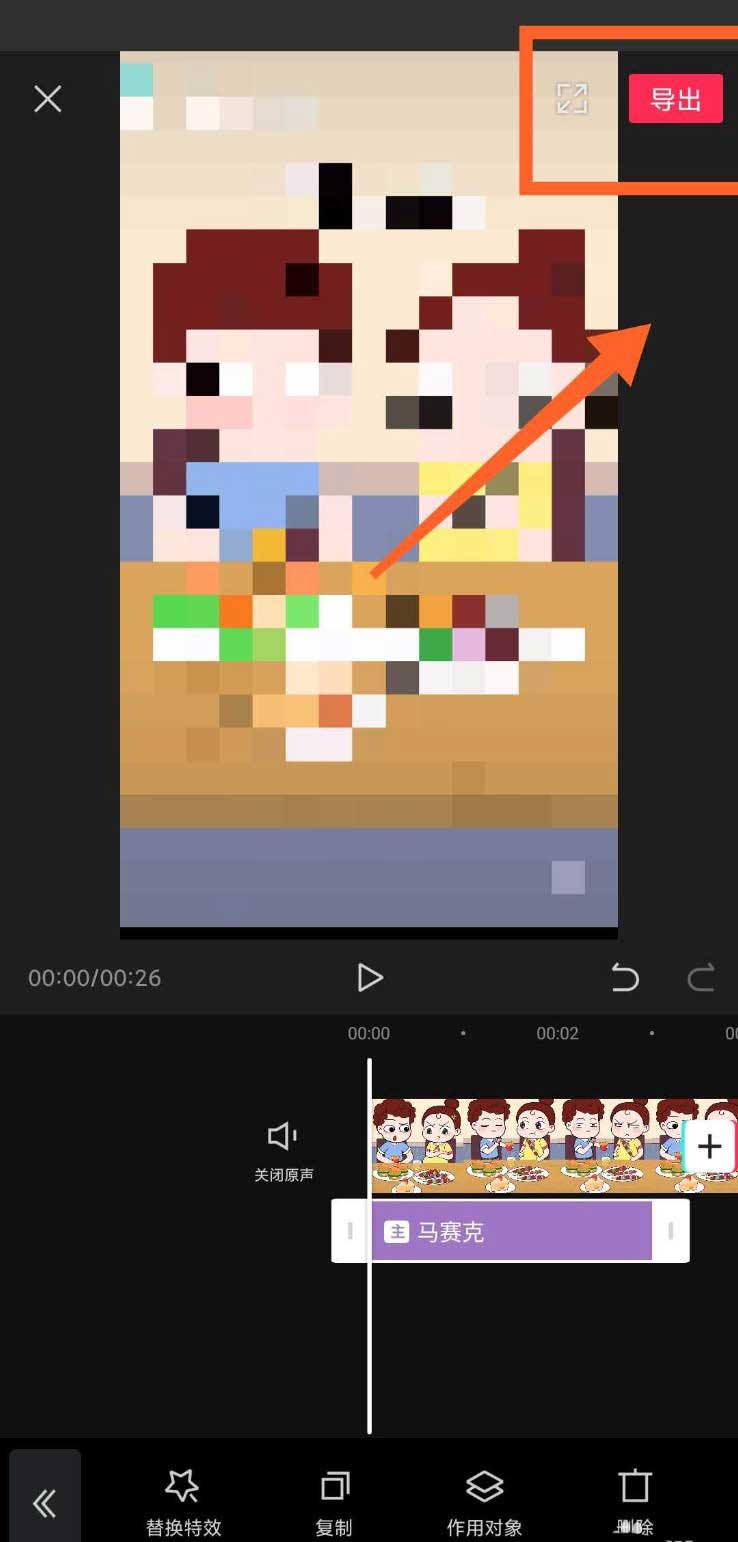
5. Re-add the original video and click [Picture-in-Picture].
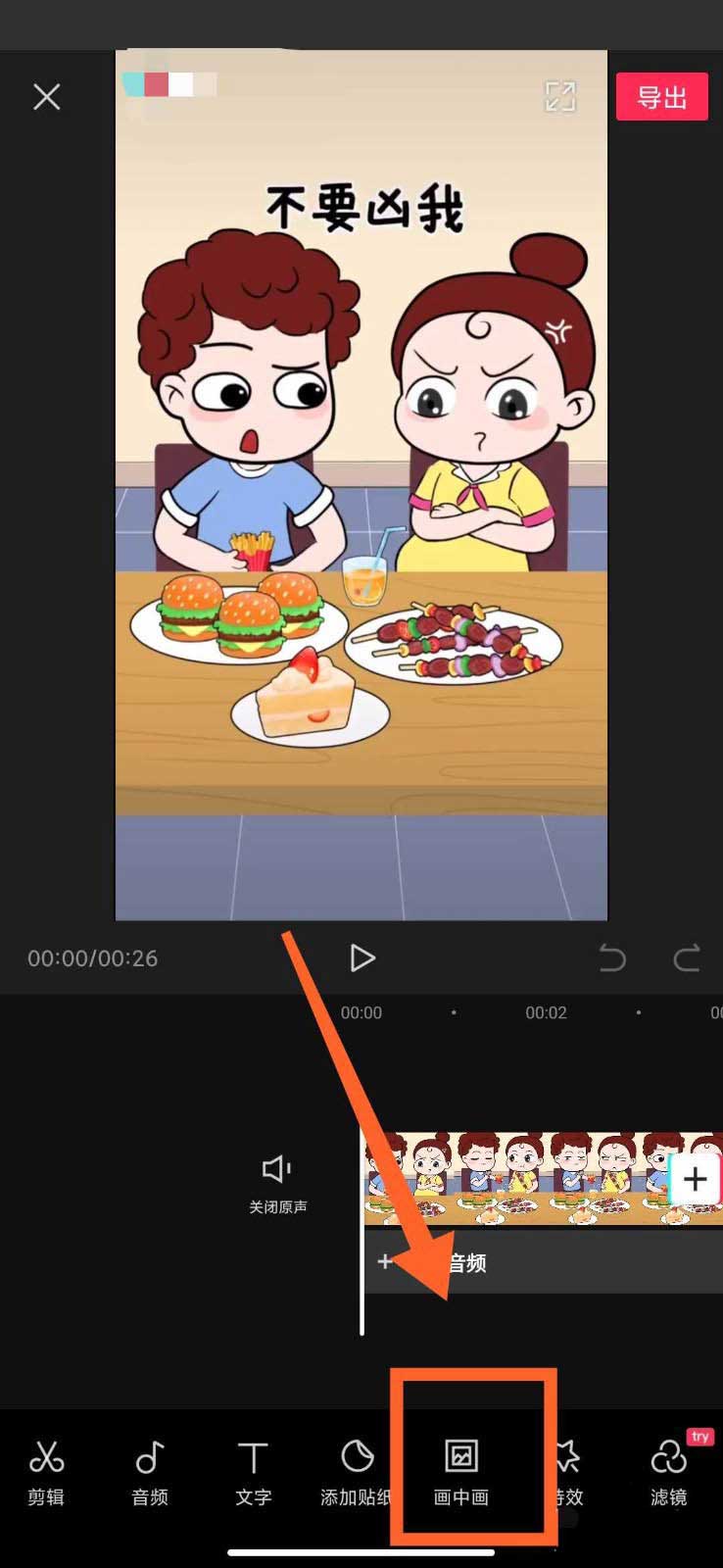
6. Click [Add Picture-in-Picture], import the mosaic video, and then adjust the position and size of the mosaic. That's it.
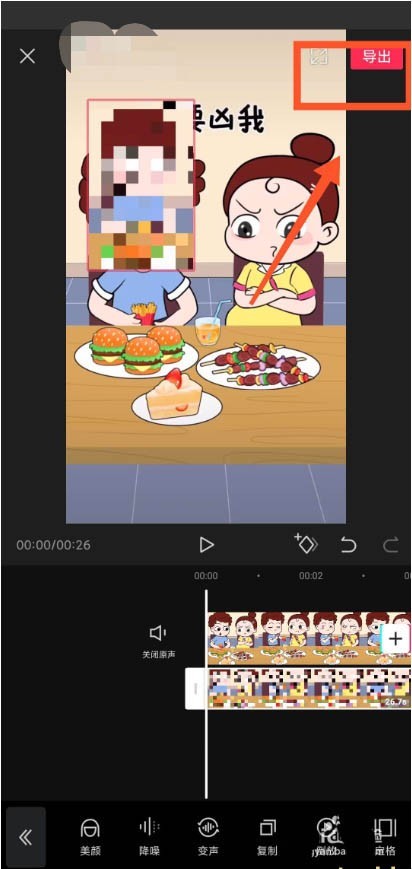
The above is the detailed content of How to create mosaic following special effects in movie editing_A list of steps to create mosaic following special effects in movie editing. For more information, please follow other related articles on the PHP Chinese website!




