
SolidWorks Mirror command is one of the commonly used operating commands in the design software SolidWorks. It is mainly used to create symmetrical parts or create symmetrical body cutting, etc. PHP editor Yuzai will introduce you to the usage and operation techniques of SolidWorks mirroring command in detail to help you apply this function more skillfully and improve work efficiency.
1. First start the software and create a new part (Ctrl N).
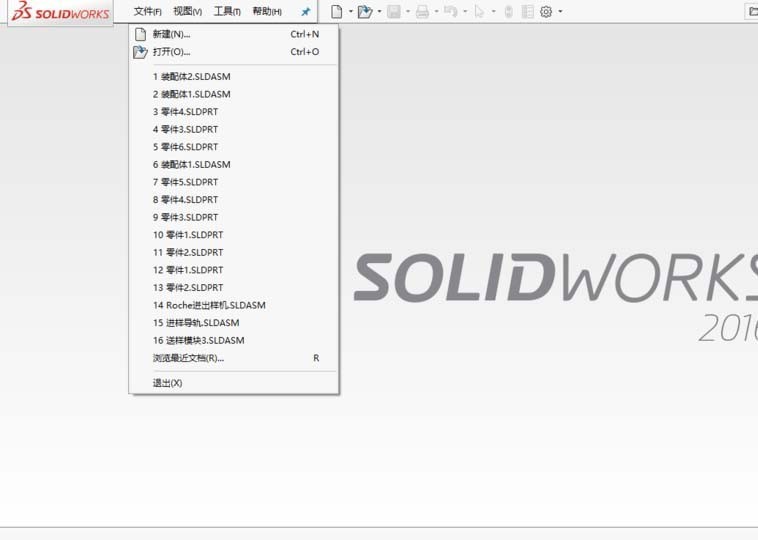
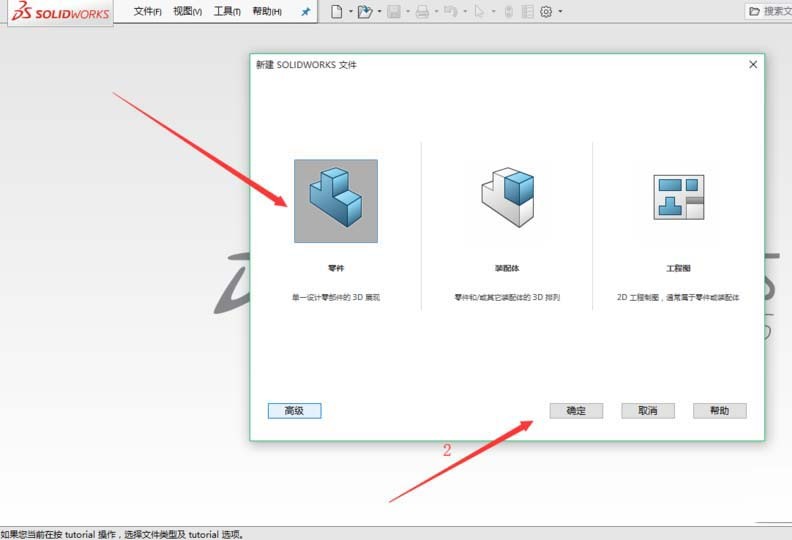
#2. First draw a rectangle on the front datum plane, and use the extruded boss feature to stretch it into a rectangular parallelepiped. The parameters are as shown in the figure.
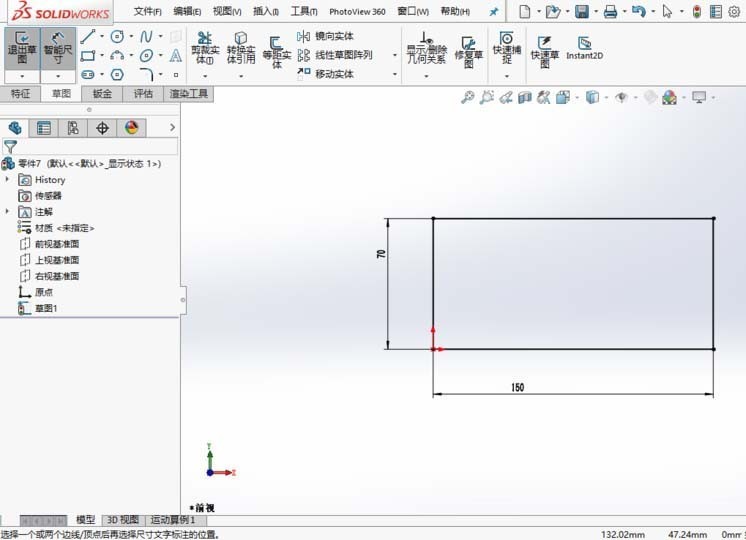
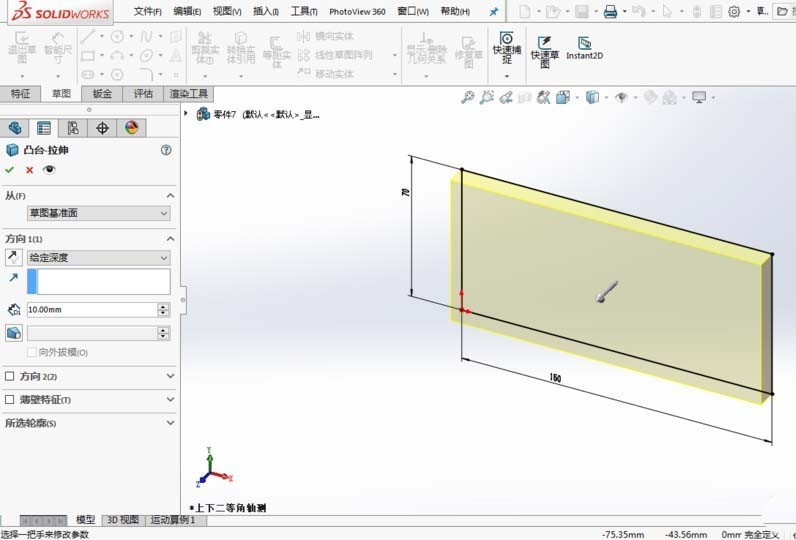
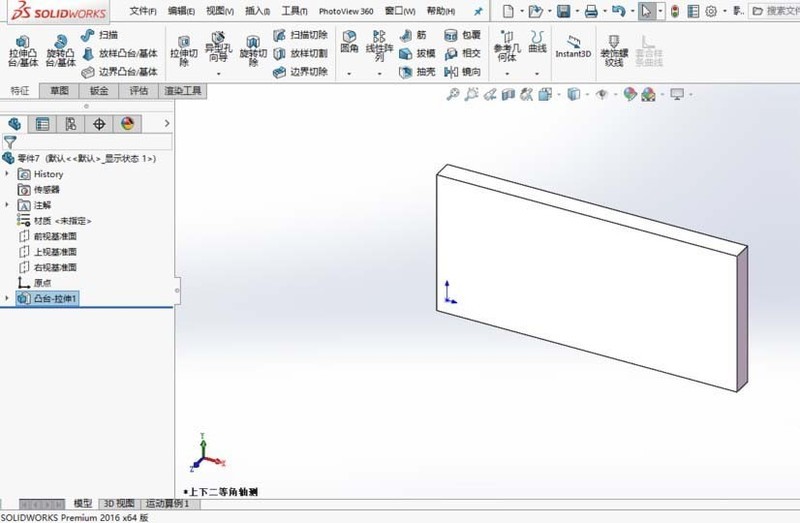
#3. Draw a cylinder on the upper surface of the cuboid. First create a new sketch on the surface, and then use the extruded boss feature to extrude it, as shown in the figure. Show.
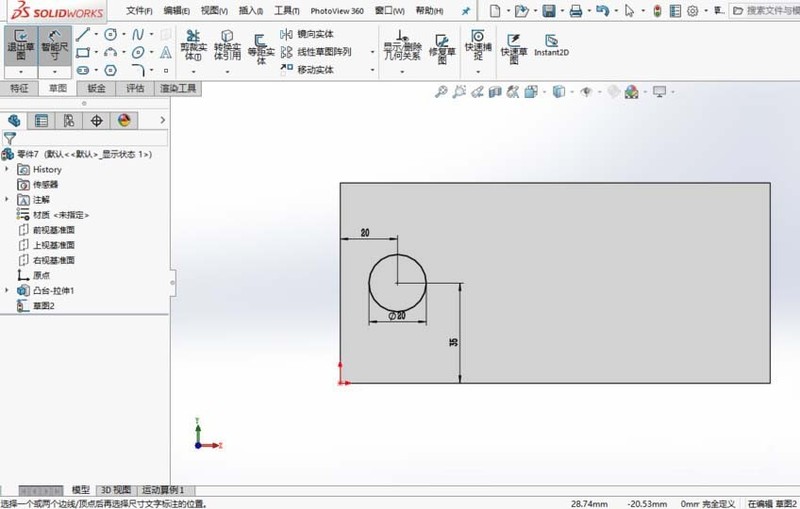
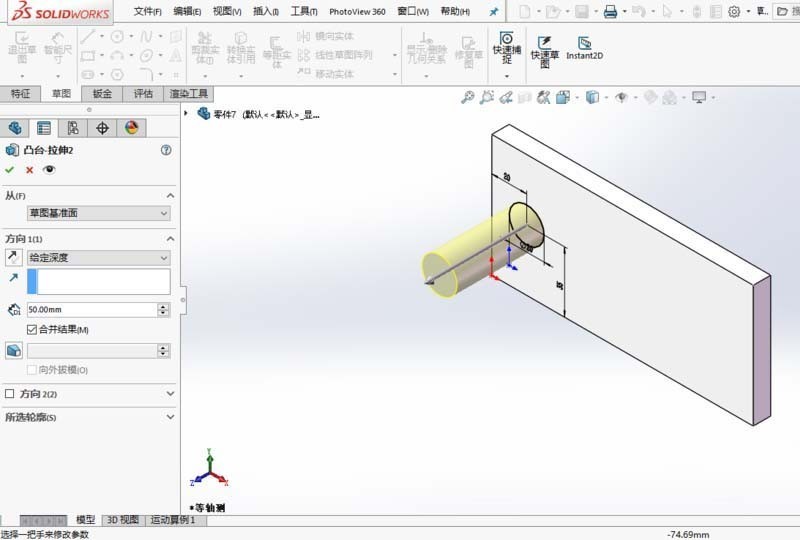
#4. Add a new datum plane at the middle surface of the cuboid with parameters as shown in the figure.
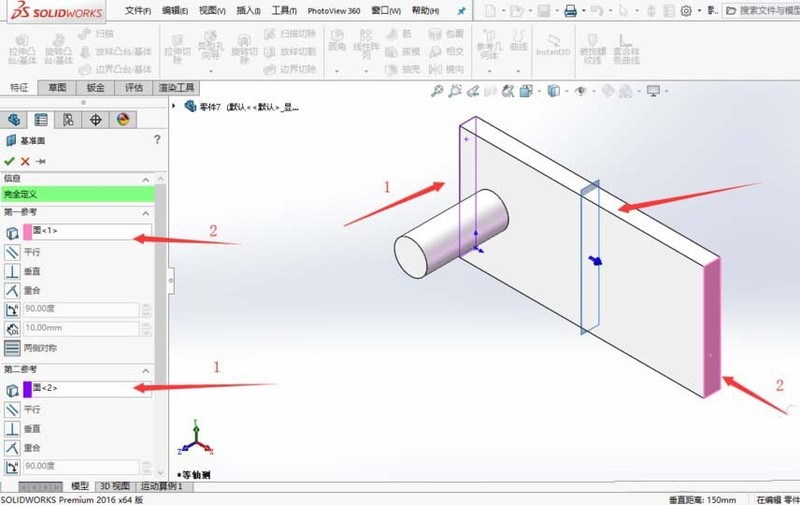
5. Use the mirror feature to mirror the cylinder. The effect is as shown in the figure.
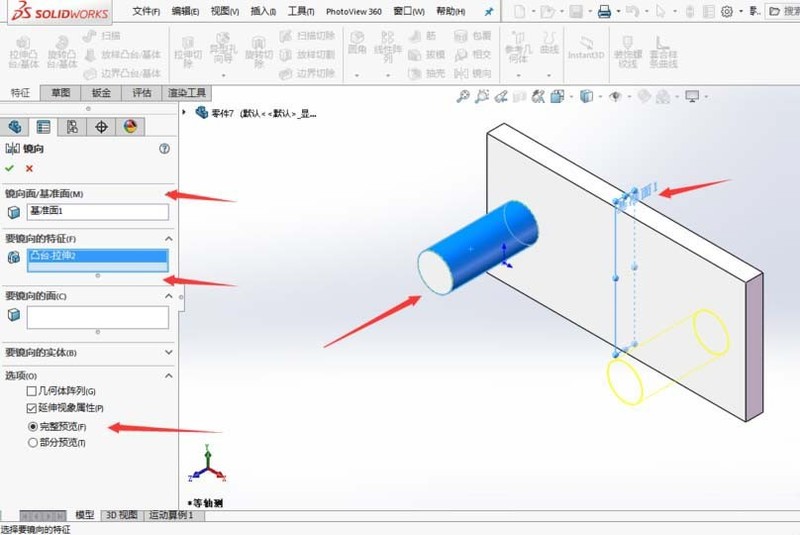
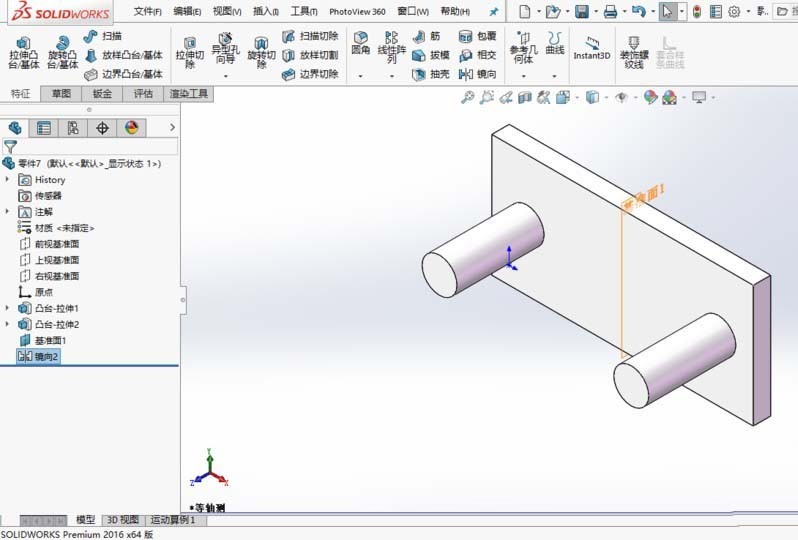
The above is the detailed content of How to use Solidworks image command. For more information, please follow other related articles on the PHP Chinese website!




