 Hardware Tutorial
Hardware Tutorial
 Hardware News
Hardware News
 MSI releases MPG EZ120 ARGB magnetic building block fan, supports JAF1 proprietary connector
MSI releases MPG EZ120 ARGB magnetic building block fan, supports JAF1 proprietary connector
MSI releases MPG EZ120 ARGB magnetic building block fan, supports JAF1 proprietary connector
According to news from this site on April 11, MSI officially released the MPG EZ120 ARGB magnetic building block fan today. It is available in black and white versions and supports MSI's proprietary JAF1 PWM ARGB 2-in-1 connector.
This fan was unveiled at the CES 2024 exhibition. The report on this site at the time included a physical picture of the fan.

MPG EZ120 ARGB uses magnets in the fan frame to physically connect the building blocks.

At the same time, it uses 2 sets of magnetic bridge blocks between each two fans to transmit power, PWM speed control signal and ARGB synchronization signal. These bridge blocks The durability of the magnetic connection can also be further improved.
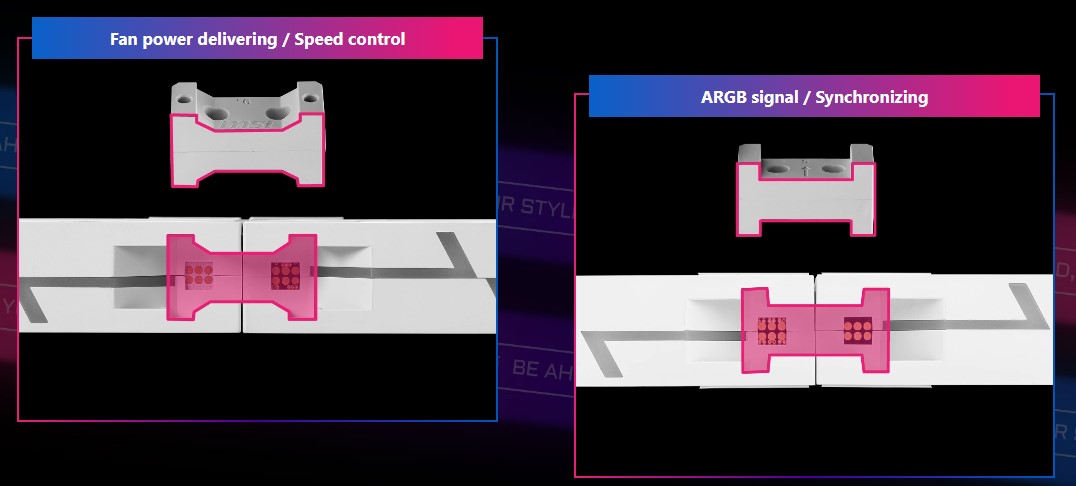
The above is the detailed content of MSI releases MPG EZ120 ARGB magnetic building block fan, supports JAF1 proprietary connector. For more information, please follow other related articles on the PHP Chinese website!

Hot AI Tools

Undress AI Tool
Undress images for free

Undresser.AI Undress
AI-powered app for creating realistic nude photos

AI Clothes Remover
Online AI tool for removing clothes from photos.

Clothoff.io
AI clothes remover

Video Face Swap
Swap faces in any video effortlessly with our completely free AI face swap tool!

Hot Article

Hot Tools

Notepad++7.3.1
Easy-to-use and free code editor

SublimeText3 Chinese version
Chinese version, very easy to use

Zend Studio 13.0.1
Powerful PHP integrated development environment

Dreamweaver CS6
Visual web development tools

SublimeText3 Mac version
God-level code editing software (SublimeText3)
 MSI adjusts strategy to provide firmware update support for two MAG series QD-OLED displays
Jun 28, 2024 pm 02:00 PM
MSI adjusts strategy to provide firmware update support for two MAG series QD-OLED displays
Jun 28, 2024 pm 02:00 PM
According to news from this site on June 28, MSI announced yesterday, local time, that after receiving feedback from users, it will provide firmware update support for the two monitors MAG321UPXQD-OLED and MAG271QPXQD-OLED. MSI also promises that all future MAGQD-OLED displays will have firmware update capabilities. ▲MAG321UPXQD-OLED MSI has previously launched a pair of QD-OLED gaming monitors in 27-inch WQHD and 32-inch UHD specifications, which belong to the lower MAG and higher MPG series respectively. There is no difference in display parameters between high and low models. . However, the two models MAG321UPXQD-OLED and MAG271QPXQD-OLED
 MSI announces QD-OLED monitors with self-service firmware upgrades
May 08, 2024 pm 12:50 PM
MSI announces QD-OLED monitors with self-service firmware upgrades
May 08, 2024 pm 12:50 PM
MSI Technology recently announced that in order to continuously improve its products and provide users with a better user experience, it is now updating its series of QD-OLED displays. MPG271QRXQD-OLED/MPG321URXQD-OLED firmware update on May 6, 2024 Firmware update information 1. Add DSC switch to the OSD menu, DLDSR and DSR modes can be used; 2. MPG271QRXQD-OLED: Add HDMI PC/Host mode to the OSD menu Toggle options. (MPG271QRXQD-OLED is set to host mode by default); 3. Supports various aspect ratios, MPG321URXQD-OLED can choose between 24.5 inches and 27 inches.
 MSI launches new MS-C918 mini console with Intel Alder Lake-N N100 processor
Jul 03, 2024 am 11:33 AM
MSI launches new MS-C918 mini console with Intel Alder Lake-N N100 processor
Jul 03, 2024 am 11:33 AM
This website reported on July 3 that in order to meet the diversified needs of modern enterprises, MSIIPC, a subsidiary of MSI, has recently launched the MS-C918, an industrial mini host. No public price has been found yet. MS-C918 is positioned for enterprises that focus on cost-effectiveness, ease of use and portability. It is specially designed for non-critical environments and provides a 3-year service life guarantee. MS-C918 is a handheld industrial computer, using Intel AlderLake-NN100 processor, specially tailored for ultra-low power solutions. The main functions and features of MS-C918 attached to this site are as follows: Compact size: 80 mm x 80 mm x 36 mm, palm size, easy to operate and hidden behind the monitor. Display function: via 2 HDMI2.
 Supporting the new generation of CAMM2 memory modules, MSI and ASRock exhibited special Intel motherboards
Jun 07, 2024 am 11:23 AM
Supporting the new generation of CAMM2 memory modules, MSI and ASRock exhibited special Intel motherboards
Jun 07, 2024 am 11:23 AM
According to news from this site on June 4, based on reports from Taiwanese media BenchLife.info and updates from X platform user @wagipon, both MSI and ASRock exhibited special Intel motherboards that support CAMM2 memory modules at the 2024 Taipei International Computer Show. Among them, MSI brought the previously warmed-up Z790PROJECTZEROPLUS (CAMM2) motherboard, which is equipped with the FURYImpactDDR5CAMM2 prototype memory module from Kingston. ▲Picture source BenchLife.info MSI stated that the DDR5CAMM2 memory module can support up to 128GB capacity, and a single module can achieve dual channels, which can reduce compatibility issues (Note from this site: Even if only the batch number is different, the traditional
 Solution to the problem of the fan still running after shutting down WIN10
Mar 27, 2024 pm 03:01 PM
Solution to the problem of the fan still running after shutting down WIN10
Mar 27, 2024 pm 03:01 PM
1. On the WIN10 desktop, right-click the start button in the lower left corner and select the [Run] menu item in the pop-up menu. 2. In the Windows 10 run window that opens, enter the command regedit, and then click OK. 3. The Windows 10 Registry Editor window will open, and locate the HKEY_LOCAL_MACHINESOFTWAREMicrosoftWindowsCurrentVersionpoliciessystem registry entry in the window. 4. Look for the shutdownwithoutlogon registry key on the right side of the opened registry editor. If there is this registry key, skip step five.
 MSI launches new MAG 274UPF E2 gaming monitor: 4K 160Hz Rapid IPS screen brings the ultimate gaming experience
Mar 28, 2024 pm 12:40 PM
MSI launches new MAG 274UPF E2 gaming monitor: 4K 160Hz Rapid IPS screen brings the ultimate gaming experience
Mar 28, 2024 pm 12:40 PM
According to news on March 28, MSI’s latest MAG274UPFE2 gaming monitor was officially unveiled. This 27-inch monitor is equipped with a 4K, 160Hz RapidIPS screen, bringing the ultimate gaming experience. According to official data, the gray-scale response time of this monitor is only 0.5ms, allowing players to enjoy smoother, smear-free images in games. At the same time, the MAG274UPFE2 monitor also supports AdaptiveSync adaptive synchronization technology, which can effectively reduce screen tearing and delays, further improving the smoothness and stability of the game. Although this monitor is not equipped with QD quantum dot backlight technology, its excellent performance and reasonable positioning make it the most recently released M
 MSI's RTX 4070 Ti SUPER 16G EXPERT graphics card is now available: dual 120mm fans, 7,099 yuan
Mar 19, 2024 pm 04:49 PM
MSI's RTX 4070 Ti SUPER 16G EXPERT graphics card is now available: dual 120mm fans, 7,099 yuan
Mar 19, 2024 pm 04:49 PM
According to news from this website on March 19, MSI launched the RTX4070TiSUPER16GEXPERT graphics card on JD.com today. The product page shows that the price is 7,099 yuan. According to reports, this graphics card uses an aluminum alloy die-cast shell + metal mesh design, adopts a "new cooling module", is equipped with two 120mm fans, has a built-in "special core heat pipe" and V-shaped "thermal fins", and comes with a graphics card. stand. In terms of parameters, this graphics card measures 312x141x61mm, is equipped with 8448 CUDA, core frequency is 2670MHz, and memory width is 256Bit; it is equipped with 1 HDMI interface and 3 DP interfaces (the interface specifications are not specified). The official product parameters in the appendix of this site are as follows: Quick draw up to 8
 First equipped with Intel Core Ultra 200V series processors, notebooks from ASUS, LG, Dell and MSI are unveiled
Sep 04, 2024 am 07:32 AM
First equipped with Intel Core Ultra 200V series processors, notebooks from ASUS, LG, Dell and MSI are unveiled
Sep 04, 2024 am 07:32 AM
According to news from this site on September 4, Intel officially released the Core Ultra200V series notebook processors at a press conference held in Berlin today. Companies such as ASUS, LG, Dell, and MSI have also launched notebook products equipped with this series of processors. . Overview of the Intel Core Ultra200V series notebook processor launch conference Intel said that the new Lunar Lake processor will provide leading performance and battery life in its class, and it expects that processors of various designs will be on sale later this month. Intel Core Ultra200V Series Notebook Processor Benchmark Demonstration ASUS At this conference, Intel showed off 3 ASUS product prototypes equipped with Core Ultra200V processors: Zenb






