
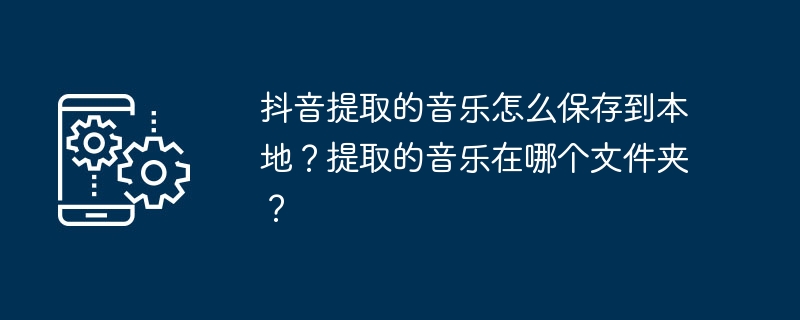
php Xiaobian Yuzai introduces how to keep the music extracted by Douyin locally? In which folder are the extracted music saved? When using Douyin App, you can extract music and save it locally for sharing or collection. However, users need to know how to find saved music files so they can be used or shared at any time. Next, we will introduce in detail the saving method and saving path of Douyin music extraction.
1. How to save the music extracted by Douyin locally?
Using third-party tools can help users save their favorite music on Douyin locally. These software usually have functions such as audio recognition, recording and downloading. Users only need to open these software and authorize Douyin permissions to easily download music. For example: AudioShare, TikTok Save, etc.
Extract audio files: When playing a short video, Capture will generate a cache file containing audio. Users can find this cache file and extract it as an audio file through some methods, such as using the file manager of the Android phone. The specific steps are as follows:
a. Connect the mobile phone to the computer, and copy the "Download" folder in the mobile phone storage (or other directories where Douyin cache files are stored) to the computer.
b. Find the copied folder on your computer and find the folder named "cache".
c. In the "cache" folder, find the cache file containing the audio, usually the file starting with "tdes_".
d. Use audio conversion tools to convert cache files to common audio formats, such as MP3, WAV, etc.
3. Use Douyin’s built-in functions: In the latest version of Douyin, the “Save Music” function has been added. When users watch short videos, they can click the "Save Music" button at the bottom of the playback interface to save the music locally on their mobile phones. It should be noted that this feature may be limited to some Douyin users, and the saved music format is usually M4A.
2. In which folder is the music extracted by Douyin located?
1. Mobile phone memory: When using third-party tools or methods to extract audio files to save music, the music files are usually saved to the phone's memory. The specific location may be in the "Download" folder, the external link directory of the audio player, or other custom directories.
2. Douyin dedicated folder: When using Douyin’s built-in function to save music, the music files will be saved in a special folder called “Douyin Music”. This folder is usually located in the "Applications Folder" of your phone, but the exact location may vary depending on the phone brand and system version.
There are many ways to save the music extracted by Douyin locally. Users can choose the appropriate method according to their own needs and equipment conditions. After saving the music locally, we can enjoy these wonderful music on other devices.
The above is the detailed content of How to save the music extracted by Douyin to the local computer? In which folder is the extracted music located?. For more information, please follow other related articles on the PHP Chinese website!
 Douyin cannot download and save videos
Douyin cannot download and save videos
 How to watch live broadcast playback records on Douyin
How to watch live broadcast playback records on Douyin
 Check friends' online status on TikTok
Check friends' online status on TikTok
 What versions of linux system are there?
What versions of linux system are there?
 What's the matter with Douyin crashing?
What's the matter with Douyin crashing?
 Why can't I see visitors on my TikTok
Why can't I see visitors on my TikTok
 How many people can you raise on Douyin?
How many people can you raise on Douyin?
 How to get Douyin Xiaohuoren
How to get Douyin Xiaohuoren




