
php editor Xigua Alipay, where can I turn off the voice prompt for payment, Daigo presented the operation method of turning off the voice prompt for payment on Alipay, so that users can easily and quickly complete the setting. The Alipay payment voice prompt function may affect the user experience in some cases. Turning off this function can effectively avoid unnecessary interruptions and improve the comfort of using Alipay. With simple steps, users can set up their own settings and enjoy a more personalized Alipay experience.
1. Open [Alipay] on your mobile phone.
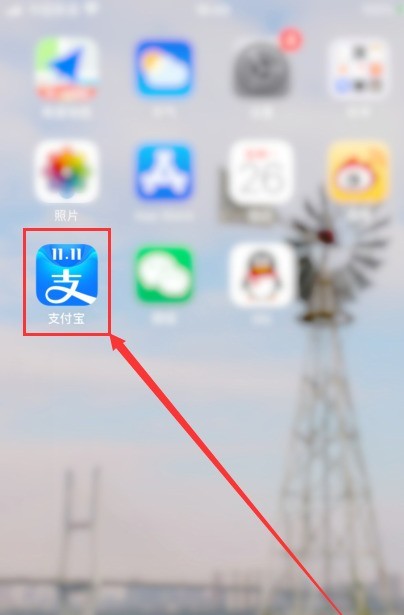
2. After entering the Alipay homepage, click [My] in the lower right corner.
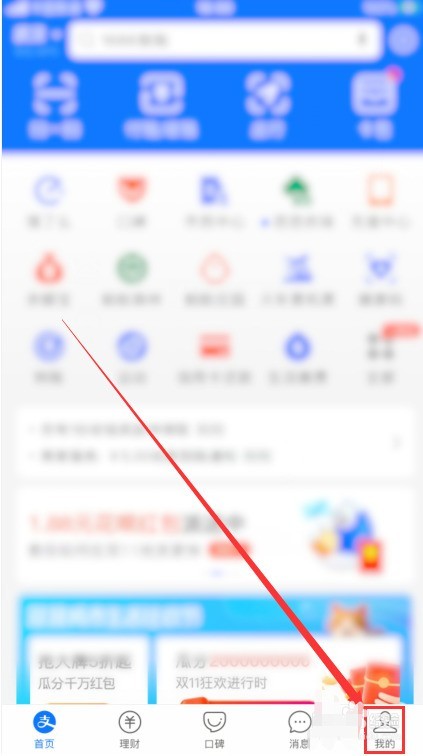
3. Click [Merchant Services] on the [My] interface
4. Click the settings button in the upper right corner of the [Alipay Merchant Services] interface.
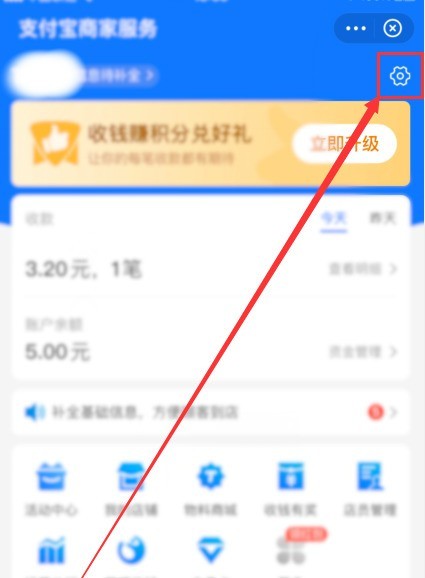
5. Then click [Voice Reminder].

6. Turn off the button on the right side of [Voice Reminder for Money Receipt].

The above is the detailed content of Where to turn off the voice reminder of payment in Alipay_How to turn off the voice reminder of payment in Alipay. For more information, please follow other related articles on the PHP Chinese website!
 How to register for corporate Alipay
How to register for corporate Alipay
 What is the transfer limit of Alipay?
What is the transfer limit of Alipay?
 AC contactor use
AC contactor use
 The difference between paste mask and solder mask
The difference between paste mask and solder mask
 How to open the terminal window in vscode
How to open the terminal window in vscode
 What is 2K resolution?
What is 2K resolution?
 How to solve unable to connect to nvidia
How to solve unable to connect to nvidia
 The latest ranking of the top ten exchanges in the currency circle
The latest ranking of the top ten exchanges in the currency circle




