
php editor Banana will take stock of the privacy protection experience of Win11 users and share the convenient method of uninstalling OneDrive. Win11 system has built-in OneDrive, but some users may prefer other cloud storage services. How to uninstall OneDrive? Continue reading this article for details.
For users who want to uninstall OneDrive, Microsoft quietly released a new support document on its official website to guide users on how to turn it off.
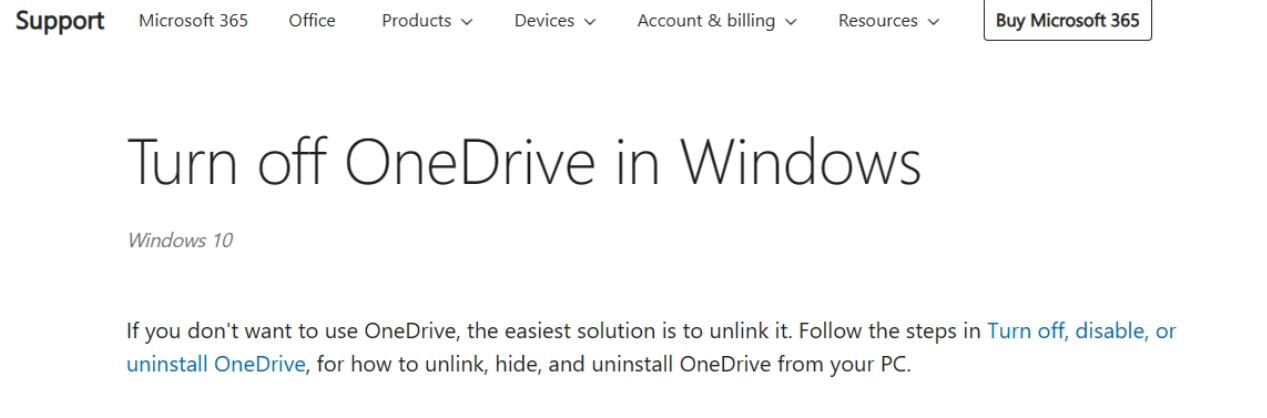
The document leads to a page that links to a detailed guide titled "Turn off, disable, or uninstall OneDrive":
If you just don't want to use OneDrive, The easiest solution is to unlink to OneDrive.
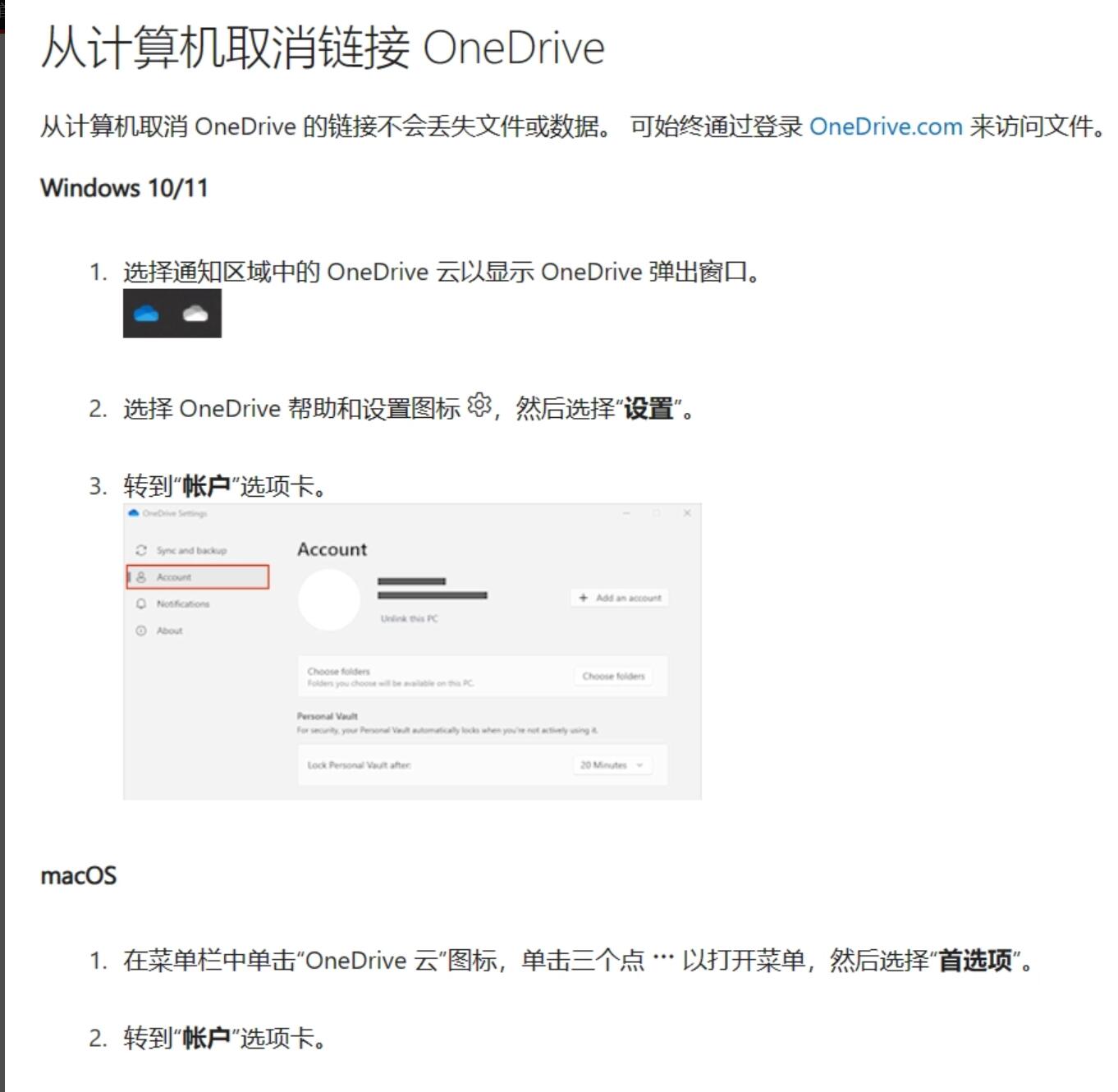
Secondly, if Windows 10/11 users really want to uninstall OneDrive, they can now select the "Start" button and
type "Program" in the search box , and then select Add or Remove Programs in the list of results.
Under Apps & Features, find and select Microsoft OneDrive, and then select Uninstall. If prompted for an administrator password or confirmation, type the password or provide confirmation.
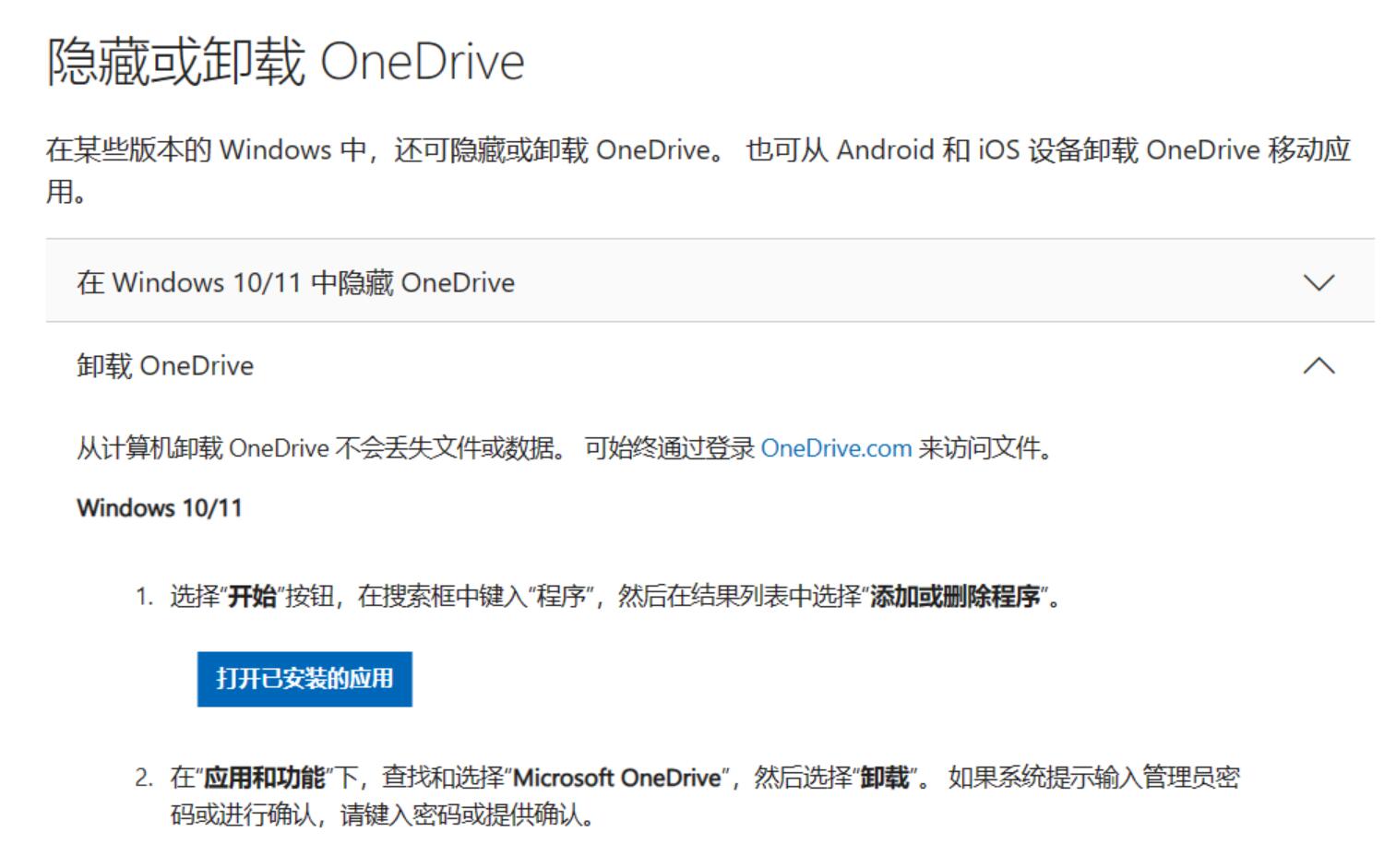
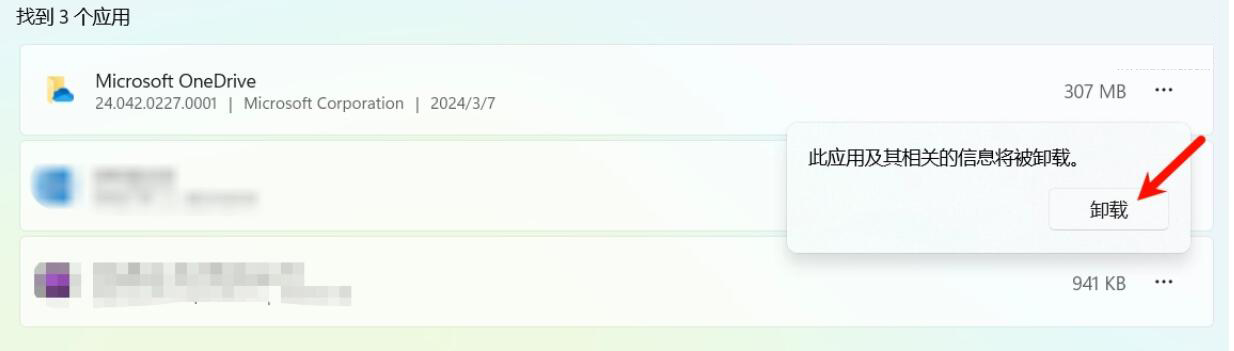
The above is the detailed content of How to hide or uninstall OneDrive for Win11 users. For more information, please follow other related articles on the PHP Chinese website!
 There is no WLAN option in win11
There is no WLAN option in win11 How to skip online activation in win11
How to skip online activation in win11 Win11 skips the tutorial to log in to Microsoft account
Win11 skips the tutorial to log in to Microsoft account How to open win11 control panel
How to open win11 control panel Introduction to win11 screenshot shortcut keys
Introduction to win11 screenshot shortcut keys Windows 11 my computer transfer to the desktop tutorial
Windows 11 my computer transfer to the desktop tutorial Solution to the problem of downloading software and installing it in win11
Solution to the problem of downloading software and installing it in win11 How to skip network connection during win11 installation
How to skip network connection during win11 installation



