
1. Open Alipay on the desktop of Honor Play 8c mobile phone and click [My] in the lower right corner.

2. After entering My, click [Settings] in the upper right corner.
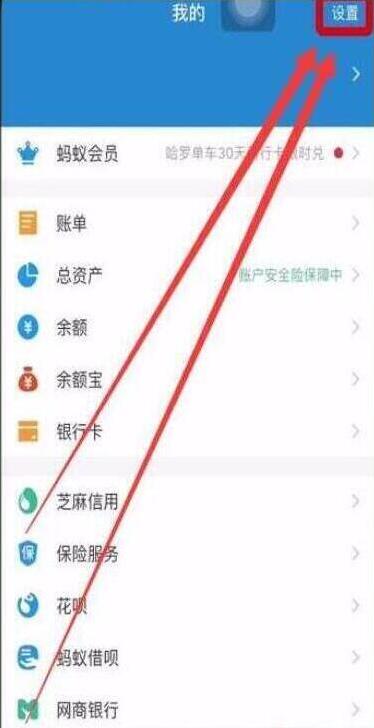
3. Next, we click to enter [Payment Settings].

4. Finally, click the switch to turn on [Fingerprint Payment] to set up Alipay fingerprint payment.

After clicking to open, a prompt will appear: Please verify your fingerprint to activate fingerprint payment. Put your finger on the fingerprint sensor for verification until it prompts success, then enter the Alipay payment password to complete the activation. In addition, if the fingerprint has not been set up on the mobile phone, it will prompt: Please add the fingerprint to the mobile phone system first, and then open the Alipay fingerprint password. Please complete the addition and then return to Alipay for operation; if the fingerprint bound at that time has been deleted in the fingerprint management interface , it will prompt that the fingerprint information is abnormal and you need to re-enable fingerprint registration before it can be used.
The above is the detailed content of How to set up Alipay fingerprint payment on Honor Play 8c. For more information, please follow other related articles on the PHP Chinese website!
 How to register for corporate Alipay
How to register for corporate Alipay
 What is the transfer limit of Alipay?
What is the transfer limit of Alipay?
 AC contactor use
AC contactor use
 The difference between paste mask and solder mask
The difference between paste mask and solder mask
 How to open the terminal window in vscode
How to open the terminal window in vscode
 What is 2K resolution?
What is 2K resolution?
 How to solve unable to connect to nvidia
How to solve unable to connect to nvidia
 The latest ranking of the top ten exchanges in the currency circle
The latest ranking of the top ten exchanges in the currency circle




