
There are many ways to adjust the font color depth in HTML: 1. RGB or HEX color code; 2. Color name; 3. Alpha channel to adjust transparency; 4. darken() or lighten() function. These methods make it easy to change the font color shades to suit your design needs. For example: #FF0000 is dark red, darken(red, 20%) is a color that is 20% darker than red.
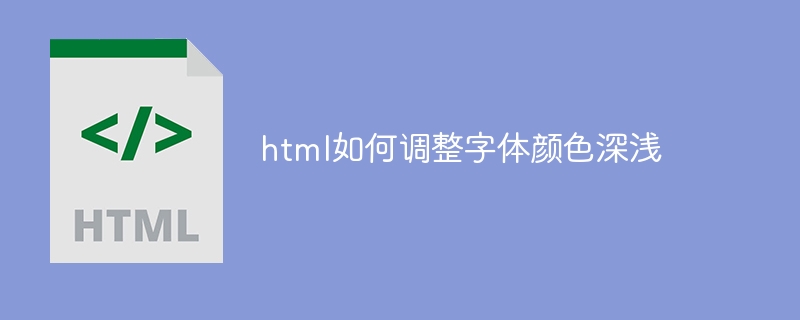
How to adjust the color depth of fonts in HTML?
There are many ways to adjust the font color depth in HTML:
1. Use RGB or HEX color codes
这是红色的文字
这也是红色的文字
2. Use the color name
这是红色的文字
这是蓝色的文字
3. Use the alpha channel to adjust the transparency
The alpha channel controls the transparency of the color, ranging from 0 (fully transparent) to 1 (fully opaque).
这是半透明的红色文字
4. Use darken() or lighten() function
CSS providesdarken()andlighten()Function that can change the brightness of the color.
这是比红色深 10% 的文字
这是比蓝色浅 20% 的文字
Examples
The following examples demonstrate how to adjust font color shades using different methods:
深红色
中红色
半透明的红色
比红色深 20%
比红色浅 20%
By using these methods, you can easily adjust Color shades of fonts in HTML to suit your design needs.
The above is the detailed content of How to adjust font color depth in html. For more information, please follow other related articles on the PHP Chinese website!