
To add a gradient color change to a font through CSS in HTML, you need to specify a linear gradient using the background-image attribute (step 1), apply it to the text element (step 2), and use other properties to fine-tune the gradient ( Step 3).
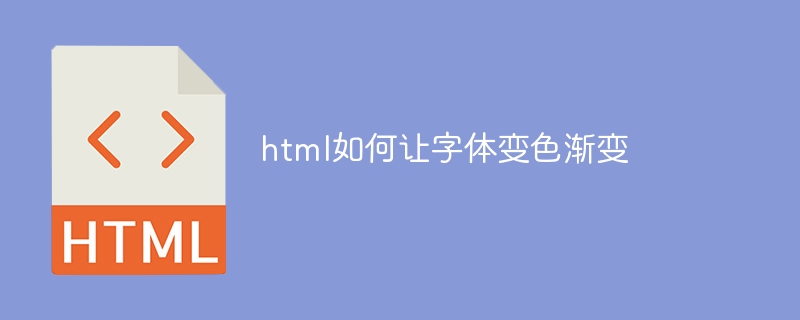
How to make a font gradient change color in HTML?
In HTML, the way to add a gradient color to a font is to use the CSSbackground-imageproperty. Here are the steps to achieve this:
1. Define the linear gradient
linear-gradient()function to define the gradient .Example:
linear-gradient(#0000FF, #FF0000);2. Apply gradient to text
background-imageattribute.background-sizeandbackground-positionproperties to control how the gradient is displayed.Example:
h1 { background-image: linear-gradient(#0000FF, #FF0000); background-size: 100% 100%; background-position: center; }3. Fine-tuning the gradient
You can also use Additional CSS properties to fine-tune the gradient:
background-clip: Controls how the gradient clips text.background-origin: Set the origin of the gradient.background-repeat: Specifies whether the gradient repeats (optional).Example:
h1 { background-image: linear-gradient(#0000FF, #FF0000); background-size: 100% 100%; background-clip: text; background-origin: content-box; background-repeat: no-repeat; }Note:
The above is the detailed content of How to make font color gradient in html. For more information, please follow other related articles on the PHP Chinese website!