
php editor Xinyi will introduce to you in detail the method of paying property fees with Alipay. Alipay is a convenient way to pay property fees. Users only need to log in to the Alipay App, find the "Property Payment" option in "City Services", select the corresponding community, enter the house information and payment amount, and then complete the payment. Paying property fees through Alipay not only enables online payment, but also allows you to view payment records and bills, which is convenient and fast. This method saves time waiting in line and improves user experience.
1. Find Alipay on your mobile phone and click to enter.
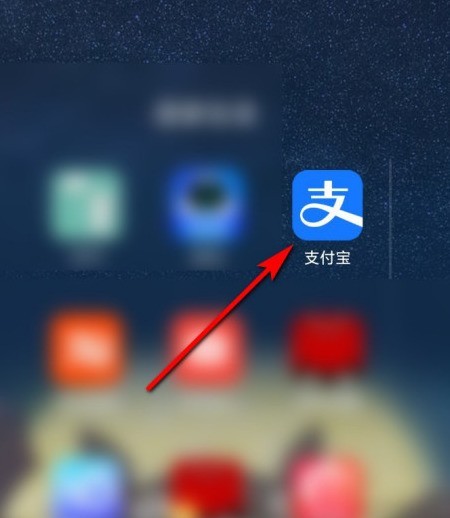
2. Click [Citizen Center]. If the homepage is not displayed, you can also click the search box above to search.
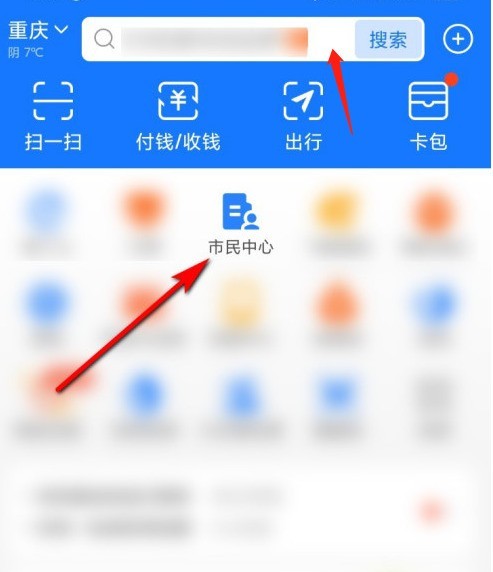
3. Click [Living Payment].
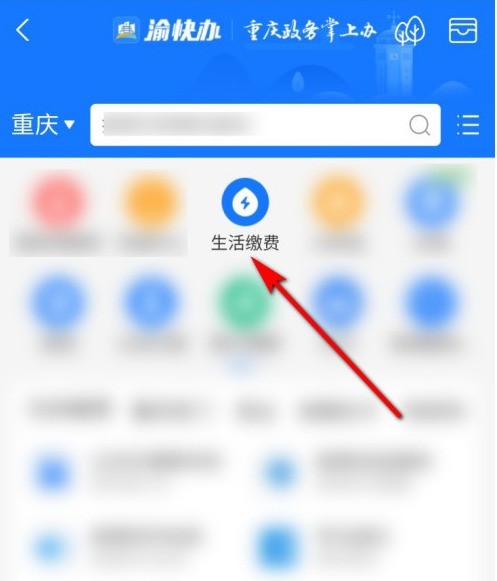
4. Click [More] (remember to select the corresponding city).

5. Click [Property Fees] to start paying.

The above is the detailed content of How to pay property fees with Alipay_How to pay property fees with Alipay. For more information, please follow other related articles on the PHP Chinese website!




