
php editor Zimo will introduce you to the operation process of setting up text messages to reject calls on Lenovo Z6. In the Lenovo Z6 mobile phone, you can easily block some unwanted calls through settings. While ensuring the call quality, you can also avoid the trouble of harassing calls. Let’s take a detailed look at how to set up SMS rejection calls on the Lenovo Z6 mobile phone so that you can easily master the operation process.
1. Click the [SMS] icon on the incoming call interface.
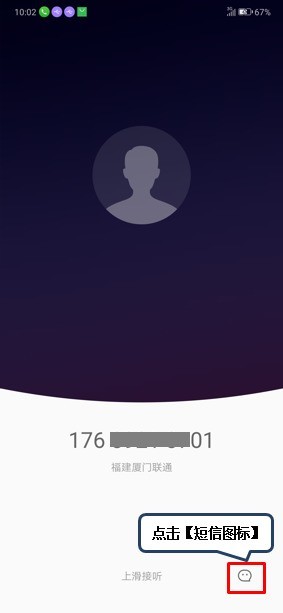
2. In the pop-up text message content, click on the text message content you want to send to reject the call via text message. You can also click [Write your own reply] to customize the content to be sent.
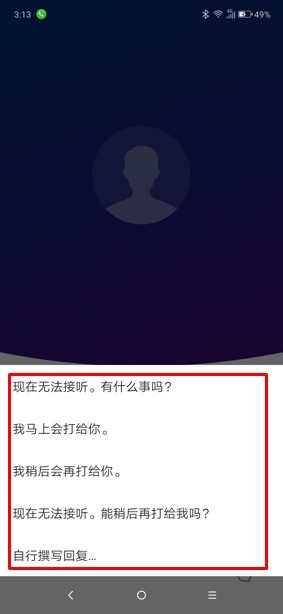
For those who don’t know yet, don’t miss this article brought by the editor.
The above is the detailed content of How to set up text messages to reject calls on Lenovo z6. For more information, please follow other related articles on the PHP Chinese website!




