
Use the CSS color property to adjust the color of fonts in HTML. Here are the steps: Find the element whose color you want to adjust. Add style attributes to HTML. Use the color property and set the color value. Apply styles.
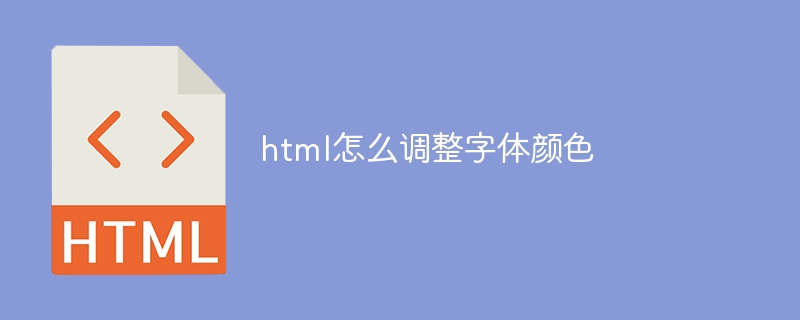
How to adjust font color in HTML
Answer:
Using CSS The
colorattribute can adjust the color of fonts in HTML.
Detailed steps: