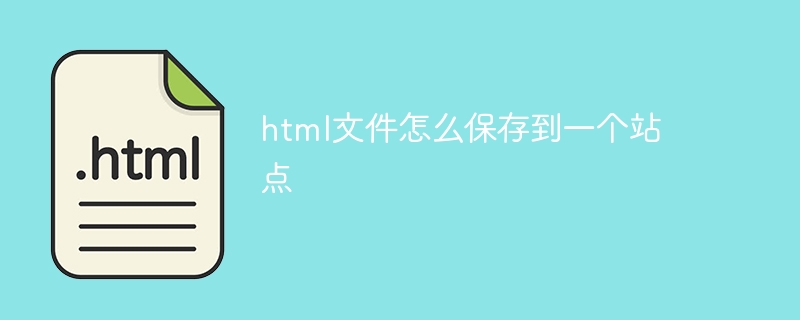You can save HTML files to your website by creating and editing HTML files. Set up the web server. Upload the HTML file to the server. Configure the web server. Test the website.
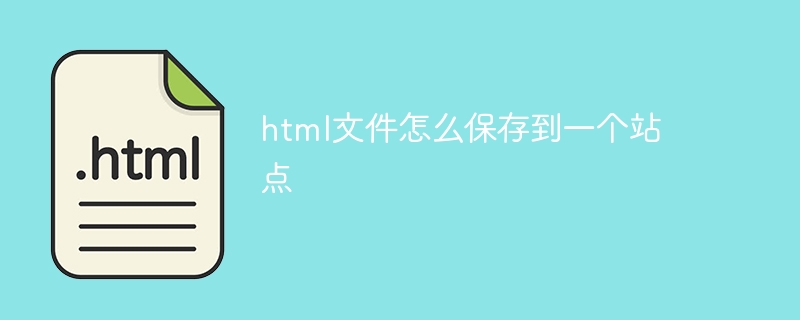
How to save HTML files to a website
HTML files are the basis for creating a website. Here's how to save an HTML file to a website:
Step 1: Create and edit the HTML file
- Use a text editor such as Notepad, Sublime Text or Atom) to create a new HTML file.
- Enter the HTML code within this file to create the website.
Step 2: Set up a web server
- You will need a web server to host your website so that people can access it over the Internet.
- There are many free and paid web servers available, such as Apache HTTP Server, Nginx and Microsoft IIS.
- Set up the web server and specify a root directory for your website.
Step 3: Upload the HTML file to the server
- Upload the HTML file using an FTP (File Transfer Protocol) client or file manager Go to the root directory of the web server.
- Make sure you upload the file with the correct name and extension (.html).
Step 4: Configure the Web Server
- In the web server's configuration file, specify your HTML file as the default document for the website.
- This tells the web server which file to load when someone visits your website.
Step 5: Test the website
- Visit your website using a web browser to see if your HTML files are displayed correctly.
- If your website isn't working properly, check your code for errors or that your web server is configured correctly.
Tip:
- Use clear and concise HTML code.
- Organize files and use comments to explain your code.
- Back up your HTML files regularly in case any problems arise.
The above is the detailed content of How to save html files to a site. For more information, please follow other related articles on the PHP Chinese website!