
php editor Baicao today introduces to you a method of creating high-rise buildings-Flash design using brush tools. Flash is a powerful multimedia software. The brush tool provides a variety of shapes and styles, which can easily draw various buildings, adding vividness and three-dimensionality to our works. Now let’s learn how to use Flash’s brush tool to design a high-rise building.
1. Open Flash. Create a new document, the document size is 300X300, and the stage color is white.
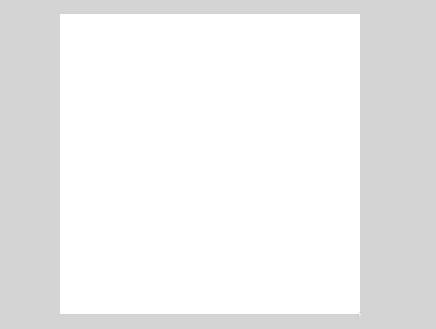
2. The Flash version used in this article provides a very powerful tool, the Deco tool. With this tool, you can create many patterns. For example, high-rise buildings.

3. Select the Deco tool on the toolbar, which will expand the tool's property panel and click on: Drawing Options.
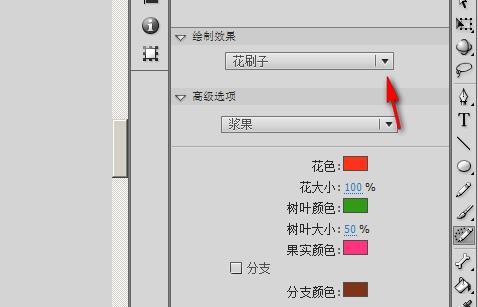
4. Click: Building Brush in the drop-down menu, then click on: Advanced Options, and select one of the buildings.
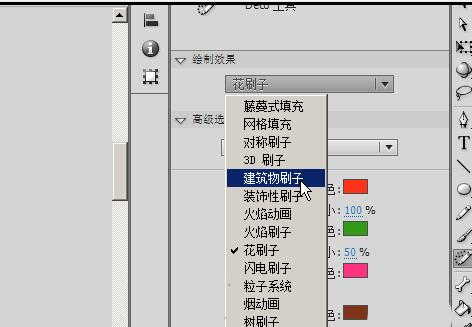
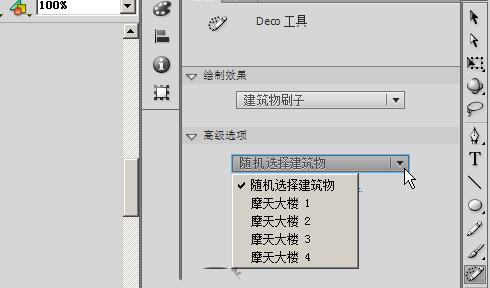
5. Set the parameters here for the building size; the maximum is 10 and the minimum is 1.
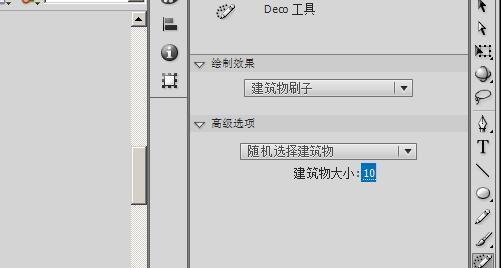
6. Create a building on the stage. Click and hold the bottom of the stage with the mouse and pull up to pull out a building.
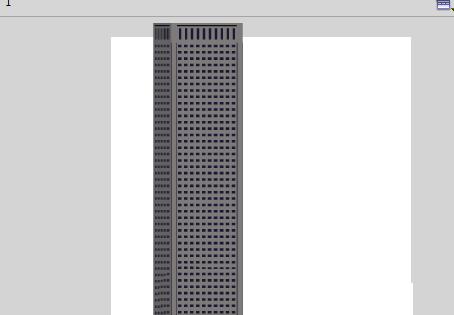
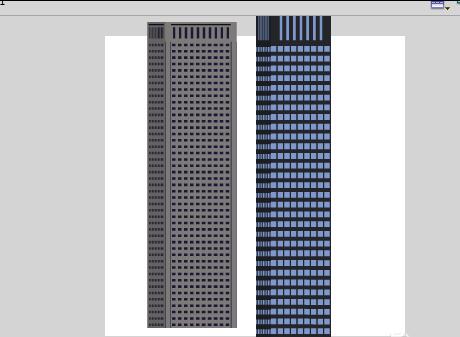
7. These buildings look like one building, but they are divided into many sections. Select one of the locations in the building under the selection tool point to select one section. Click and hold to move the building.
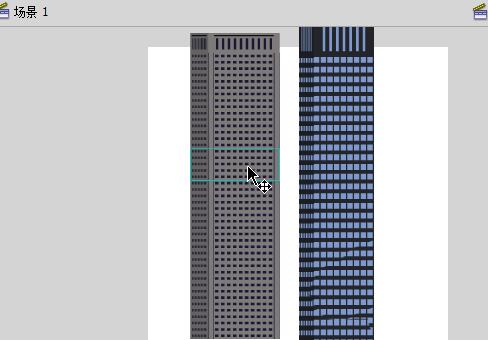
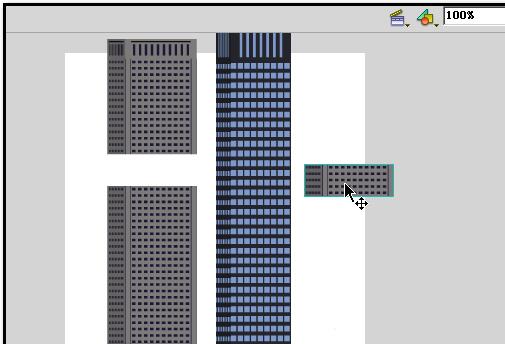
The above is the detailed content of How to use the brush tool to design high-rise buildings in Flash. For more information, please follow other related articles on the PHP Chinese website!
 The role of applet tag in html
The role of applet tag in html
 A complete list of commonly used public dns
A complete list of commonly used public dns
 How to open bak file
How to open bak file
 ps brightness contrast shortcut keys
ps brightness contrast shortcut keys
 Session failure solution
Session failure solution
 mobile phone screen tft
mobile phone screen tft
 The difference between static web pages and dynamic web pages
The difference between static web pages and dynamic web pages
 The difference between arrow functions and ordinary functions
The difference between arrow functions and ordinary functions




