
php editor Yuzai provides a tutorial on how to make a Seewo whiteboard for English enthusiasts. As a powerful teaching aid, the seewo whiteboard can provide teachers and students with a variety of practical functions, among which board production is one of them. This tutorial explains the specific board production steps in detail, allowing users who want to use seewo whiteboards to get started easily. Using seewo whiteboards can better improve teaching effects and create a better learning experience for students.
1. Seewo Whiteboard has a very practical [English Pinyin/Grammar Correction] function, which can help users automatically check spelling errors and grammatical errors in text boxes, four lines and three spaces in Chinese and English. You can [Lab] Find this function and enable it.

2. The editor has added text boxes, four lines and three spaces respectively. You can see that when there is an English grammar error, it will prompt you with an underline. Click the wavy line. The correct pinyin can be displayed.
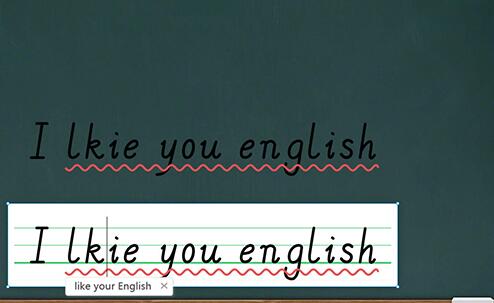
3. In addition to the functions mentioned above, you can also use the [English-Chinese Dictionary] function in the upper function bar to help you. After clicking this function, an input box will appear. Enter The words you want to teach.
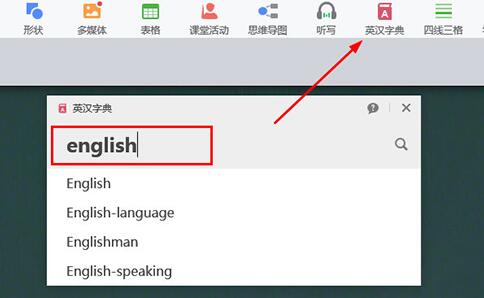
4. After selecting the word you need in the previous step, the definition, phrases, examples and synonyms of this word will appear. Click [Generate Word Card] below. Insert word memory cards into the courseware.
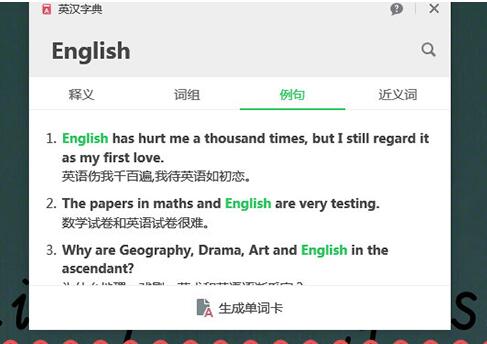
5. After successfully inserting into the courseware, you can also add and edit according to your own needs. Finally, just click Start Teaching to view the specific results.

#6. If you want to give a full-screen explanation, just click [Details Page] in the previous step, and it will insert a brand new details page, which can be used to write comments on the seewo interactive large screen Better results.

After learning the detailed steps of creating English courseware using seewo whiteboard in this article, do you think it will be easier to operate it in the future?
The above is the detailed content of Detailed method for making English courseware using seewo Whiteboard. For more information, please follow other related articles on the PHP Chinese website!
 Windows 11 my computer transfer to the desktop tutorial
Windows 11 my computer transfer to the desktop tutorial
 How to open the download permission of Douyin
How to open the download permission of Douyin
 Rename the apk software
Rename the apk software
 The difference between while loop and do while loop
The difference between while loop and do while loop
 timestampdiff function usage
timestampdiff function usage
 The difference between article tag and section tag
The difference between article tag and section tag
 How to use math.round function
How to use math.round function
 What are the marquee parameters?
What are the marquee parameters?




