
The autoplay function is a very important function for video websites, which can improve user experience and page dwell time. Today, PHP editor Xiaoxin will introduce to you how to enable the automatic playback function of traffic in Tencent Video, so that you can better use this function to improve the user experience. With simple operations, you can make the video play automatically when users visit the page, increasing user stickiness and video playback volume. Next, follow the editor to learn how to set it up!
1. Find the Tencent Video APP on the mobile phone desktop and open Tencent Video.
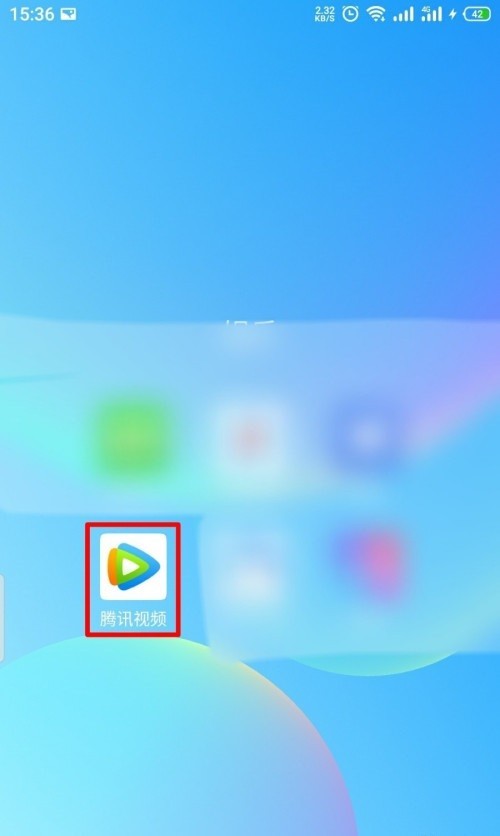
2. After entering the Tencent Video homepage, click Personal Center.
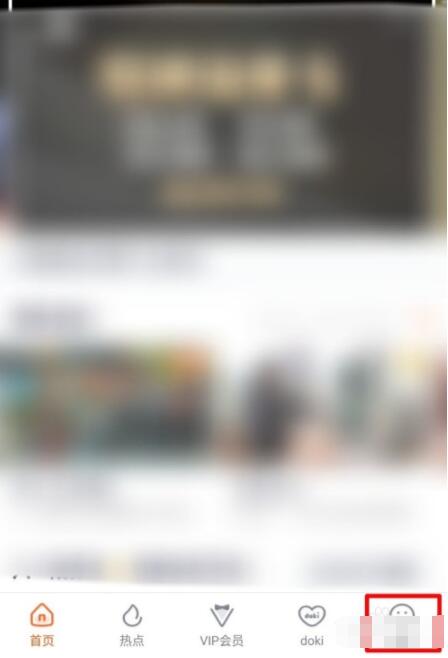
3. After entering the personal center page, slide down and click Settings.

4. After entering the settings page, turn on automatic playback on the operator network.

5. A pop-up reminder will appear, click Autoplay.
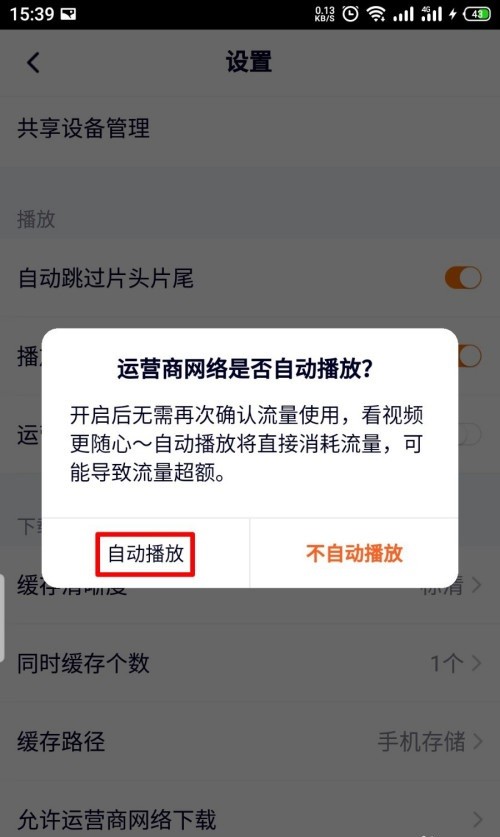
6. Traffic automatic playback is successfully enabled.

The above is the detailed content of How to enable automatic playback of traffic in Tencent Video_Tutorial on enabling automatic playback of traffic in Tencent Video. For more information, please follow other related articles on the PHP Chinese website!




