
php editor Xinyi will introduce you how to upload lyrics on QQ Music. First, open the QQ Music APP and log in to your account. Enter the "My Music" interface, select "Local Music" and select the songs you want to upload. Click the song name to enter the playback page, find the "More" option, select "Edit Song Information", and then click the "Upload Lyrics" button. Select the lyrics file in the pop-up page and confirm the upload to successfully add lyrics. Through the above simple steps, you can easily upload lyrics on QQ Music!
1. First, you need to open the QQ Music software and enter the main interface. Users can enter the name of the song they want to upload in the search bar above, or they can directly search for the name of the singer. Relevant search results will then appear. Double-click the song that appears below to start playing. You can also directly click the [Play] icon option to play, as shown in the figure below:
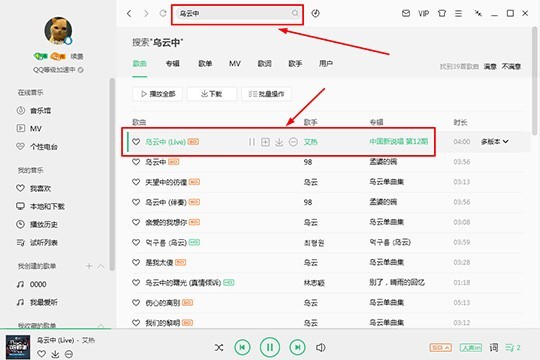
2. Then the music playback interface will appear, and the lyrics of this song will also appear on the right. If no relevant lyrics appear, you can start uploading music lyrics, as shown in the figure below:

3. Directly right-click on the lyrics, and relevant columns will appear. Put them directly into the lyrics operation. Before uploading the lyrics, you can search for lyrics first and click the [Search Lyrics] option. As shown in the picture below:
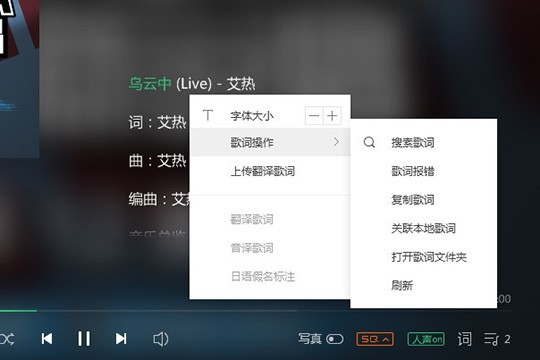
4. Afterwards, the lyrics search results will appear. You can see that this song still has lyrics. If there are no lyrics, you can proceed to the next step. , as shown in the figure below:

5. Directly close the window of the previous step, find the [Associate local lyrics] option in the lyrics operation, and then you can enter the interface to open the folder , users can upload their own lrc lyrics files here. After selecting, they can start uploading, so that users can return to the listening interface to listen to songs and watch newly uploaded lyrics, as shown in the figure below:
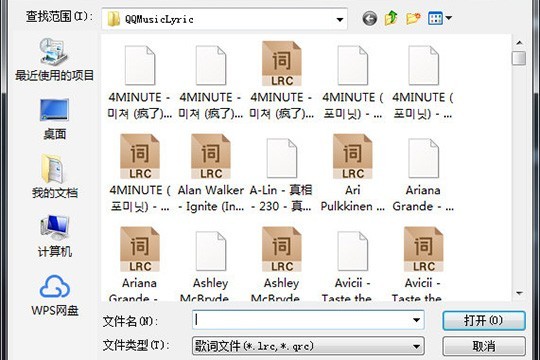
6. If you find errors in the lyrics information, you can also select the [Lyrics Error Report] option to report errors in the lyrics. The editor will not go into details here, as shown in the following figure:
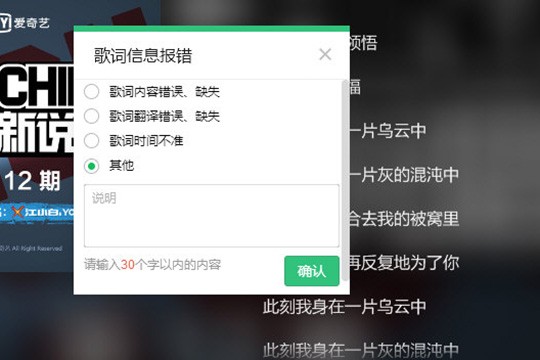
The above is the detailed content of How to upload lyrics to qq music_Operation steps to upload lyrics to qq music. For more information, please follow other related articles on the PHP Chinese website!
 Blue screen code 0x000009c
Blue screen code 0x000009c
 A collection of common computer commands
A collection of common computer commands
 You need permission from admin to make changes to this file
You need permission from admin to make changes to this file
 Tutorial on turning off Windows 11 Security Center
Tutorial on turning off Windows 11 Security Center
 How to set up a domain name that automatically jumps
How to set up a domain name that automatically jumps
 What are the virtual currencies that may surge in 2024?
What are the virtual currencies that may surge in 2024?
 The reason why header function returns 404 failure
The reason why header function returns 404 failure
 How to use js code
How to use js code




