
php editor Yuzi introduces to you the time control classification in AE. In AE, time control is a very important part. You can use the timeline and keyframes to control changes in the movement, position, rotation, scaling and other properties of objects in the animation. Specifically, time control includes four types: time scaling, time reversal, time delay, and time offset. Each type has different application scenarios and operation methods. Proficiency in time control classification can help users complete animation production tasks more efficiently and accurately, providing strong support for improving production efficiency and quality.
1. First import a video from local.
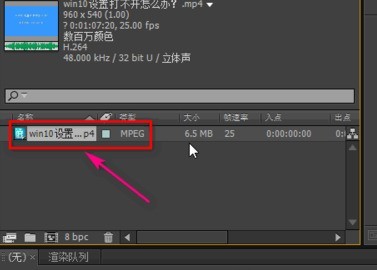
2. Drag this video to the layer area, thus forming a layer.
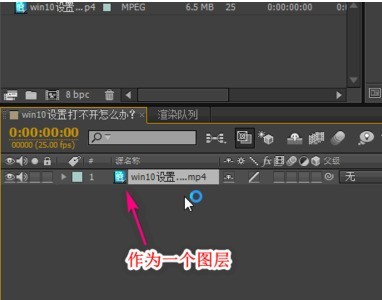
3. Select this layer, right-click, and select time. There are 4 types of time control on the right side. Let’s take a look at the specific functions. .
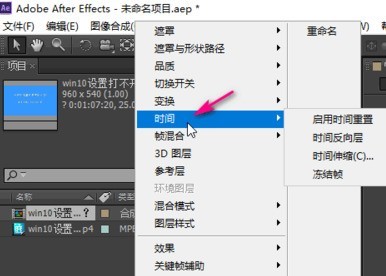
4. The first time type is time reset, which means you can add key frames on the timeline. The closer the two key frames are, the faster the video will play.
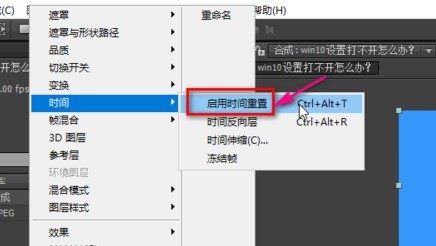
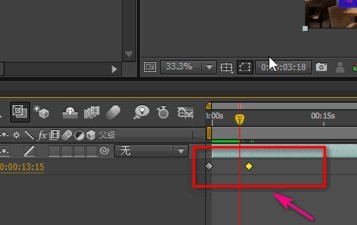
#5. The second time control type is the time reverse layer, which means the video is played backwards.
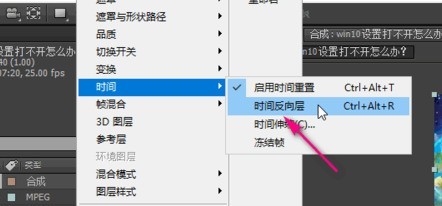
#6. The third time control type is time stretching, which means to speed up or extend the video playback speed.
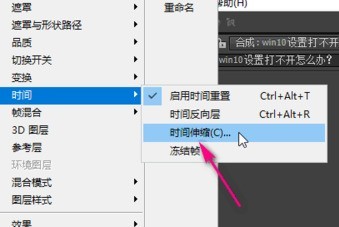
7. The last time control type is freeze frame, which means freezing the current picture to form a picture.
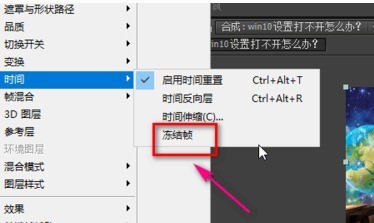
The above is the detailed content of Introduction to time control types in AE. For more information, please follow other related articles on the PHP Chinese website!




