
php How does Xiaobian Youzi add his own store through Baidu Map? This is a concern for many shop owners. With the development of the Internet era, the exposure and customer volume of online stores directly affect performance. Adding a store through Baidu Maps is simple and convenient and can be completed in just a few steps, letting more customers know your store location and detailed information. In a highly competitive market, using Baidu Maps as a tool to increase the store's exposure and popularity is crucial to the store's development.
1. First, open the Internet Map APP on your mobile phone. If there is no Internet map on your phone, download and install it first.
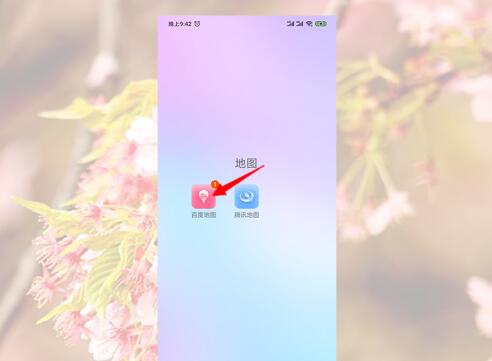
2. After entering the network map, click the avatar in the upper left corner. If you are not logged in after clicking the avatar, please register and log in according to the prompts.
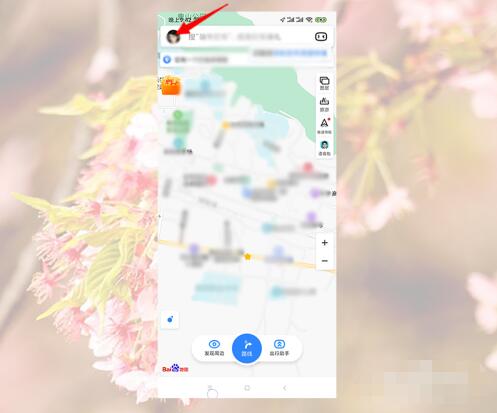
3. Then scroll down to find I am a merchant in the personal center and click on it.

4. Then click [My Merchant] on the local merchant center interface.

5. Then click to add a new store on the My Merchant interface.

6. Then scroll down to the bottom of the store selection interface and click Add New Store.
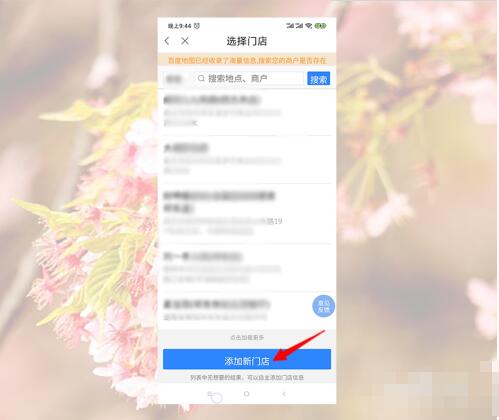
7. Then fill in your store related information in the new location interface, mark the store address on the map, and finally submit it for review. Once the review is passed, it will be in The store address is displayed on the online map.

The above is the detailed content of How to add your own store on Baidu Map_How to add a store address on Baidu Map. For more information, please follow other related articles on the PHP Chinese website!




