
php editor Zimo will introduce to you how to back up data on iPhone 11 Pro Max. As a high-end smartphone, it is very important for iPhone 11 Pro Max to back up data. This can ensure the security of users' data and also facilitate users to quickly restore data when changing devices or experiencing data loss. There are many ways to back up data, such as using iCloud backup, iTunes backup, etc. In this article, we'll cover these methods of backing up your data and help you choose the one that's best for you.
1. Open [Settings] and click the [Apple ID, iCloud, iTunes and App Store] option at the top.

2. Click [iCloud].
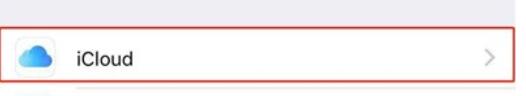
3. Pull down to find [iCloud Backup] and open it.

4. Turn on the switch behind [iCloud Disk].
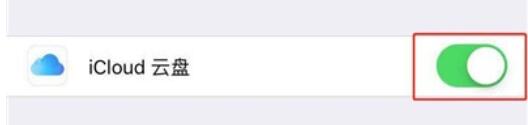
The above is the detailed content of Introduction to the method of backing up data on iPhone11pro max. For more information, please follow other related articles on the PHP Chinese website!




