
php Editor Banana introduces Taptap’s collection function, which allows players to easily manage the games they are interested in and collect their favorite games so that they can be viewed, downloaded and played at any time. Taptap's collection function is simple and easy to use. You can add games to your collection list with just one click, making your gaming experience more convenient and efficient.
1. Open the taptap homepage and click on your avatar (as shown in the picture).

2. In the pop-up page, click [Collect] (as shown in the picture).
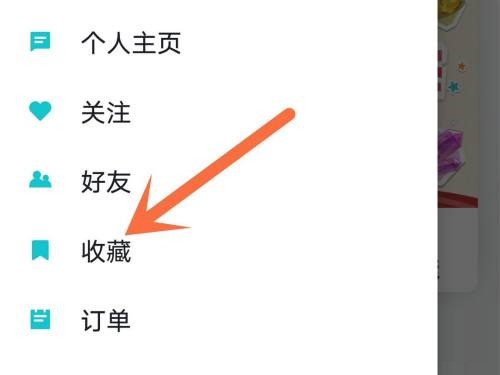
3. Go to the collection page and click on the currently collected content (as shown in the picture).

4. After the page jumps, click the favorite icon to cancel the favorite (as shown in the picture).

The above is the detailed content of How to cancel favorites in Taptap_How to cancel favorites in Taptap. For more information, please follow other related articles on the PHP Chinese website!




