
php editor Yuzai brings you the detailed steps for uploading local music in Xiaohongshu. With the development of the times, there are more and more popular music channels on the Internet. However, some favorite old songs were not satisfied. Xiaohongshu provides a way to upload local music. Not only can you collect your favorite music, but you can also share it with friends to improve our social "word of mouth." Now, follow the editor’s steps and give it a try!
1. First, we open the little red book.

2. Click the plus sign below.

3. Upload a video first and click Next.
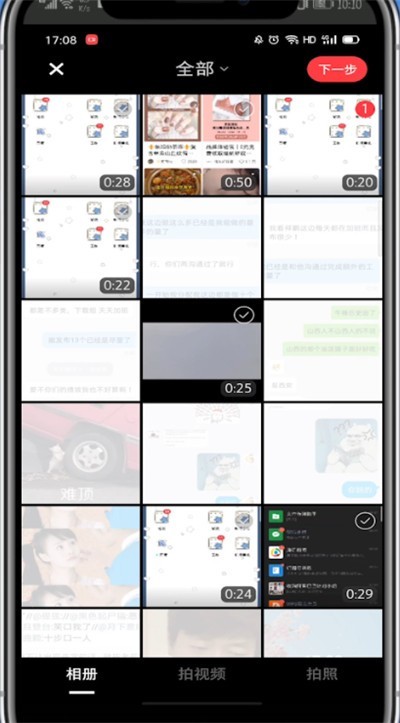
4. Click on the soundtrack.
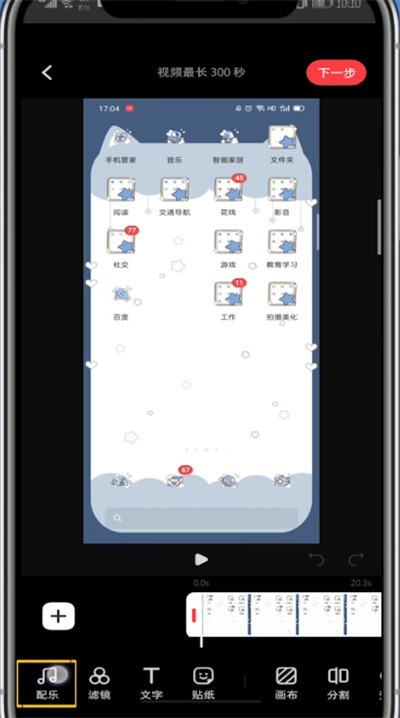
5. Click on the music library.

6. Click local music, and you can transfer local music here.

The above is the detailed content of Detailed steps for uploading local music on Xiaohongshu. For more information, please follow other related articles on the PHP Chinese website!




