
How to convert HTML files to Word? Use an online HTML to Word tool; use Microsoft Word's "Save As" function and select "UTF-8" in "Encoding"; use macros to automate the conversion process.
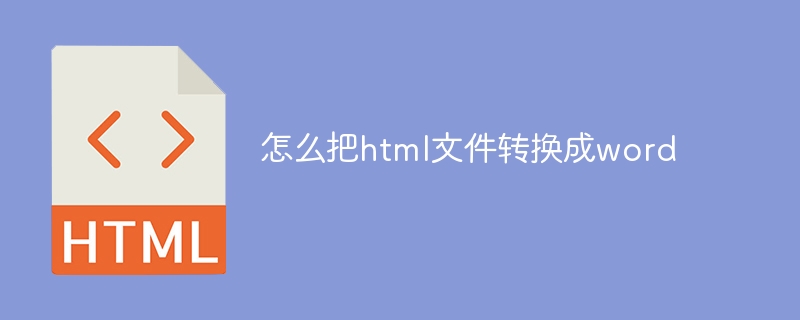
How to convert HTML files to Word
Converting HTML files to Word is a simple process that can This is done in a variety of ways. Here are some of the options available:
1. Use online tools
There are many free online tools available for converting HTML to Word, for example:
Just upload your HTML file and download the converted A Word document will do.
2. Use Microsoft Word
You can also use Microsoft Word to convert HTML files to Word documents. Follow these steps:
Word will attempt to convert the HTML file to Word format. You will need to check the converted document and may need to make some edits to ensure it is formatted correctly.
3. Use macros
If you frequently need to convert HTML files to Word documents, you can use macros to automate the process. Here's an example of using a macro:
<code>Sub ConvertHTMLtoWord()
Dim strHTMLFile As String
Dim strWordFile As String
Dim objIE As Object
Dim objDoc As Object
' 询问用户选择要转换的 HTML 文件
strHTMLFile = Application.GetOpenFilename("HTML 文件 (*.html),*.html")
If strHTMLFile = "" Then Exit Sub
' 指定转换后 Word 文档的名称和路径
strWordFile = "C:\Users\YourUserName\Desktop\Output.docx"
' 创建一个 Internet Explorer 对象
Set objIE = CreateObject("InternetExplorer.Application")
' 加载 HTML 文件到 Internet Explorer
objIE.Navigate strHTMLFile
' 等待页面加载完成
Do While objIE.Busy
DoEvents
Loop
' 获取 HTML 文档对象
Set objDoc = objIE.Document
' 复制 HTML 内容到剪贴板
objDoc.ExecCommand "SelectAll", False, Nothing
objDoc.ExecCommand "Copy", False, Nothing
' 在 Word 中创建新文档并粘贴 HTML 内容
Set appWord = CreateObject("Word.Application")
appWord.Visible = True
Set objWord = appWord.Documents.Add
objWord.Range.PasteAndFormat Type:=wdFormatOriginalFormatting
' 保存 Word 文档
objWord.SaveAs2 strWordFile
' 清理
objIE.Quit
Set objIE = Nothing
Set objDoc = Nothing
Set objWord = Nothing
Set appWord = Nothing
End Sub</code>Paste this code into the Macro Editor in Word, then run the macro. This will prompt you to select the HTML file you want to convert. The converted Word document will be saved in the path you specify.
The above is the detailed content of How to convert html files to word. For more information, please follow other related articles on the PHP Chinese website!




