
Reading TXT files in HTML requires the use of JavaScript's XMLHttpRequest object. Specific steps include: Create an XHR object Open the request and set the request type Set the response type Send the request Process the response After the request is completed, the onload event of the XHR object will be triggered, and the response content can be obtained.
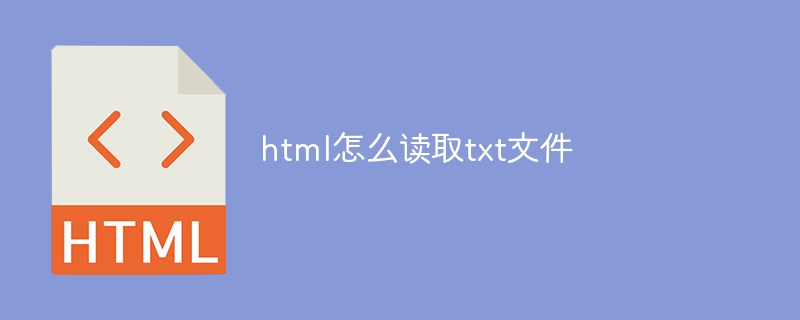
How to read TXT files using HTML
Reading TXT files in HTML requires JavaScriptXMLHttpRequest (XHR) object. The specific steps are as follows:
1. Create an XHR object
<code class="javascript">var xhr = new XMLHttpRequest();</code>
2. Open the request and set the request type
<code class="javascript">xhr.open('GET', 'path/to/text.txt');</code>3. Set response type
<code class="javascript">xhr.responseType = 'text';</code>
4. Send request
<code class="javascript">xhr.send();</code>
5. Process response
After the request is completed, the XHR object's onload event fires. At this point you can get the response content:
<code class="javascript">xhr.onload = function() {
var txt = xhr.response;
// 对 txt 文本内容进行操作
};</code>Sample code
<code class="javascript">var xhr = new XMLHttpRequest();
xhr.open('GET', 'path/to/text.txt');
xhr.responseType = 'text';
xhr.send();
xhr.onload = function() {
document.getElementById('txt-content').innerHTML = xhr.response;
};</code>Note:
The above is the detailed content of How to read txt file in html. For more information, please follow other related articles on the PHP Chinese website!




