
How to open an HTML document: 1. Create an HTML document; 2. Save the file as ".html"; 3. Open the browser; 4. Use the file menu; 5. Select the HTML file; 6. View your page.
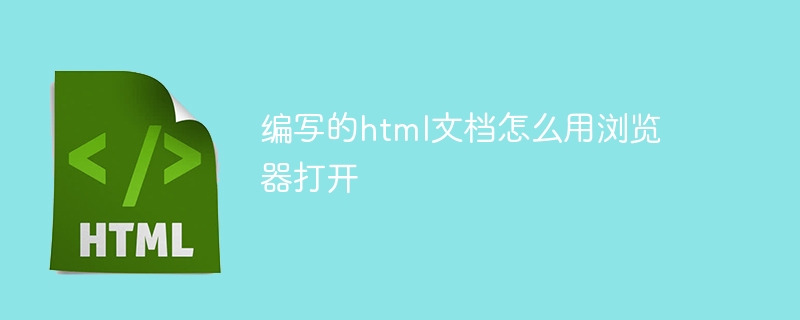
How to open an HTML document in a browser
If you want to open an HTML document in a browser, it’s the easiest way The method is as follows:
Step 1: Create an HTML document
Use text editing software, such as Notepad or TextEdit, to create a new text file. Copy and paste the following code into the file:
<code class="html"><!DOCTYPE html> <html> <head> <title>我的第一个 HTML 页面</title> </head> <body> <h1>欢迎来到我的网站!</h1> <p>这是我编写的第一份 HTML 代码。</p> </body> </html></code>
Step 2: Save the file
Save the file as ".html". Make sure the file extension is correct, otherwise the browser will not be able to open the file.
Step 3: Open your browser
Open a web browser such as Chrome, Firefox or Edge.
Step 4: Use the File Menu
Click your browser’s File menu and select Open File or Open.
Step 5: Select the HTML file
In the Open File dialog box, navigate to the location where the HTML file is saved. Select the file and click Open.
Step 6: View your page
The HTML page you wrote should now display in your browser window.
The above is the detailed content of How to open the written html document with a browser. For more information, please follow other related articles on the PHP Chinese website!
 Quick shutdown shortcut key
Quick shutdown shortcut key
 What are the uses of mysql
What are the uses of mysql
 The specific process of connecting to wifi in win7 system
The specific process of connecting to wifi in win7 system
 How to configure jsp virtual space
How to configure jsp virtual space
 Solution to the problem of downloading software and installing it in win11
Solution to the problem of downloading software and installing it in win11
 Why does the printer not print?
Why does the printer not print?
 The meaning of European and American website construction
The meaning of European and American website construction
 How to open ramdisk
How to open ramdisk




