
Methods to open HTML files on iOS devices are: Using Safari browser: Enter the HTML file URL or local path, and click "Go". Use another browser: After installing the browser, enter the HTML file URL or local path and click "Go". Using the Files app: Navigate to the folder containing the HTML file, click the file, then click Open. Using an FTP/SFTP client: Once connected to the server, navigate to the folder where the HTML file is located and double-click the file.
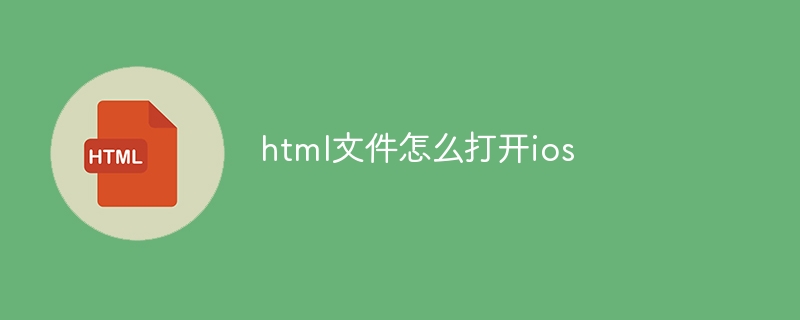
There are several ways to open HTML files on iOS devices:
The easiest way is to use Safari, the default web browser on iOS devices:
The HTML file will open in Safari.
In addition to Safari, you can also use other browsers to open HTML files on iOS, such as:
After installing the browser, follow these steps:
The HTML file will open in the browser.
If the HTML file is already saved on your iOS device, you can open it using the Files app:
The file will open in Quick View. You can click the Open button to view further in Safari or another application.
If you need to open an HTML file from an FTP or SFTP server, you can use a third-party FTP/SFTP client, for example:
After installing the client, follow these steps:
The HTML file will be opened in the client's built-in viewer.
The above is the detailed content of How to open html file on ios. For more information, please follow other related articles on the PHP Chinese website!




