
Creating HTML files in Sublime is very simple, just follow these steps: Create a new HTML file with the file type HTML. Save the file in the desired directory and end with ".html". Add HTML code, including HTML skeleton (,
, ). Customize the HTML, adding metadata () and content (). Save and verify the HTML code.
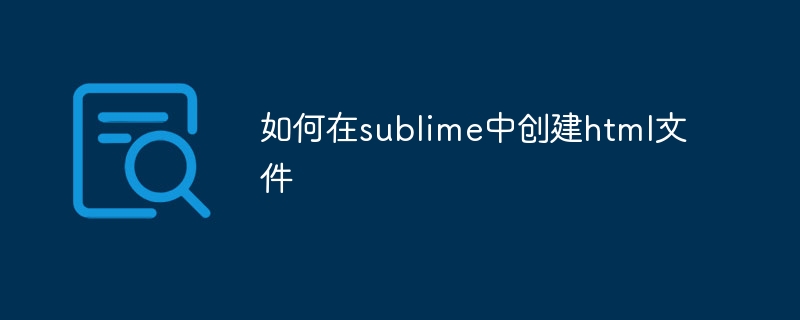
How to create HTML files in Sublime
Creating HTML files is the first step in web development. Creating HTML files in Sublime is very easy, just follow these steps:
Step 1: Create a new file
Step 2: Select the file type
Step 3: Save the file
Step 4: Add HTML Code
Step 5: Customize HTML
Step 6: Save and Verify
The above is the detailed content of How to create html file in sublime. For more information, please follow other related articles on the PHP Chinese website!




