
Steps to connect to SQL database in Sublime Text: Install the Sublime SQL plug-in Create and configure the .sqlconn connection file Place the cursor in the .sqlconn file to open the command panel and select "SQL: Connect" Enter the SQL query to open the command panel And select "SQL: Execute Query" to view the query results
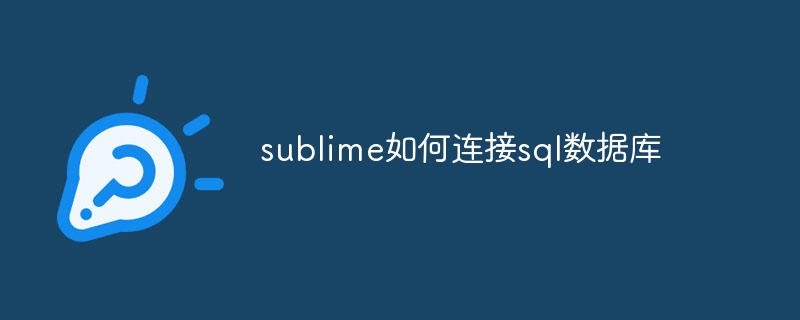
How to use Sublime Text to connect to SQL database
Sublime Text It is a popular text editor whose powerful extension functions allow users to easily connect to SQL databases and perform various operations.
Steps:
1. Install the Sublime SQL plug-in
2. Create a connection file
.sqlconn, for exampledatabase.sqlconn3. Configure connection settings
database.sqlconnfile, add the following code:{ "name": "Database Connection", "driver": "MySQL", "host": "localhost", "port": 3306, "user": "root", "password": "password", "database": "database_name" }driver,host,port,user,passwordanddatabaseis the actual value.4. Connect to the database
database.sqlconnfile##5. Query the database
file6. View query results
The above is the detailed content of How to connect sublime to sql database. For more information, please follow other related articles on the PHP Chinese website!




