
Sublime Text plug-in addition method: 1) Install Package Manager; 2) Search for plug-ins and install them; 3) For plug-ins that need to be enabled, add key bindings in the configuration file; 4) Restart Sublime Text to load plug-ins .
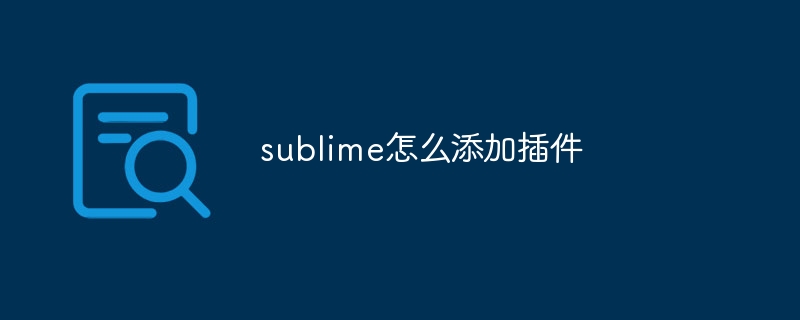
Adding plug-ins to Sublime Text
Adding plug-ins to Sublime Text can extend its functionality and improve the editing experience. This article will detail how to add plugins.
Step 1: Install Package Manager
First, you need to install Package Manager, a package that allows you to install and manage plugins. Use the following steps to install it:
CtrlShiftPto open the command palette.Install Package Controland select it.Step 2: Search for plugins
After the package manager is installed, you can start searching for plugins. Use the following steps:
CtrlShiftPto open the Command Palette.Install Packageand select it.Step 3: Install Plugin
Once you find the plugin you want, select it and pressEnter. The plugin will be downloaded and installed automatically.
Step 4: Enable plug-ins
Some plug-ins need to be enabled after installation. To enable the plugin, perform the following steps:
CtrlShiftPto open the command palette.Preferences: Key Bindings - Userand select it.{ "keys": ["<触发键序列>"], "command": "<命令名称>" }CtrlAltP).plugin_name: command).Step 5: Restart Sublime Text
After completing all steps, restart Sublime Text to load the plug-in.
The above is the detailed content of How to add plug-ins to sublime. For more information, please follow other related articles on the PHP Chinese website!
 Sublime input Chinese method
Sublime input Chinese method How to turn off sublime auto-completion
How to turn off sublime auto-completion How to install third-party libraries in sublime
How to install third-party libraries in sublime sublime runs js code
sublime runs js code Solution to computer black screen prompt missing operating system
Solution to computer black screen prompt missing operating system How to open img file
How to open img file Introduction to the function of converting uppercase to lowercase in Python
Introduction to the function of converting uppercase to lowercase in Python How to buy and sell Bitcoin on Binance
How to buy and sell Bitcoin on Binance



