
php editor Apple will show you how to set up the Vscode global toolbar. As a popular integrated development environment, Vscode provides many customization options, among which global toolbar settings are a common feature. By setting up a global toolbar, you can quickly and easily access various tools and functions to improve development efficiency. Next, let us learn how to set the global toolbar in Vscode!
1. First, click the More menu in the lower left corner of Visual Studio Code.
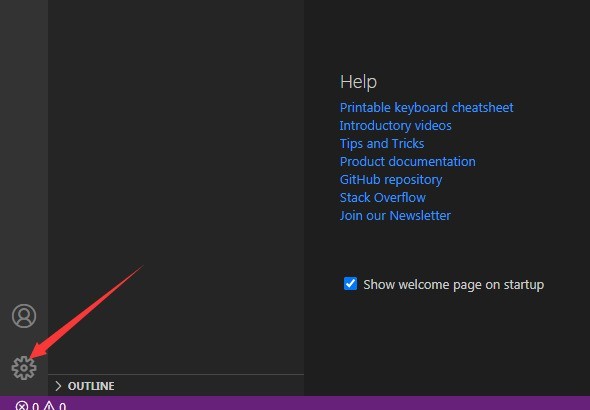
2. Then the drop-down menu pops up and select the settings option.
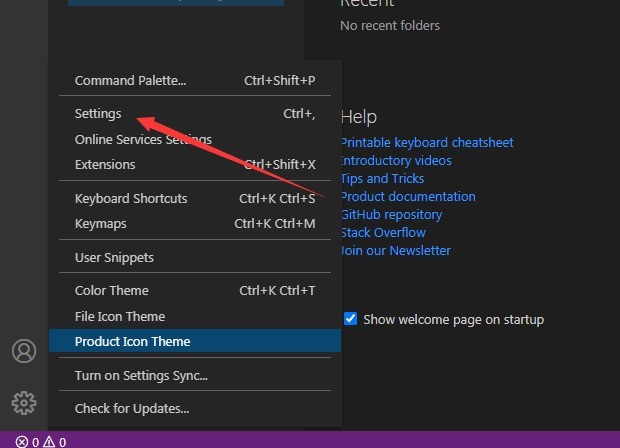
3. Click the notebook option on the left.
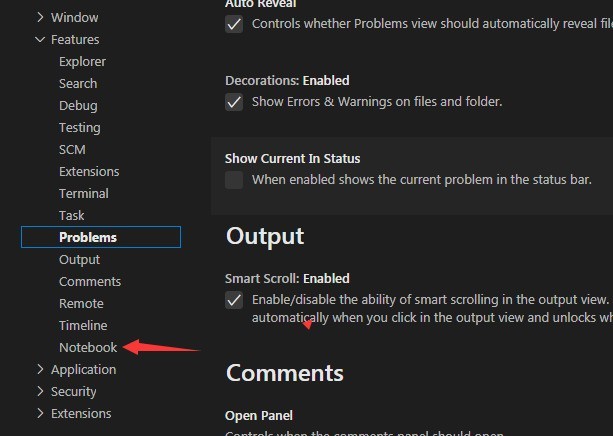
4. Then uncheck the global toolbar option.
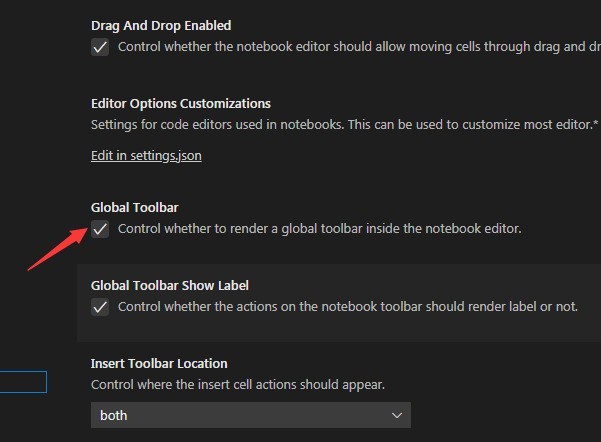
5. Finally, after unchecking the global toolbar option, the current settings will be saved.
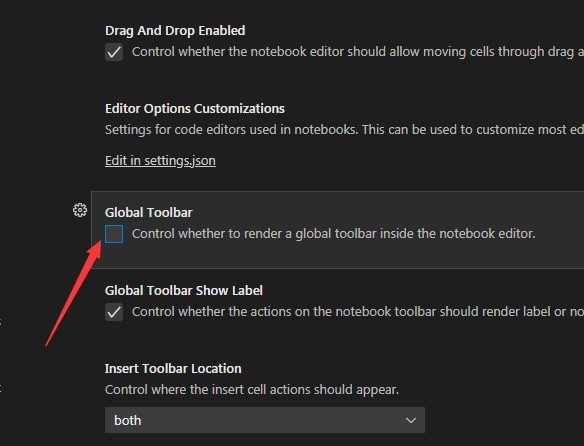
The above is the detailed content of How to set the global toolbar in Vscode_How to set the global toolbar in Vscode. For more information, please follow other related articles on the PHP Chinese website!